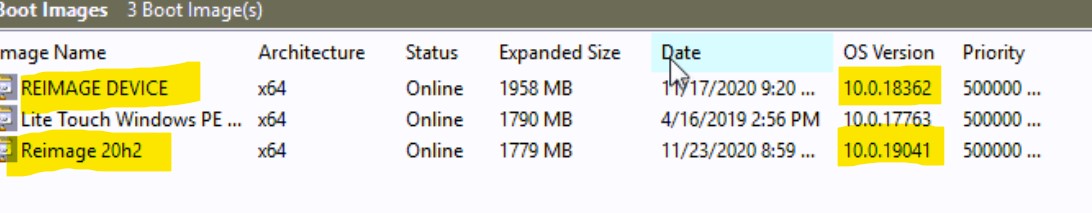Hello
Currently running
Server 2019 Version 1809 - Build 17763.1577
WDS - 10.0.17763.1
ADK & PE both running (ver 1903) 10.1.18362.1
Back story,
I downloaded Win 20h2 through the Media Creation tool, setup the standard image that we wanted to deploy on our system. Ran Sysprep oobe generalize shutdown as always. Grabbed the image and uploaded it to our WDS for deployment. I test deployed the image back to the machine, however after it installed most of the built in windows apps were removed. For example, Calculator, Sticky Notes, Mail, Calendar, Snip & Sketch, Weather, Alarm.
At first I thought it was because the boot image in WDS was OS Version 10.0.18362 (1903). However I have since updated the Boot.wim from a 20h2 .iso mounted so it is now 10.0.19041 and I still receive the same issue.
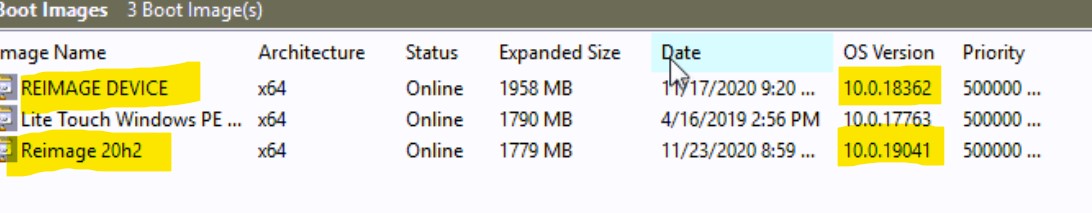
The next step logically I could take would be to update ADK and PE. However this is a production environment so before i do anything i have questions
my questions are:
- Will updating the ADK and PE to 2004 resolve my issue?
- When i uninstall old ADK + PE, and Reinstall new ADK+PE will that erase all my Install Images, Boot Images, and Driver packages?
- if so, is there an easy way to backup for a swift restore as this is my production environment
Thank you