Hello,
Welcome to Microsoft Q&A!
There are only Debug and Release options by default, but we can add a new option in Configuration Manager .
Please check the following gif
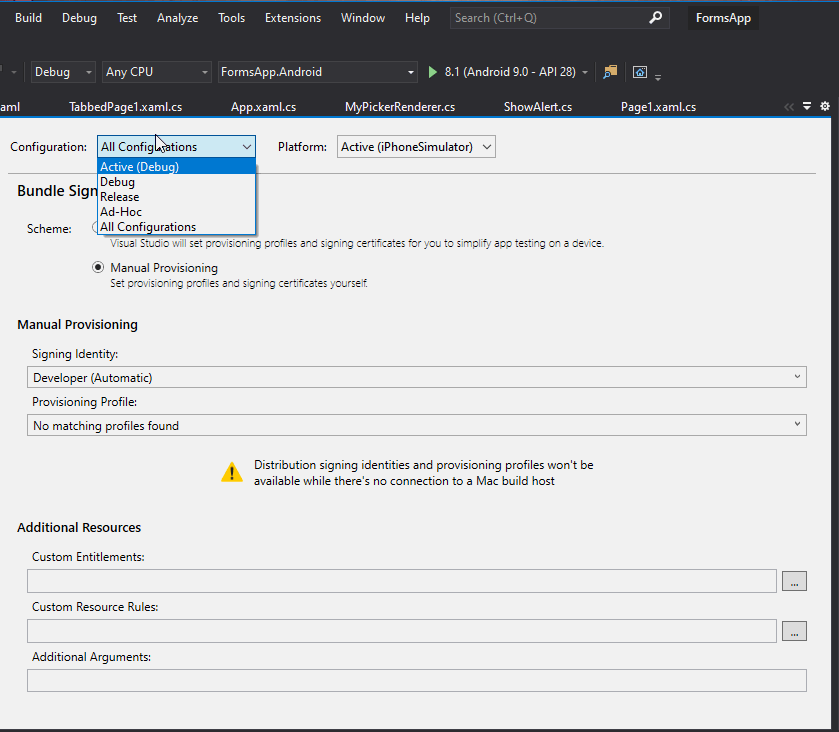
Thank you.
If the response is helpful, please click "Accept Answer" and upvote it.
Note: Please follow the steps in our documentation to enable e-mail notifications if you want to receive the related email notification for this thread.
