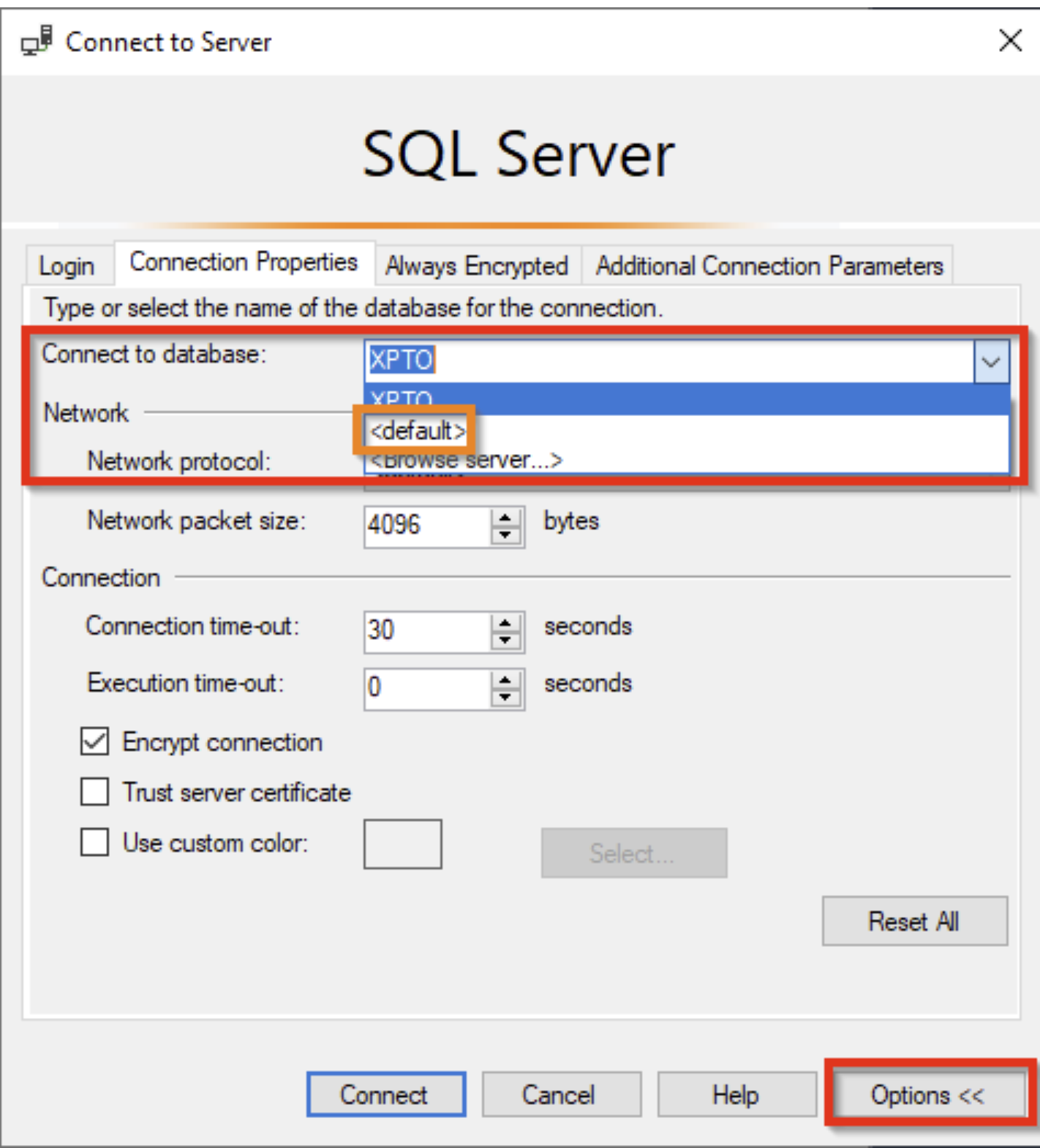Hi Vineet
Welcome to Microsoft Q&A forum and thanks for reaching out.
By looking at the error message and the SQL error number, below could be the possible root case and resolution for the issue.
- Possible root cause:
- This error usually occurs when you are trying to access SQL data sources located in an Azure VM / VNet using Azure IR or
- Firewall issues
- Possible resolution/workaround: To be able to have a successful connection, you will need to install the Self-Hosted Integration Runtime in the Azure VM and whitelist the Machine’s IP address in Azure SQL VM inbound NSG rules and open Port 443 & 1433 to allow communication from Azure Data Factory to the SQL VM. Then you should be able to connect to SQL VM from Data Factory by choosing the Self-Hosted Integration Runtime in SQL Server linked service to connect. Here is the MS doc that explains how to create a Self-Hosted Integration Runtime: https://learn.microsoft.com/azure/data-factory/create-self-hosted-integration-runtime Additional information
- To explore more about ADF connectivity issues with Azure Synapse Analytics, Azure SQL Database, and SQL Server please refer to this doc: ADF connectivity issues with Azure Synapse Analytics, Azure SQL Database, and SQL Server
- Also please refer to this helpful MS doc : Troubleshooting connectivity issues and other errors with Azure SQL Database and Azure SQL Managed Instance Hope this info helps. Do let us know if you have further query.
Thank you Deepanshu, Please do consider to click on "Accept Answer" and "Upvote" on the post that helps you, as it can be beneficial to other community members.