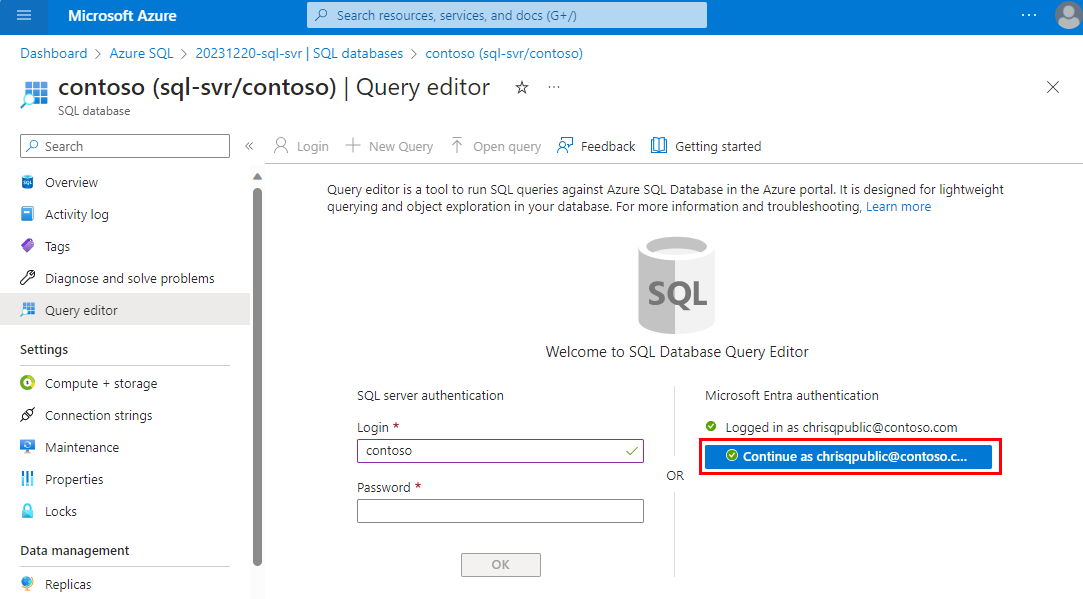@Sri C I have reviewed your comment above. I totally understand what you are saying above. Let me explain into more details.
I am also seeing the same behavior and the reason why you are seeing another user (user who created the subscription) under Microsoft Entra Id when trying to access db from query editor.
The Microsoft entra admin you are seeing in the query editor is the actual user who logged in to the azure portal.
If you are looking to login with the user Microsoft Entra ID admin for sql db you created, you will need to sign off and switch to that user. You can do that by hovering your mouse on the top right corner on the Azure portal web page.
Please let me know of you need more clarification.
This is a helpful video. Please do check it out https://www.youtube.com/watch?v=IwpmLUpvTBA
You can test it using SSMS to connect.
Regards,
Oury