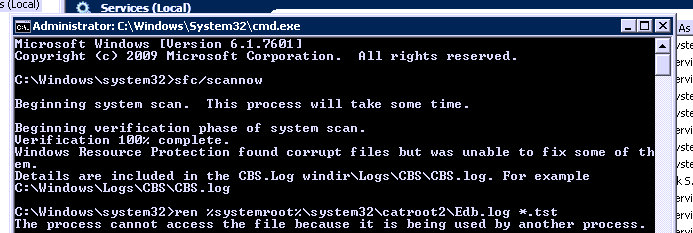Hi Melissa,
Would you create a capture for error message when try to activate ESU?
Please refer to the link below to check if you have installed the SHA-2 code signing support update and servicing stack update (SSU) under Installation prerequisites.
Obtaining Extended Security Updates for eligible Windows devices
After that, activate with command line slmgr /ipk <ESU key> and recheck with slmgr /dlv.
If issue persists, after upper actions, please provide error message in Command Prompt.
Bests,
============================================
If the Answer is helpful, please click "Accept Answer" and upvote it.
Note: Please follow the steps in our documentation to enable e-mail notifications if you want to receive the related email notification for this thread.