Hi ,
Thanks for providing the valuable infromation. If we are using expression in the main dataset and pass the paramter in the expression it is working
Below is the expression used in main dataset instead of query
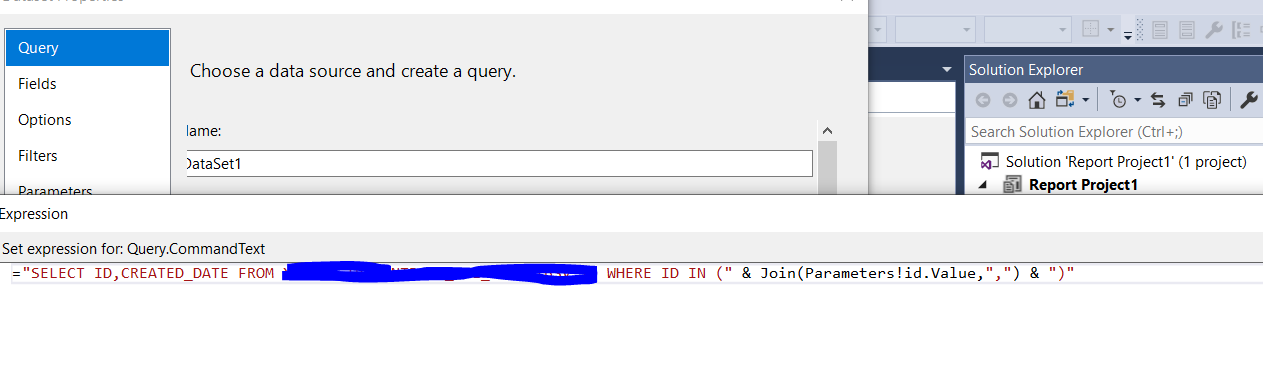
This browser is no longer supported.
Upgrade to Microsoft Edge to take advantage of the latest features, security updates, and technical support.
Hi ,
We have created a parametrized report that has to take multiple values. Created two data sets ( One for report Data Set and the other for report paramarter dataset)
Below is the screenshot for report data set where :id is the parameter.
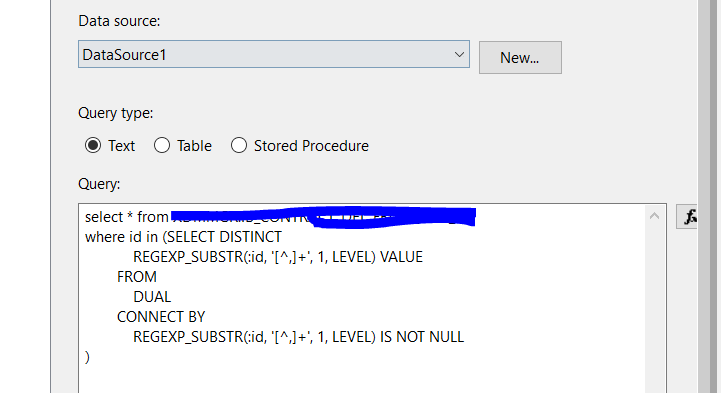
Added parameter value for the report dataset like below
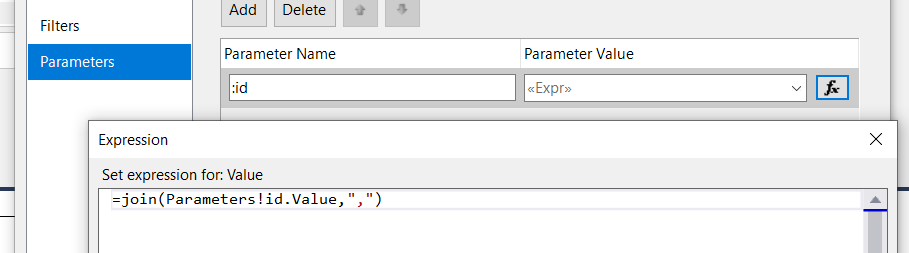
Created report dataset like below .
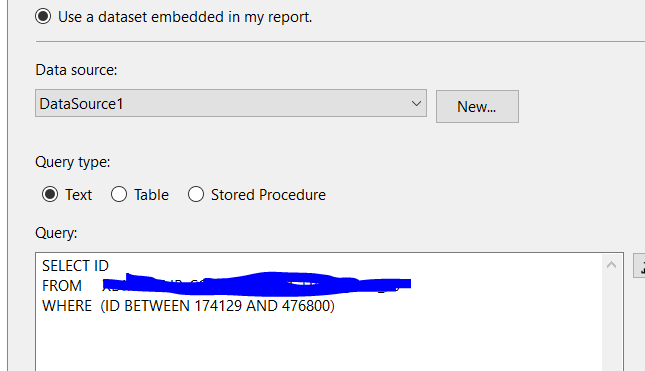
But while doing preview it is working for only single value and when i selected multi values in the parameters is not working.
Could you please help me on this.
Hi ,
Thanks for providing the valuable infromation. If we are using expression in the main dataset and pass the paramter in the expression it is working
Below is the expression used in main dataset instead of query
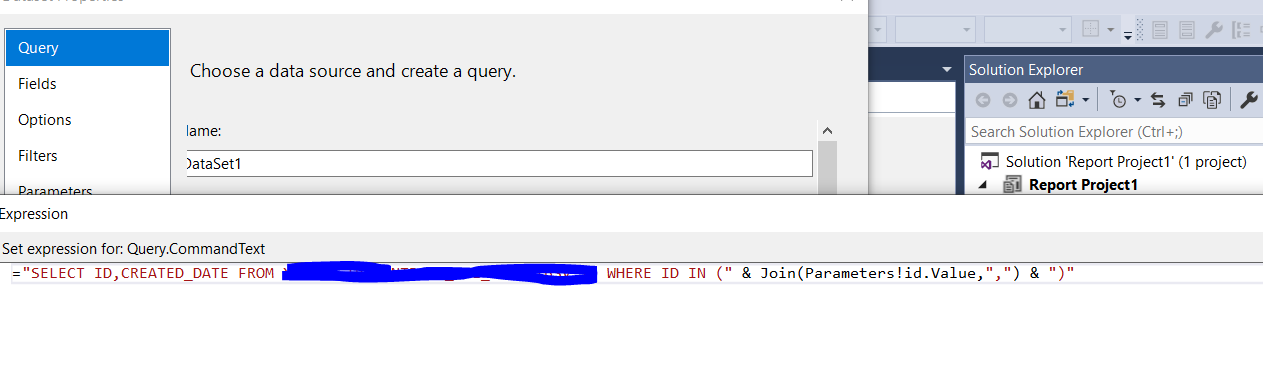

Why are you using the JOIN function for the parameter? If you define the parameter as multi-value, then SSRS already creates the value as comma separated list for you, no need for JOIN nor the reg ex in the PL/SQL query, a simple IN (:id) in the WHERE clause already works.

Which Oracle data provider are you using, .NET, OleDB or ODBC?
E.g. ODBC supports only the question mark (?) as parameter placeholder.

Hi @Rajesh Chittineni ,
In fact, we can assign values to parameters through Dataset2, and then use the obtained parameters to filter Dataset1 to complete your needs.

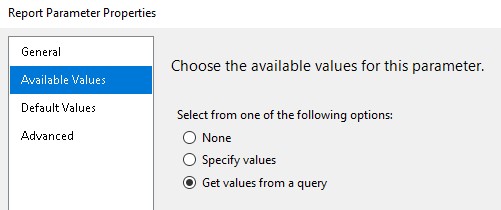
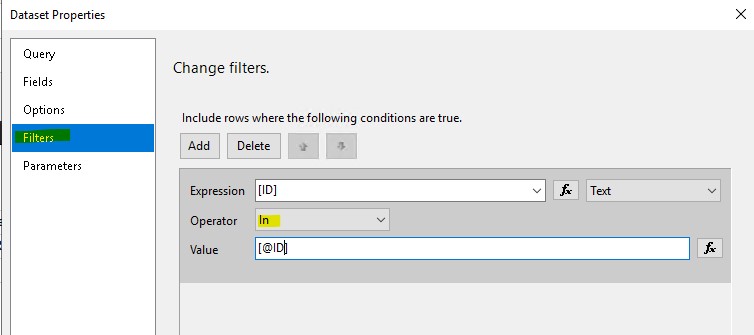
If the answer is helpful, please click "Accept Answer" and upvote it.
Note: Please follow the steps in our documentation to enable e-mail notifications if you want to receive the related email notification for this thread.
What can I do if my transaction log is full?--- Hot issues November
How to convert Profiler trace into a SQL Server table -- Hot issues November
Hi @Rajesh Chittineni
I'm facing a similar issue with multiple parameters and am trying to use the expression you mentioned here but in my case the values are in Text so I need to pass quotes(') along with values like below.
('value','value2')..
May I know how to include single quotes here.I tried a couple of expressions but they're not working.