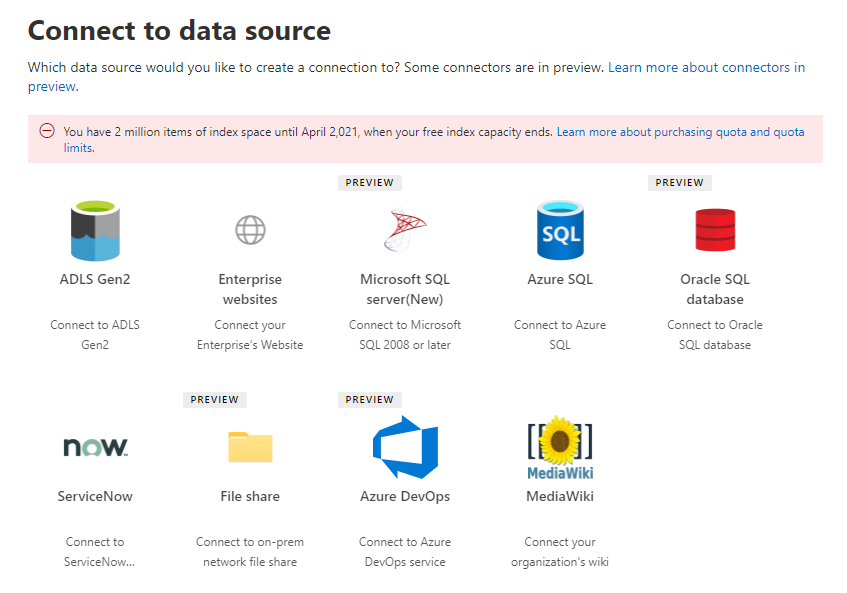The reference documents I found are as follows, please refer to them.
Create a Microsoft Graph connector in the Microsoft 365 admin center:
https://learn.microsoft.com/en-us/microsoftsearch/configure-connector
See details of all graph Connectors:
https://learn.microsoft.com/en-us/microsoftsearch/connector-details-errors
Hope this helps.
If the reply is helpful, please click Accept Answer and kindly upvote it. If you have additional questions about this answer, please click Comment.