Hi
Using WVD / FSLogix profile disks.
I noticed that a user profile is not loading correctly accross many Desktops
Profile locked... but where? How can I find out where and what is locking my vhdx profile?
Log:
[11:47:20.105][tid:00000e67.000067][INFO] Mutex acquired
[11:47:20.105][tid:00000e67.000067][INFO] ===== Begin Session: LoadProfile: Mickey
[11:47:20.105][tid:00000e67.000067][INFO] Configuration Read (DWORD): SOFTWARE\FSLogix\Profiles\Enabled. Data: 1
[11:47:20.105][tid:00000e67.000067][INFO] User: Mickey. SID: S-1-5-21.....
[11:47:20.106][tid:00000e67.000067][INFO] Include group SID: S-1-5-21....
[11:47:20.106][tid:00000e67.000067][INFO] Exclude group SID: S-1-5-21....
[11:47:20.106][tid:00000e67.000067][INFO] User is a member of the include group
[11:47:20.106][tid:00000e67.000067][INFO] Status set to 200: Setup in progress
[11:47:20.106][tid:00000e67.000067][INFO] Configuration setting not found: SOFTWARE\FSLogix\Profiles\RedirectType. Using default: 2
[11:47:20.106][tid:00000e67.000067][INFO] Configuration setting not found: SOFTWARE\FSLogix\Profiles\ConcurrentUserSessions. Using default: 1
[11:47:20.107][tid:00000e67.000067][INFO] Configuration setting not found: SOFTWARE\FSLogix\Profiles\VolumeWaitTimeMS. Using default: 20000
[11:47:20.107][tid:00000e67.000067][INFO] Configuration Read (DWORD): SOFTWARE\FSLogix\Profiles\DeleteLocalProfileWhenVHDShouldApply. Data: 1
[11:47:20.107][tid:00000e67.000067][INFO] Configuration setting not found: SOFTWARE\FSLogix\Profiles\FSLogixShellPath. Using default:
[11:47:20.107][tid:00000e67.000067][INFO] Configuration setting not found: SOFTWARE\FSLogix\Profiles\AccessNetworkAsComputerObject. Using default: 0
[11:47:20.107][tid:00000e67.000067][INFO] Accessing network as user object
[11:47:20.107][tid:00000e67.000067][INFO] Configuration setting not found: SOFTWARE\FSLogix\Profiles\AttachVHDSDDL. Using default:
[11:47:20.108][tid:00000e67.000067][INFO] Configuration setting not found: SOFTWARE\FSLogix\Profiles\ProfileType. Using default: 0
[11:47:20.108][tid:00000e67.000067][INFO] Profile type: Normal
[11:47:20.108][tid:00000e67.000067][INFO] Configuration setting not found: SOFTWARE\FSLogix\Profiles\CCDLocations. Using default:
[11:47:20.108][tid:00000e67.000067][INFO] Configuration Read (REG_SZ): SOFTWARE\FSLogix\Profiles\VHDLocations.
[11:47:20.108][tid:00000e67.000067][INFO] VHDLocations found - configured to use Local Disk
[11:47:20.108][tid:00000e67.000067][INFO] Configuration setting not found: SOFTWARE\FSLogix\Profiles\DiffDiskParentFolderPath. Using default: C:\windows\TEMP\
[11:47:20.109][tid:00000e67.000067][INFO] Configuration setting not found: SOFTWARE\FSLogix\Profiles\NoProfileContainingFolder. Using default: 0
[11:47:20.109][tid:00000e67.000067][INFO] Configuration Read (DWORD): SOFTWARE\FSLogix\Profiles\FlipFlopProfileDirectoryName. Data: 1
[11:47:20.109][tid:00000e67.000067][INFO] Configuration setting not found: SOFTWARE\FSLogix\Profiles\VHDNameMatch. Using default: Profile*
[11:47:20.109][tid:00000e67.000067][INFO] Configuration Read (REG_SZ): SOFTWARE\FSLogix\Profiles\VolumeType. Data: VHDX
[11:47:20.992][tid:00000e67.000067][INFO] Configuration setting not found: SOFTWARE\FSLogix\Profiles\LockedRetryCount. Using default: 12
[11:47:20.992][tid:00000e67.000067][INFO] Configuration setting not found: SOFTWARE\FSLogix\Profiles\LockedRetryInterval. Using default: 5
[11:47:21.040][tid:00000e67.000067][ERROR:00000020] Open vhd(x) failed, file is locked. Retrying 12 time(s) at 5 second intervals (The process cannot access the file because it is being used by another process.)
[11:47:26.044][tid:00000e67.000067][INFO] Retrying open vhd(x) 1/12
[11:47:31.272][tid:00000e67.000067][INFO] Retrying open vhd(x) 2/12
[11:47:36.451][tid:00000e67.000067][INFO] Retrying open vhd(x) 3/12
[11:47:41.645][tid:00000e67.000067][INFO] Retrying open vhd(x) 4/12
[11:47:46.941][tid:00000e67.000067][INFO] Retrying open vhd(x) 5/12
[11:47:52.121][tid:00000e67.000067][INFO] Retrying open vhd(x) 6/12
[11:47:57.182][tid:00000e67.000067][INFO] Retrying open vhd(x) 7/12
[11:48:02.228][tid:00000e67.000067][INFO] Retrying open vhd(x) 8/12
[11:48:07.292][tid:00000e67.000067][INFO] Retrying open vhd(x) 9/12
[11:48:12.514][tid:00000e67.000067][INFO] Retrying open vhd(x) 10/12
[11:48:17.705][tid:00000e67.000067][INFO] Retrying open vhd(x) 11/12
[11:48:22.908][tid:00000e67.000067][INFO] Retrying open vhd(x) 12/12
[11:48:23.032][tid:00000e67.000067][INFO] Status set to 11: Cannot open virtual disk
[11:48:23.032][tid:00000e67.000067][INFO] Error set to 32
[11:48:23.032][tid:00000e67.000067][ERROR:00000020] Failed to open virtual disk: \\AzureFileShare.file.core.windows.net\Profile_Store\mickey_Mickey_S-1-5-...\Profile_Mickey.vhdx (The process cannot access the file because it is being used by another process.)
[11:48:23.032][tid:00000e67.000067][INFO] Configuration setting not found: SOFTWARE\FSLogix\Profiles\PreventLoginWithFailure. Using default: 0
[11:48:23.034][tid:00000e67.000067][ERROR:0000001f] LoadProfile failed. User: Mickey. SID: S-1-5-21....-823518204-790525478-682003330-27835. (A device attached to the system is not functioning.)
[11:48:23.034][tid:00000e67.000067][INFO] loadProfile time: 62922 milliseconds
[11:48:23.034][tid:00000e67.000067][INFO] ===== End Session: LoadProfile: Mickey
[11:48:23.034][tid:00000e67.000067][INFO] ===== End Session: Logon
[11:48:23.116][tid:00000e44.00005568][INFO] ===== Begin Session: Profile Directory Changed: S-1-5-21-823518204-790525478-682003330-27835
[11:48:23.116][tid:00000e44.00005568][INFO] New Profile Directory: C:\Users\Mickey
[11:48:23.116][tid:00000e44.00005568][INFO] Error set to 32
[11:48:23.118][tid:00000e44.00005568][INFO] ===== End Session: Profile Directory Changed: S-1-5-21-823518204-790525478-682003330-27835
[11:48:30.279][tid:00000e67.000067][INFO] ===== Begin Session: StartShell
[11:48:30.280][tid:00000e67.000067][INFO] User: SID: S-1-5-21.... (Mickey)
[11:48:30.280][tid:00000e67.000067][INFO] Acquiring mutex for user logon
[11:48:30.280][tid:00000e67.000067][INFO] Configuration setting not found: SOFTWARE\FSLogix\Profiles\LogonSyncMutexTimeout. Using default: 60000
[11:48:30.280][tid:00000e67.000067][INFO] Mutex acquired
[11:48:30.317][tid:00000e67.000067][INFO] ===== Begin Session: Logon notification: Mickey
[11:48:30.317][tid:00000e67.000067][INFO] Session configuration read (REG_SZ): SOFTWARE\FSLogix\Profiles\Sessions\SID: S-1-5-21....\ActivityId = 'a8f631f5-.........-c28a....d601'
[11:48:30.317][tid:00000e67.000067][INFO] Configuration setting not found: SOFTWARE\FSLogix\Profiles\ConcurrentUserSessions. Using default: 1
[11:48:30.317][tid:00000e67.000067][INFO] Checking Profile Data Export for SID: S-1-5-21....
[11:48:30.317][tid:00000e67.000067][INFO] Error set to 32
[11:48:30.317][tid:00000e67.000067][INFO] No user VHD has been attached. This is not a profile we should handle
[11:48:30.317][tid:00000e67.000067][INFO] ===== End Session: Logon notification: Mickey
[11:48:30.330][tid:00000e67.000067][INFO] ===== End Session: StartShell
Any help greatly appreciated
M




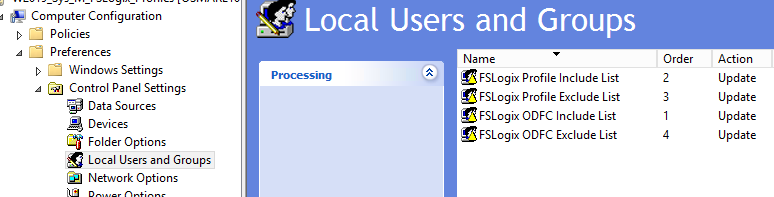
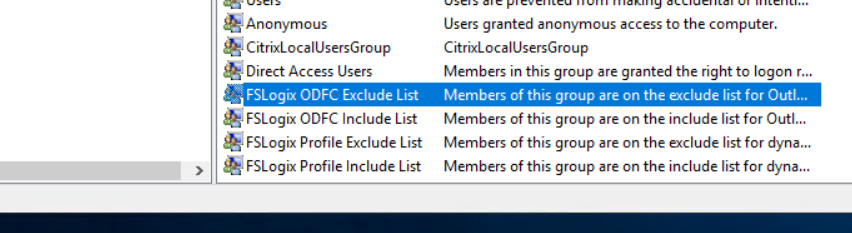 ]
]