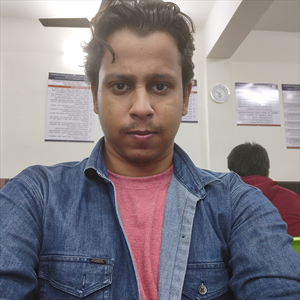If the issue is specific to iOS, you might need to implement platform-specific code to handle the tab switching. You can use conditional compilation to include iOS-specific logic.
implement platform-specific code in .NET MAUI:
C# code
#if IOS
// iOS-specific code
#endif
Another things you can do
1. Check CarouselView behavior on iOS
Ensure that CarouselView is behaving as expected on iOS. Sometimes platform-specific behaviors can cause unexpected issues. You might want to test the CarouselView without the WeakReferenceMessenger to see if the issue persists.
2. Update to the Latest Version
Make sure you are using the latest version of .NET MAUI and all related libraries. There might some bugs.
!Manual Tab Switching
Consider manually setting the CurrentItem of the CarouselView instead of relying solely on the CurrentItemChanged event. This can give you more control over the tab switching process.
please try once this code:
I found this code from a resource put my some code and generate some manualSwitching problem code from the AI
<CarouselView
x:Name="carouselView"
CurrentItemChanged="OnCurrentItemChanged"
Loop="False">
<CarouselView.ItemsSource>
<x:Array Type="{x:Type ContentView}">
<control:HomePage/>
<control:FriendsPage/>
<control:HistoryPage/>
</x:Array>
</CarouselView.ItemsSource>
<CarouselView.ItemTemplate>
<DataTemplate>
<ContentView Content="{Binding}"/>
</DataTemplate>
</CarouselView.ItemTemplate>
</CarouselView>
void OnCurrentItemChanged(object sender, CurrentItemChangedEventArgs e)
{
try
{
Debug.WriteLine("Position:>>" + carouselView.Position);
int index = carouselView.Position;
AddWeakReferenceMessenger(index);
}
catch (Exception ex)
{
Debug.WriteLine("Exception:>>" + ex);
}
}
private void AddWeakReferenceMessenger(int index)
{
try
{
string tabName = index switch
{
0 => "home_tab",
1 => "friends_tab",
2 => "history_tab",
_ => string.Empty
};
if (!string.IsNullOrEmpty(tabName))
{
WeakReferenceMessenger.Default.Send(new HomeTabChangeMessage(tabName));
}
}
catch (Exception ex)
{
Debug.WriteLine("Exception:>>" + ex);
}
}