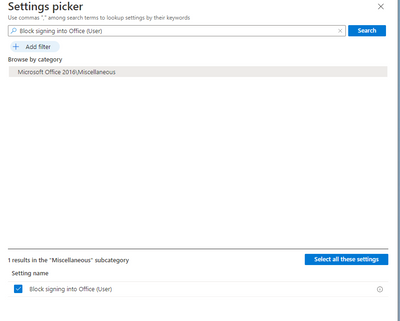@Martin Buist, Thanks for posting in Q&A.
From your description, I know you want to stop users from adding personal account to the new Outlook in windows using Intune.
Based on my research, here are methods for Outlook 2016 and maybe possible for new Outlook you can try.
Method1:
We can create a configuration policy - settings catalog - with 1 or 2 settings:
prevent adding non-default Exchange accounts
And
Prevent personal Microsoft accounts from using MAPI
Method2:
We can create a setting catalog profile. Search for "Block signing into Office (User)", click on "Microsoft Office 2016\Miscellaneous" and add configuration:
Enable the configuration setting to enable and select ORG ID only
Moreover, we can consider achieving it via GPO.
Here is a link you can refer.
If there is any update, feel free to let me know.
If the answer is helpful, please click "Accept Answer" and kindly upvote it. If you have extra questions about this answer, please click "Comment".
Note: Please follow the steps in our documentation to enable e-mail notifications if you want to receive the related email notification for this thread.