Hi There,
I am working on the Oracle 19c client app. I’ve tried packaging it with both batch and PowerShell scripts, and it’s working manually as well as through SCCM, but when deploying through Intune, it’s giving an error. Could you help me with any modifications needed in the script? I’m not sure if the deployment mechanisms differ between Intune and SCCM. Could you please test my script in your test environment through Intune?
App download link
https://www.oracle.com/database/technologies/oracle19c-windows-downloads.html
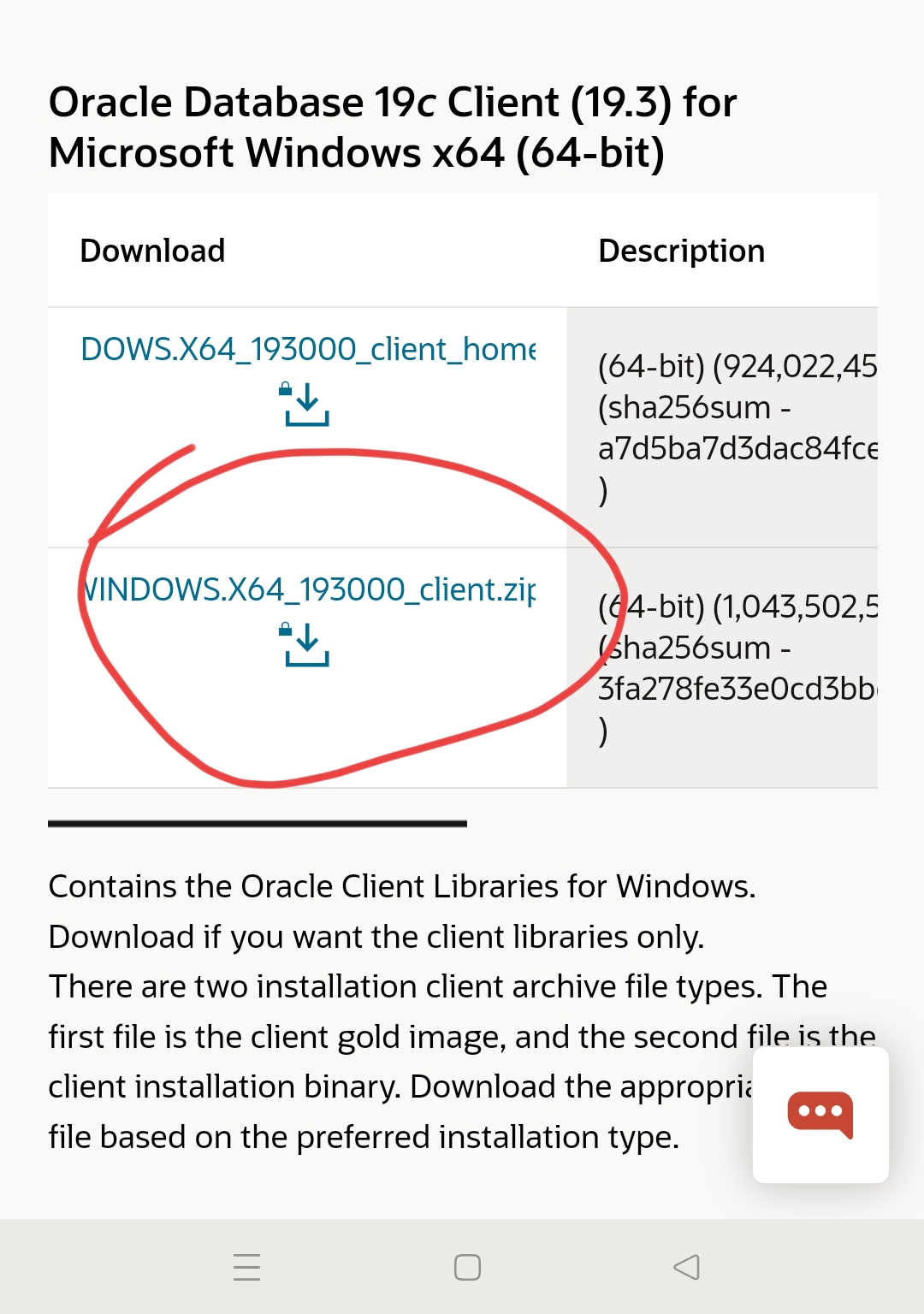
Ps1 script- # Get current directory
$currentDir = Get-Location
Run Oracle setup.exe in silent mode with specified parameters, using the current directory
Start-Process "$currentDir\setup.exe" -ArgumentList `
"-silent", "-nowait", "-ignoreSysPrereqs", "-ignorePrereqFailure", "-waitForCompletion", "-force", `
'"INVENTORY_LOCATION=C:\Program Files\Oracle\Inventory"', `
'"ORACLE_BASE=C:\app\client\"', `
'"ORACLE_HOME=C:\app\client\product\19.0.0\client_1"', `
'"oracle.install.IsBuiltInAccount=true"', `
'"oracle.install.client.installType=Administrator"', `
'"oracle.install.client.customComponents=oracle.precomp:19.0.0.0.0,oracle.oraolap.mgmt:19.0.0.0.0,oracle.rdbms.scheduler:19.0.0.0.0,oracle.aspnet_2:19.0.0.0.0,oracle.ntoledb.odp_net_2:19.0.0.0.0,oracle.ntoledb:19.0.0.0.0"' `
-NoNewWindow -Wait
Check if Oracle setup executed successfully
if ($LASTEXITCODE -ne 0) {
exit $LASTEXITCODE
}
Batch Script -
setup.exe -silent -nowait -ignoreSysPrereqs -ignorePrereqFailure -waitForCompletion -force "INVENTORY_LOCATION=C:\Program Files\Oracle\Inventory" "ORACLE_BASE=C:\app\client" "ORACLE_HOME=C:\app\client\product\19.0.0\client_1" "oracle.install.IsBuiltInAccount=true" "oracle.install.client.installType=Administrator" "oracle.install.client.customComponents=oracle.precomp:19.0.0.0.0,oracle.oraolap.mgmt:19.0.0.0.0,oracle.rdbms.scheduler:19.0.0.0.0,oracle.aspnet_2:19.0.0.0.0,oracle.ntoledb.odp_net_2:19.0.0.0.0,oracle.ntoledb:19.0.0.0.0"


