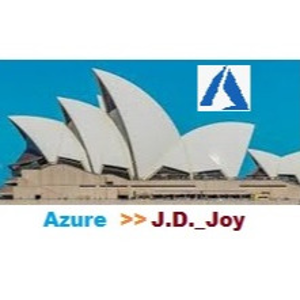Hi @pcd_147 - kabylake processor seems to be Intel i7. Hope, Audit mode needs to be told to Exit.... Have you referred : https://learn.microsoft.com/en-us/windows-hardware/manufacture/desktop/boot-windows-to-audit-mode-or-oobe
Some other steps:
Start the computer and press Esc, F1, F2, F8 or F10 during the initial startup screen. Depending on the BIOS manufacturer, a menu may appear.
Choose to enter BIOS setup. The BIOS setup utility page appears.
Use the arrow keys to select the BOOT tab. System devices appear in order of priority.
To give a USB device boot sequence priority over the hard drive, move the hard drive device to the top of the boot sequence list.
Expand the hard drive device to display all hard drives.
Move the USB device to the top of the list of hard drives.
Save and exit the BIOS setup utility. The computer will now restart with the changed settings.