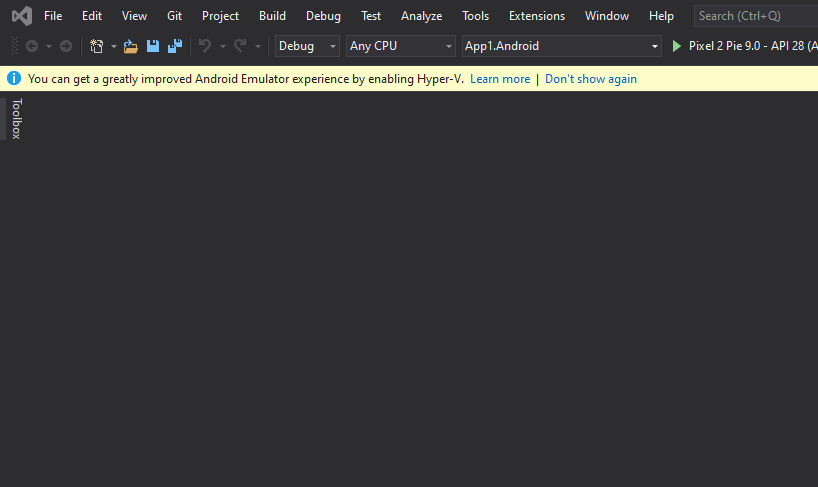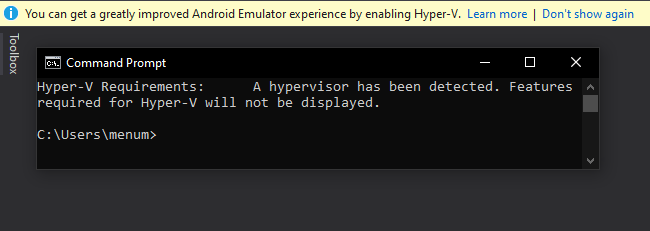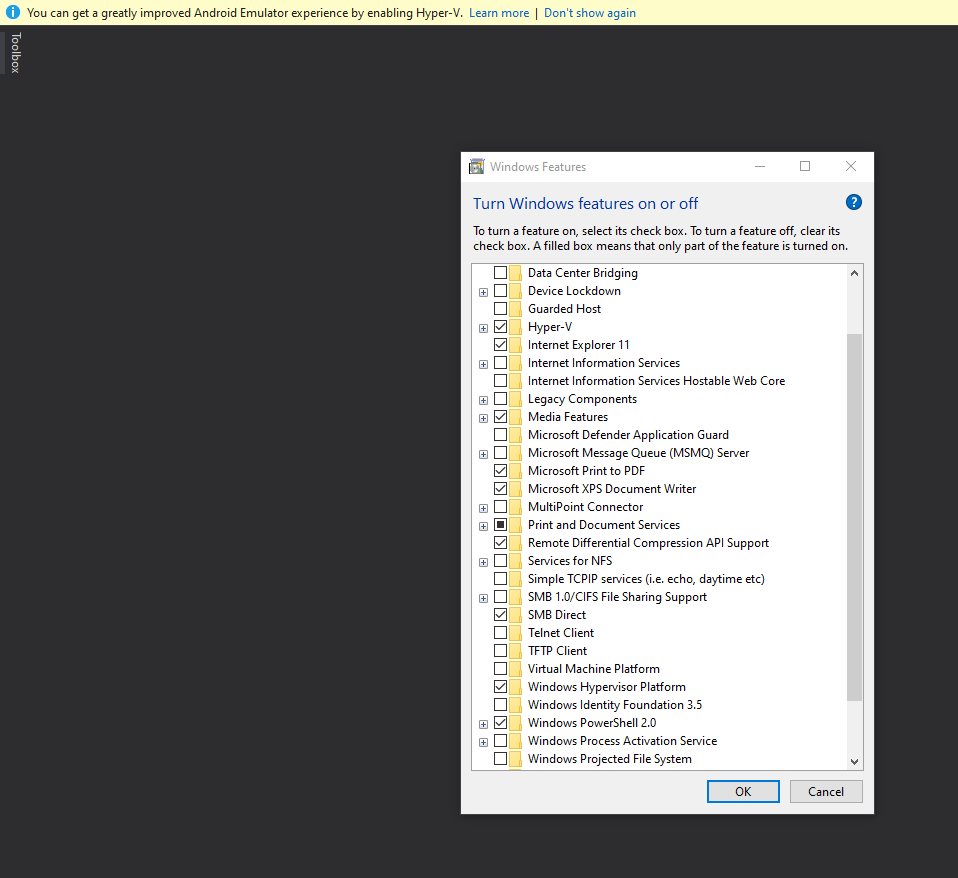Hi @Jojo Barria ,
Thank you for reporting it in Microsoft Q&A.
What is your Operating System?
Currently, the Hyper-V is available in the following 64-bit version of Windows 10:
- Windows 10 Enterprise
- Windows 10 Pro
- Windows 10 Education
Please check if your system is compatible for Hyper-V. For more details, please refer to: Windows 10 Hyper-V System Requirements.
Sincerely,
Anna
- If the answer is helpful, please click "Accept Answer" and upvote it.
Note: Please follow the steps in our documentation to enable e-mail notifications if you want to receive the related email notification for this thread.