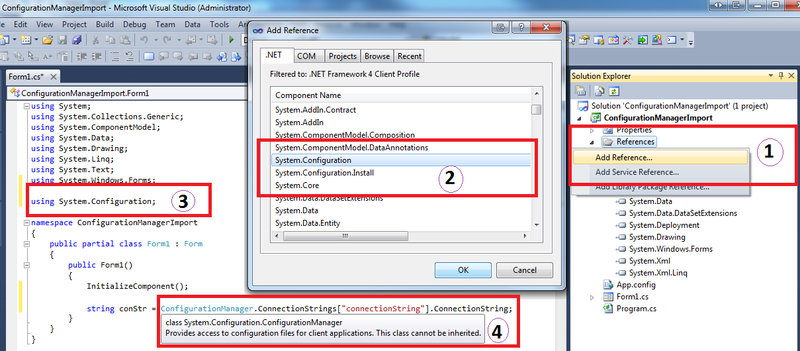Hi @Amer Shokry ,
Thank you for taking time to post this issue in Microsoft Q&A forum.
For setup file in Visual Studio, you need to download and install Microsoft Visual Studio Installer Projects extension from Visual Studio Marketplace or from Extensions > Manage Extensions > Online > search and install Microsoft Visual Studio Installer Projects extension. After installing this extension, launch Visual Studio and you can add a new Setup Project in your solution.
For configuring Setup Project, you need to Add Project Output, File... > choose project > select Primary output, Content Files… > OK. If you’d like to install the SQL Server in those computers by using Setup Project, the most important step is to select the SQL Server 2016 related options in Prerequisites from right-clicking Setup Project > Properties > Configuration Properties > Build > Prerequisites. Also, choose some necessary prerequisites to install and specify the install location for prerequisites.
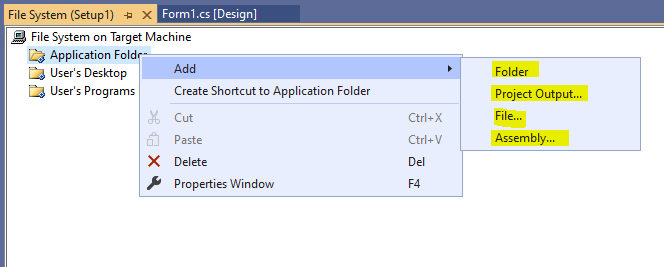
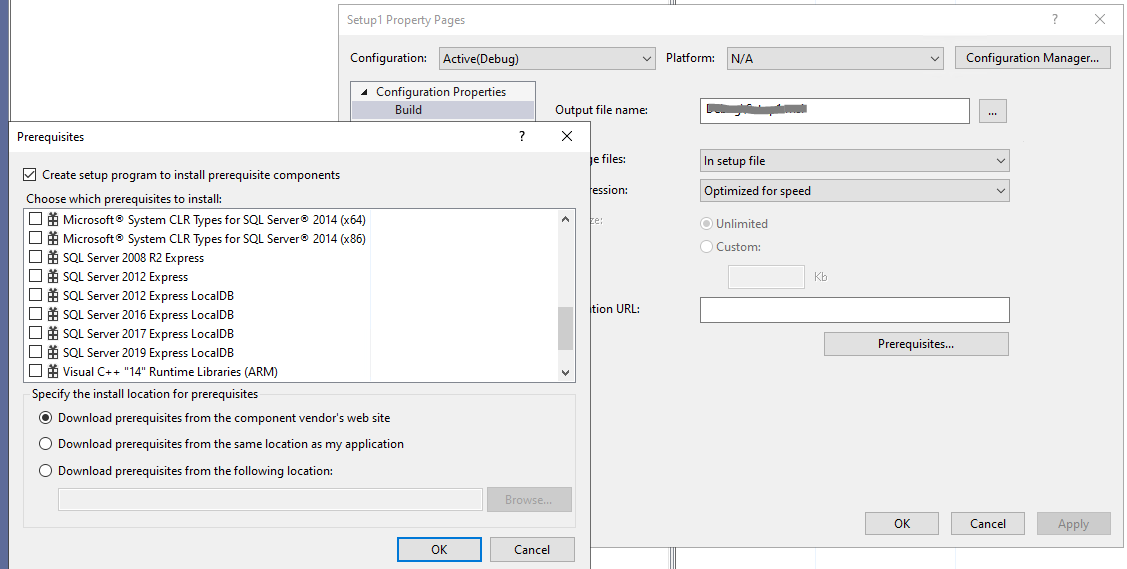
Best Regards,
Tianyu
- If the answer is helpful, please click "Accept Answer" and upvote it.
Note: Please follow the steps in our documentation to enable e-mail notifications if you want to receive the related email notification for this thread.