Same Issue. Obviously MS only wants your money because they have no one monitoring their own forums to assist.
OneDrive Says I need more storage when I clearly have enough
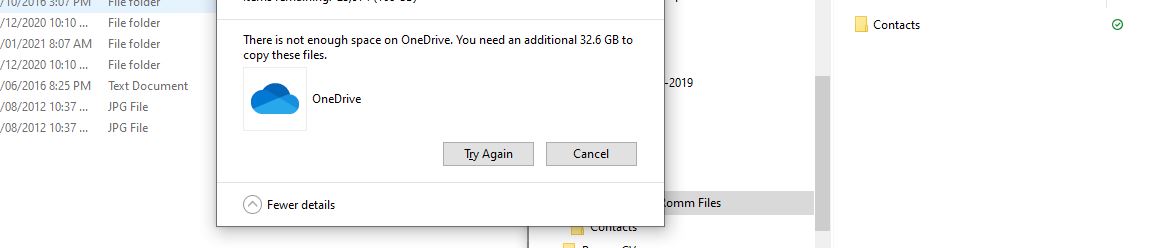 Hi,
Hi,
I try to copy and paste from my desktop to white cloud OD and it says I need more space (ie 32.6g) but I have near 1tb worth of space left, considering I'm only trying to move 160g. Please see photo.
I just upgraded. Although I have successfully moved over (dragged) 9gigs worth. Have also just erased that.
I've tried:
logging out then in
Removing and replacing files
I can manually drop smaller files (but have not tried to manually drop every single small file)
Been trying to trouble shoot this for a couple of hours now.
TIA
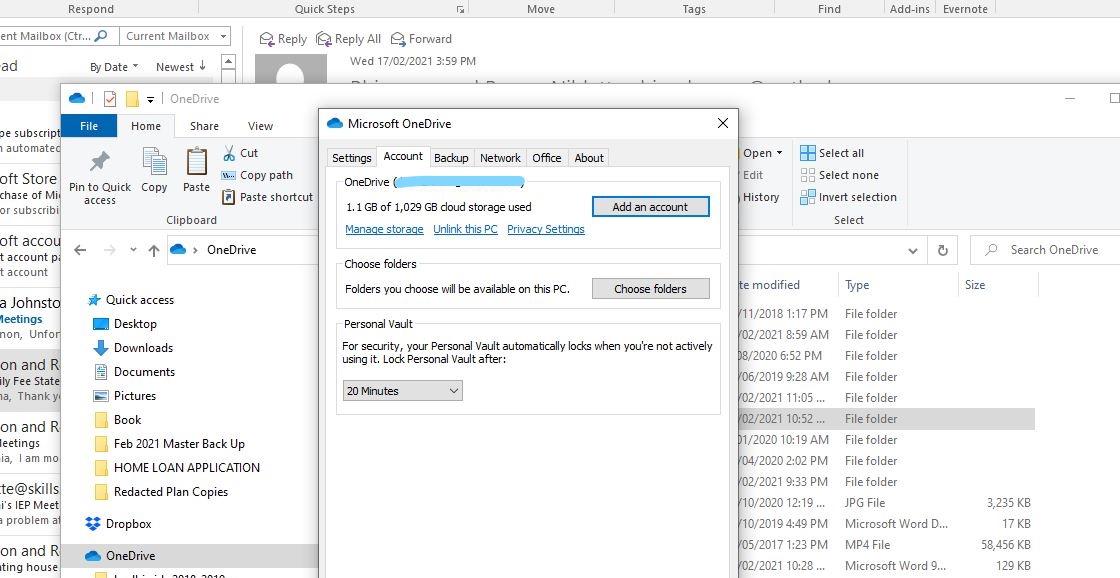
8 answers
Sort by: Most helpful
-
-
TAS Consulting 16 Reputation points
2022-07-05T02:55:51.64+00:00 Same problem here, what is this rubbish.
Every day the same problem.
-
 Emily Hua-MSFT 27,651 Reputation points
Emily Hua-MSFT 27,651 Reputation points2021-02-18T07:47:25.547+00:00 Please check whether your C drive has enough free space to sync these files.
I suggest you refer to Yuki Sun's first reply on the similar thread "OneDrive says not enough space, ··· ".
Please create a separate new folder, then upload your files to OneDrive online instead of copying and pasting files to the local new folder for a test.Any updates, please let me know.
If an Answer is helpful, please click "Accept Answer" and upvote it.
Note: Please follow the steps in our documentation to enable e-mail notifications if you want to receive the related email notification for this thread. -
Aubrey Mvhubelo 5 Reputation points
2023-05-24T11:38:41.92+00:00 I had the same problem as well.
The problem is that there is no enough space in your C drive to sync the file you want to save.
Solution is to log on the web portal OneDrive and upload the file.
-
 Achintha Bandaranaike 1 Reputation point
Achintha Bandaranaike 1 Reputation point2021-02-17T15:29:39.663+00:00 clear your c memory

