Hi,
How did you try to open the local group policy ?
If you want to modify password complexity requirements for the domain, we need to edit the group policy on the default domain policy GPO.
Is it the same issue when you edit the domain GPO?
Following link for your reference:
Some Group Policy areas are missing from the Group Policy Editor
Windows Server 2019: Cannot find Security settings in Group Policy Editor after installing AD DS

Aaradhya Chauhan
111
Reputation points
I have a server running Windows Server 2019 Datacenter. Everything was okay until I installed AD DS as a server role and after that when I went on to modify the group policies, I cannot see "Security Settings" listed anymore. I needed to modify password complexity requirements for the users. Please help me out figuring this.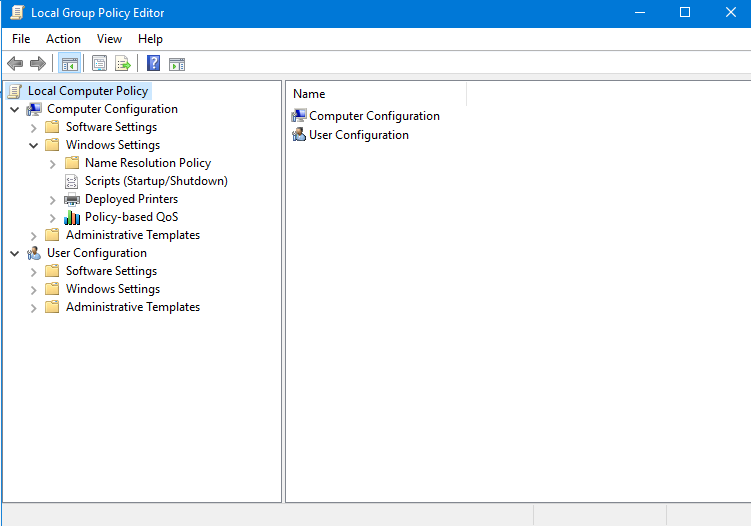
Accepted answer
-
Fan Fan 15,336 Reputation points Microsoft Vendor
2021-03-15T00:50:53.56+00:00