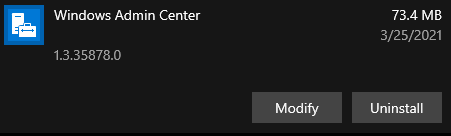Hi @Daniel Puls ,
Based on your screenshots and error it seems you are not specifying a VLAN ID.
Try '0' if you do not need a VLAN tag.
Regards,
Darryl van der Peijl
Splitbrain
This browser is no longer supported.
Upgrade to Microsoft Edge to take advantage of the latest features, security updates, and technical support.
Hello Community,
I try to setup a HCI cluster in my lab.
on the step for the vswitch creation, there a some errors with the creation of the switch.
Please see screenshots for details, have anybody an idea how can I resolve this?
Thank you.
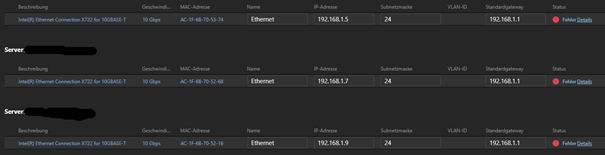
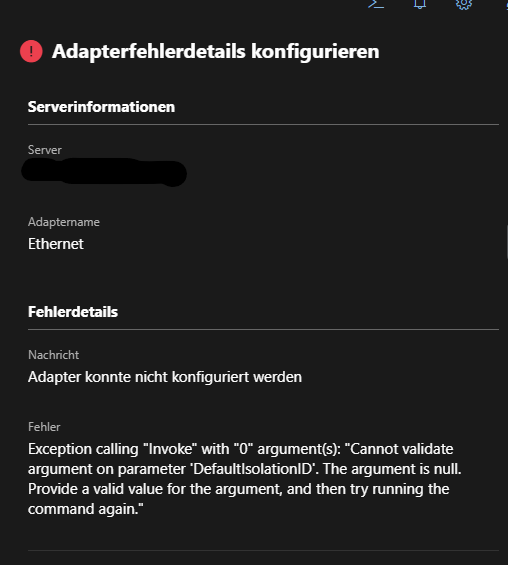
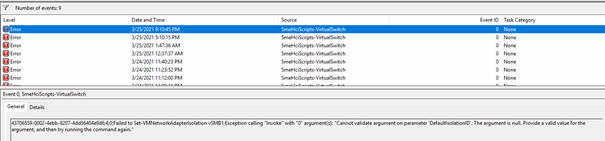
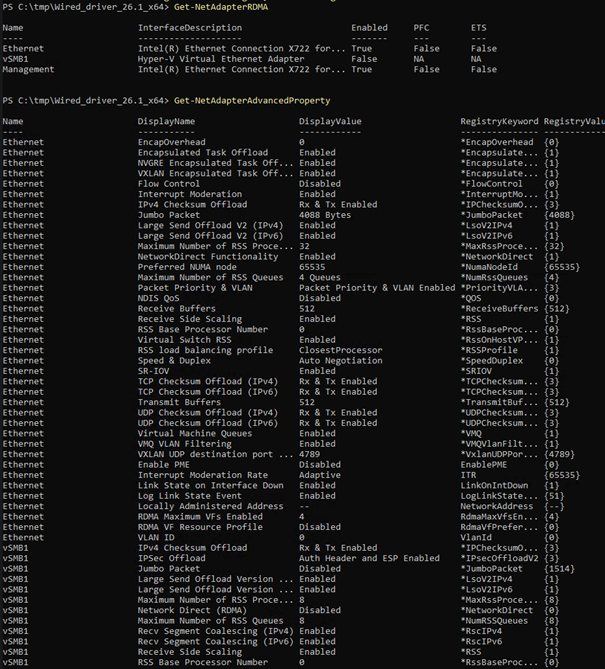
Hi @Daniel Puls ,
Based on your screenshots and error it seems you are not specifying a VLAN ID.
Try '0' if you do not need a VLAN tag.
Regards,
Darryl van der Peijl
Splitbrain
Hi Darryl,
thanks for your info. In the menu I cant edit the VLAN ID, its not possible.
PoSH says, the ID = 0.
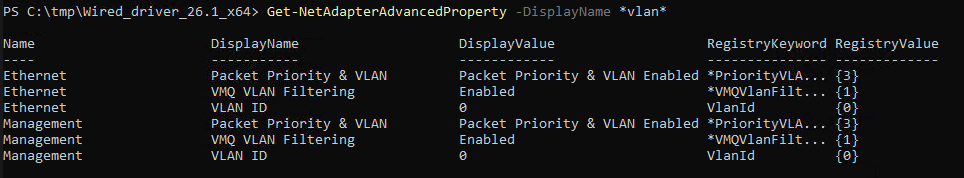
I will try to edit this via PoSh.
Hi @Trent Helms - MSFT ,
thanks for your time in this case.
The problem with the VLAN was real...fixed this with set in in PoSh to VLAN 1 and after that back to VLAN 0.
Now its editable...crazy.
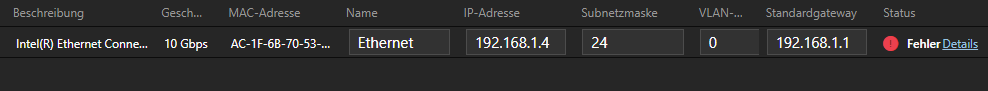
But, get another error after the point "checking cluster".
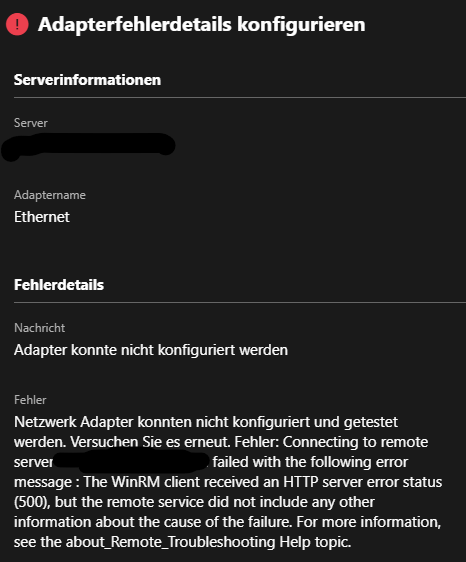
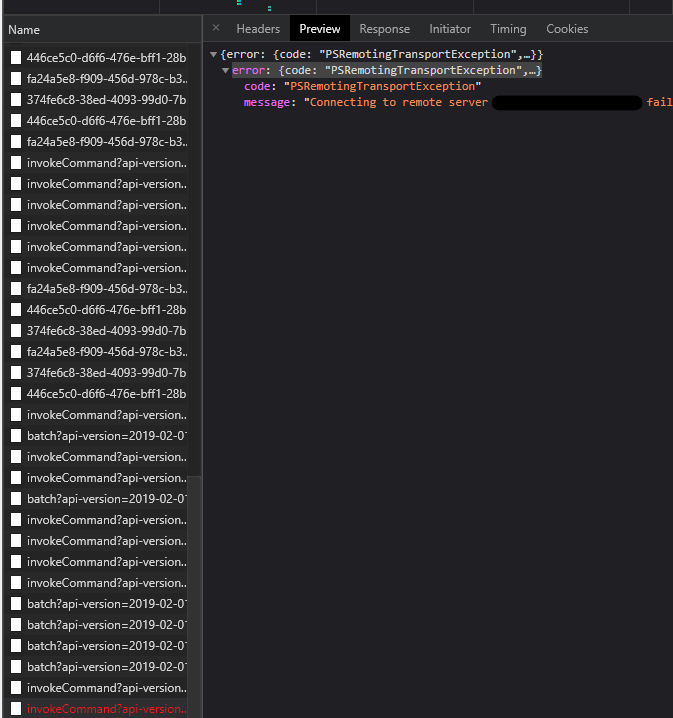
Must I change something in WinRM on the HCI Servers?
Thanks
Edit:
WAC Version: