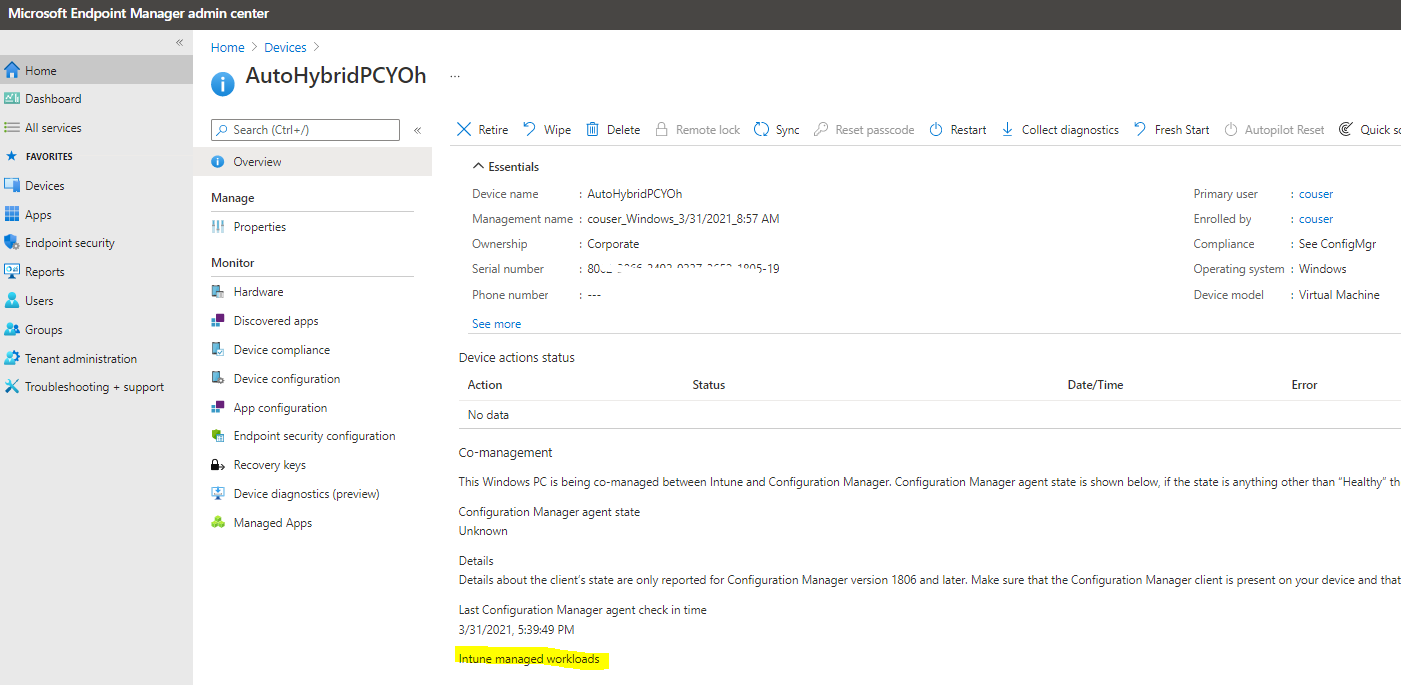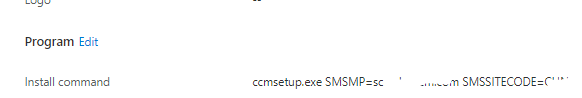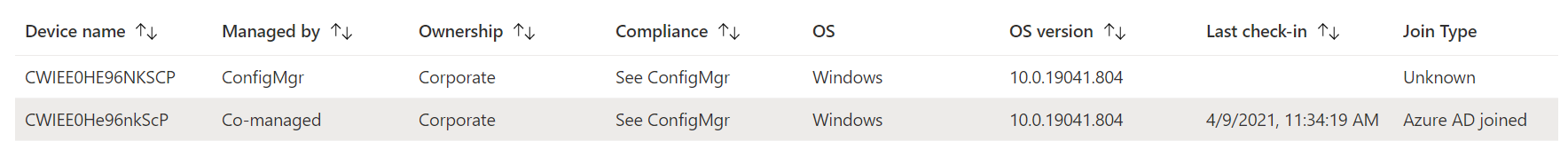@Bojan Zivkovic , Based on my research, to deploy ConfigMgr client to Microsoft Intune enrolled devices. We need to meet the following prerequisites:
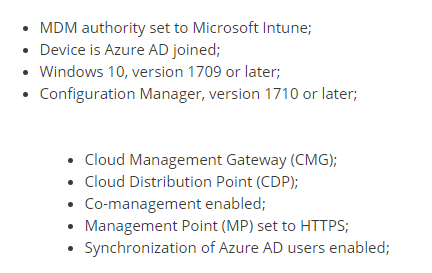
We can see more details in the following link:
https://learn.microsoft.com/en-us/mem/configmgr/comanage/tutorial-co-manage-new-devices
In our environment, I notice there' s no CMG and the device is not Azure AD joined. Path 2 for co-management is not available in our environment. I think Path 1 is for our situation:
I notice we tried to deploy it via LOB. Could you let us know what kind of device we applied this app? Is it a Hybrid Azure AD joined device? if yes, I think this is not an official method for co-management. This may cause some unexpected issue.. So we don't recommend.
If we want to get some more information from our LOB deployment. Here are some articles for the reference:
https://techcommunity.microsoft.com/t5/intune-customer-success/support-tip-troubleshooting-msi-app-deployments-in-microsoft/ba-p/359125
https://learn.microsoft.com/en-us/archive/blogs/sudheesn/troubleshooting-sccm-part-i-client-push-installation
Hope it can help.
If the response is helpful, please click "Accept Answer" and upvote it.
Note: Please follow the steps in our documentation to enable e-mail notifications if you want to receive the related email notification for this thread.