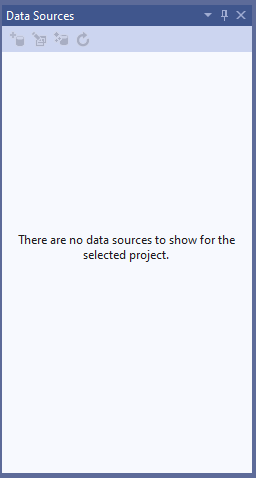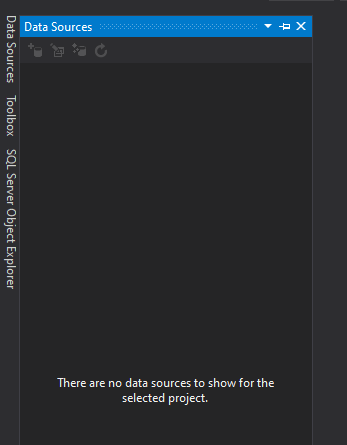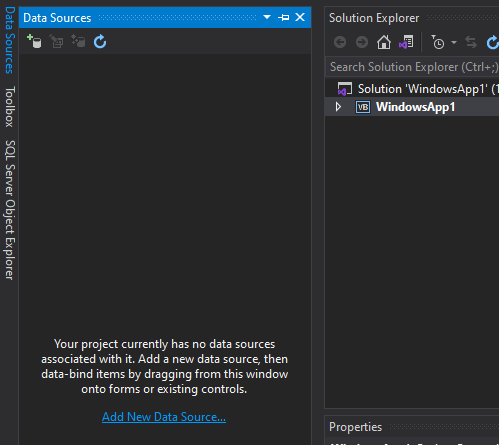Have not seen what you have shown. If by chance this is a .NET Core VB.NET project this functionality is not supported while using conventional .NET Framework this is supported.
Try the following if not using VB.NET with .NET Core
- Opening the server explorer tab
- Create a connection to a database
- Now try adding a data source to your project
If that does not work, click on the feedback button in Visual Studio then click "Report a problem" (you need to be sign in to Visual Studio to do this)