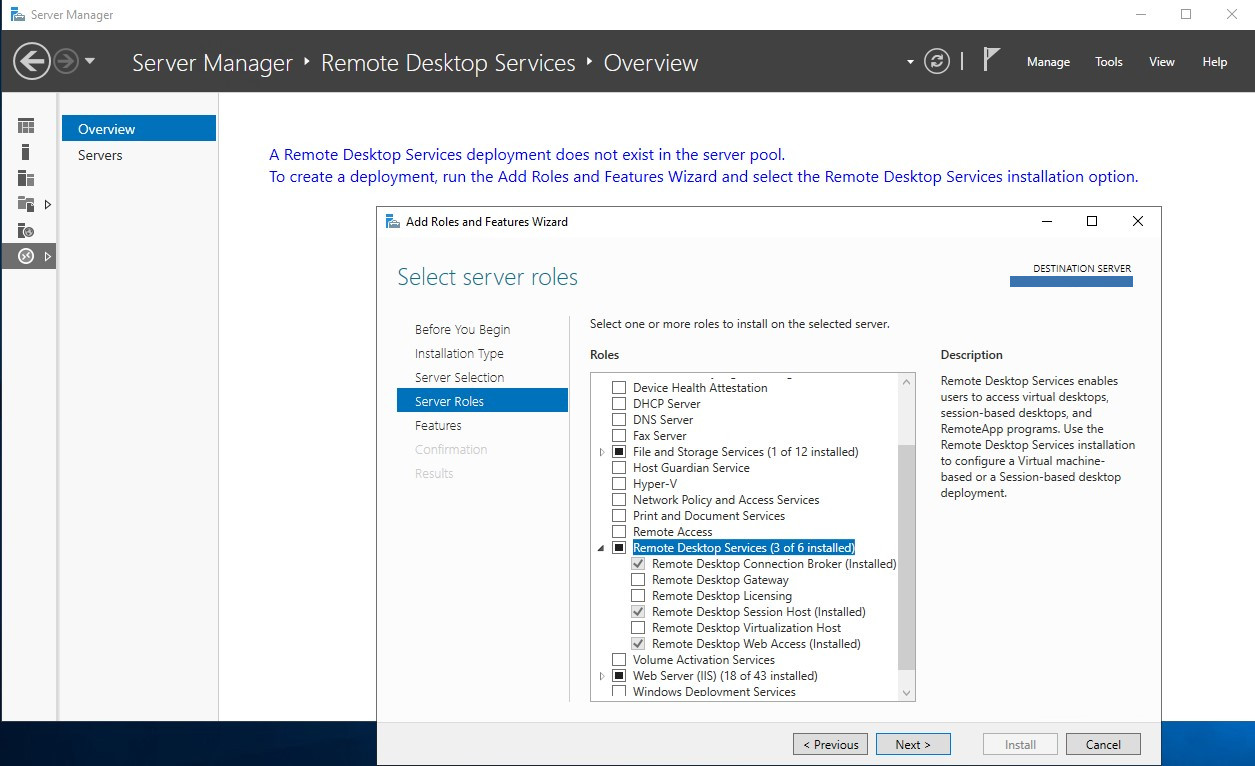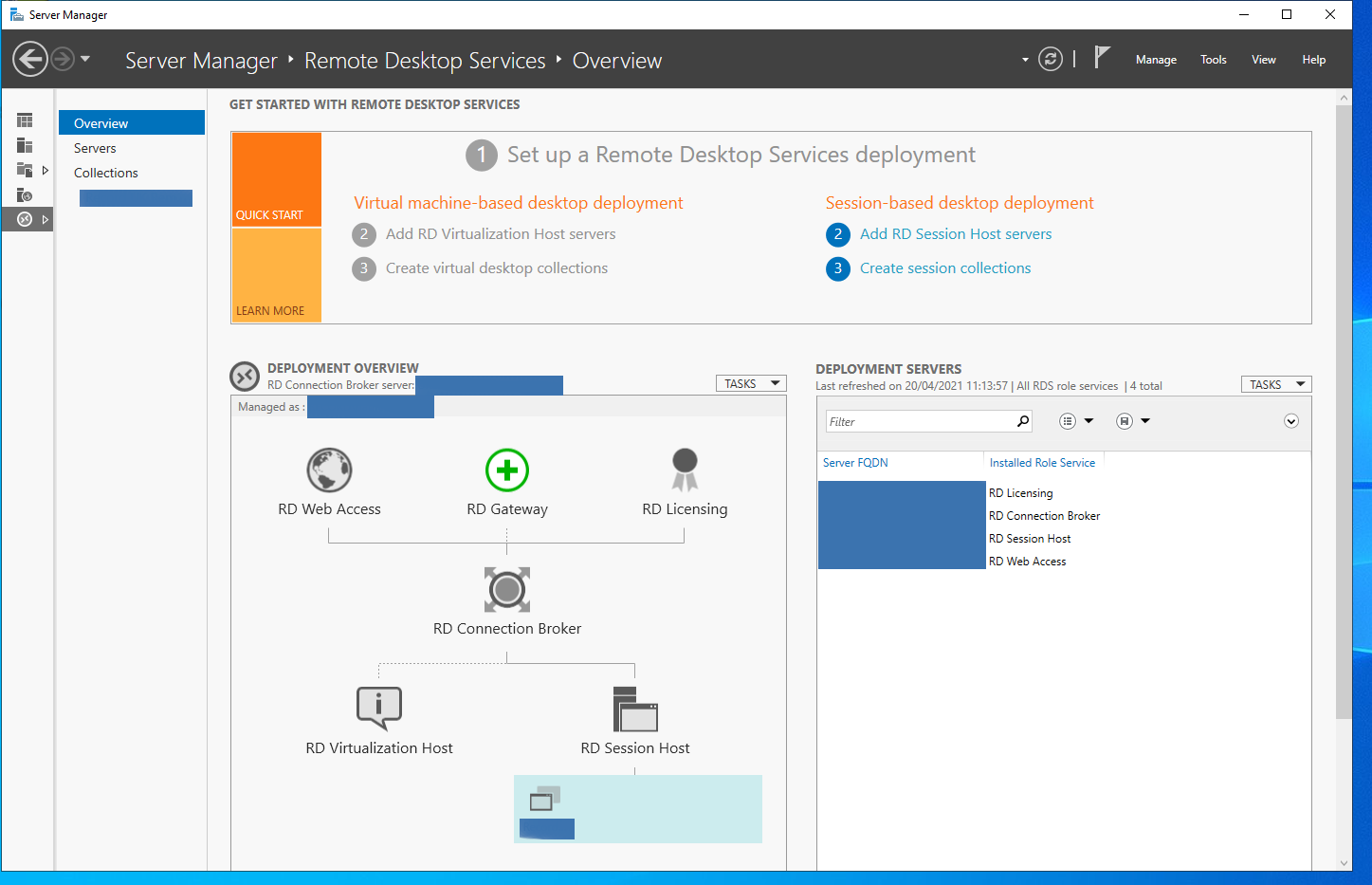I found the answer. The server was trying to connect to itself via IPv6. However WinRM is not allowed for any IPv6 addresses due to security policy.
For anyone experiencing this in future: Check your event log Applications and Services Logs/Microsoft/Windows/Windows Remote Management/Operational
Event ID: 142
error code 2150859027
If you have this my resolution was to untick the IPv6 setting in the ethernet properties.