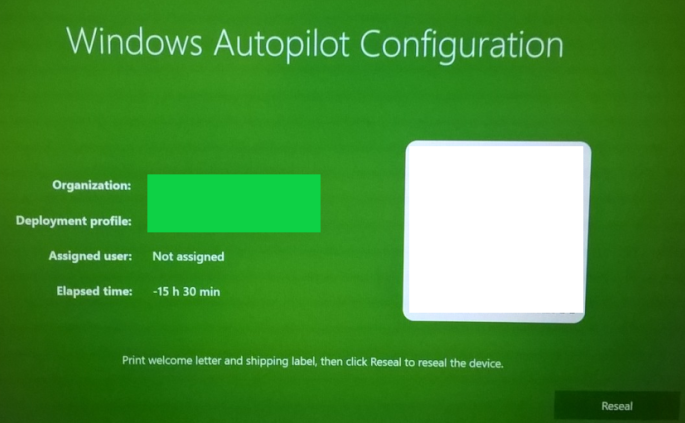@Michael Bloomfield Thanks for posting in our Q&A.
For this issue, I haven't met this issue before. Usually, a green status scree appears, it means the pre-provisioning process completes successfully. Maybe we can enter "Shift+F10" to open cmd and run the command "eventvwer" to open the envent viewer. Then check if there is any error message. We can refer to the following link:
https://www.anoopcnair.com/windows-autopilot-whiteglove-provisioning/#Provisioning_Status_-_GREEN_or_RED_screen
Note: Non-Microsoft link, just for the reference.
For this strange situation, it is suggested to open a case to do more background check. The following link describes how to open a case. It is free. we can refer to it:
https://learn.microsoft.com/en-us/mem/intune/fundamentals/get-support
Hope this issue will be solved as soon as possible.
If the response is helpful, please click "Accept Answer" and upvote it.
Note: Please follow the steps in our documentation to enable e-mail notifications if you want to receive the related email notification for this thread.