Can I know have you configured limiting users who can join their devices to AzureAD: Go to Azure Portal > Azure Acitve Directory > Devices > Add memebers who can join devices to Azure AD.
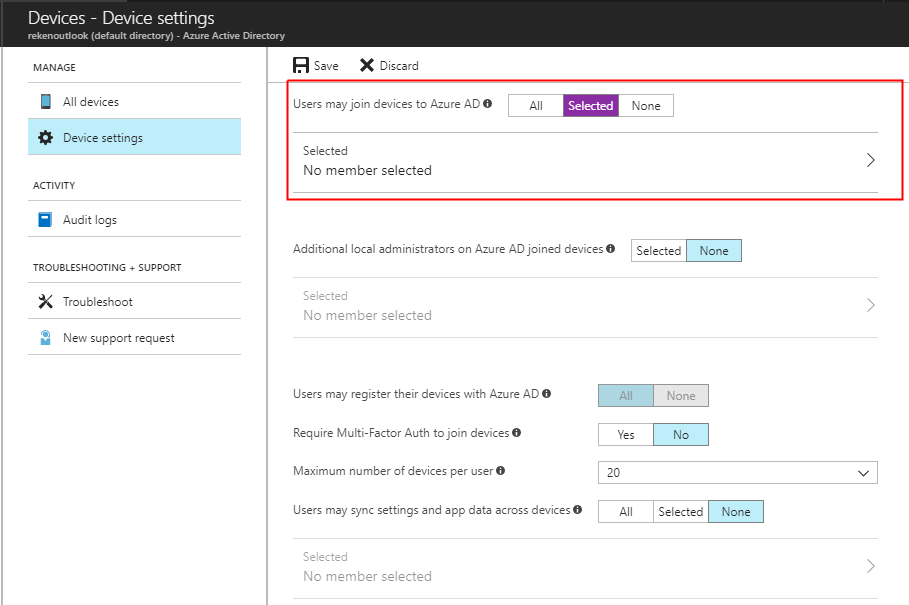
Login issue with Azure Joined device
I would like to get the support for the below issues which I am facing in my infra
We have enabled intune infra for AutoPilot.
Machines were successfully enroled with Auto Pilot process.
My machine is enrolled and I am successfully logged into the device. But I am trying to check with multiple accounts to login to the same device, but unfortunately I couldn't login with other accounts and receiving the error as
"we are unable to connect you right now. check your network connection or try again later"
Trying with 3 type of accounts
- On Premise AD account
- Azure Synced AD account
- Azure AD account
There is no luck and cant login to the device. is there any restrictions or any configurations required to have the account to login to Azure Joined device?
On Prem & Azure sync account, I can login to the onprem servers and desktops without any issue, its impacting only Azure joined device. What will be the issue? Any pointers will be appreciated to fix this issue
Thanks in advance
Karthick
2 answers
Sort by: Most helpful
-
Cici Wu-MSFT 1,176 Reputation points
2021-05-07T07:29:17.297+00:00 -
 Rahul Jindal [MVP] 9,556 Reputation points MVP
Rahul Jindal [MVP] 9,556 Reputation points MVP2021-05-09T22:33:53.463+00:00 Just making sure, but are you using the complete fqdn to login? Have you tried using @onmicrosoft.com domain instead? Also, maybe explore the idea of using shared multi user device settings profile?