Hello @KileD951 ,
I have confirmed that you would need to use iothub-connection-device-id as TSI ID like documented here:
Tutorial: Set up an Azure Time Series Insights Gen2 environment
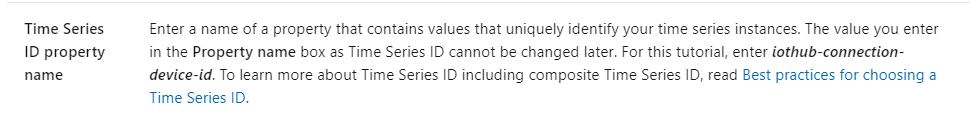
Please share with us your feedback to improve documentation.
Thank you so much!
Remember:
- Please accept an answer if correct. Original posters help the community find answers faster by identifying the correct answer. Here is how.
- Want a reminder to come back and check responses? Here is how to subscribe to a notification.
