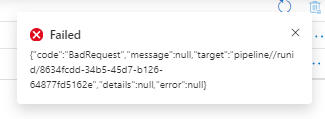Hi @javier ,
I did discussed about this issue with internal team and confirmed that these errors are usually user errors like missing space somewhere of header payload is corrupt. As it is web header error, you can do Network trace troubleshooting on JSON payload that is throwing error error. You can step over to chrome dev tools and use the network tab to see if you can capture the request, a POST to management.azure.com with the 400 BadRequest.
In case if you are still blocked and need assistance, please do share the JSON payload of your pipeline which would help us to troubleshoot the issue.
Additional info: Here is a SO thread related to similar issue related to user configuration: https://stackoverflow.com/questions/53754827/adf-v2-failure-when-using-bool-variable
Do let us know how it goes.
----------
Please don’t forget to Accept Answer and Up-Vote wherever the information provided helps you, this can be beneficial to other community members.