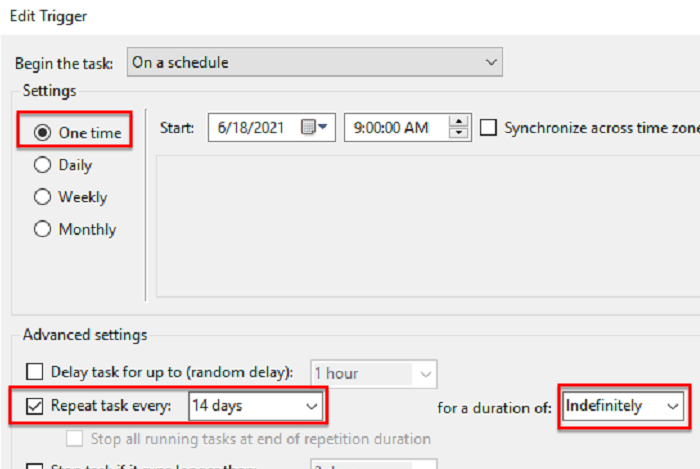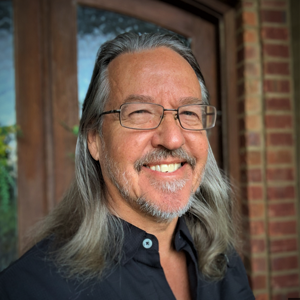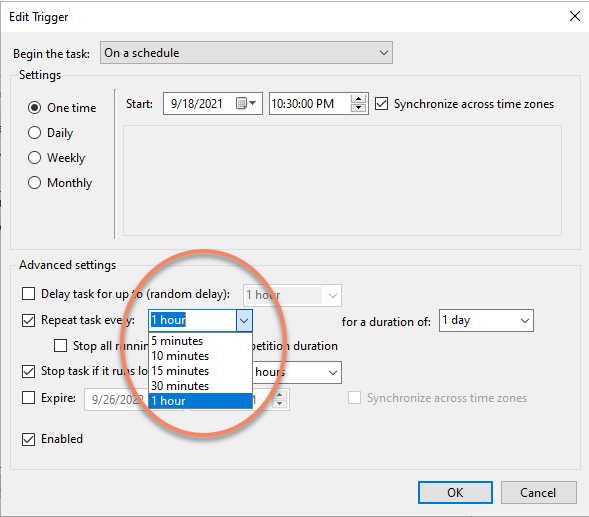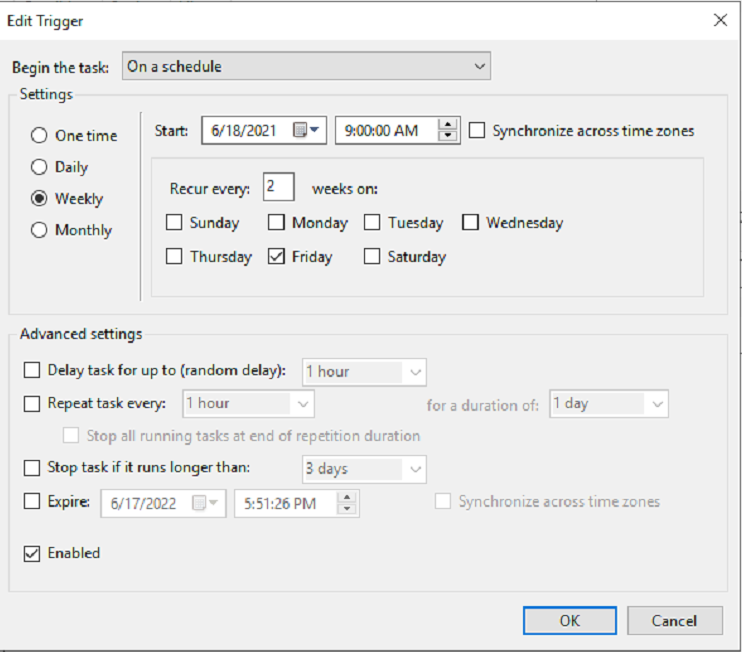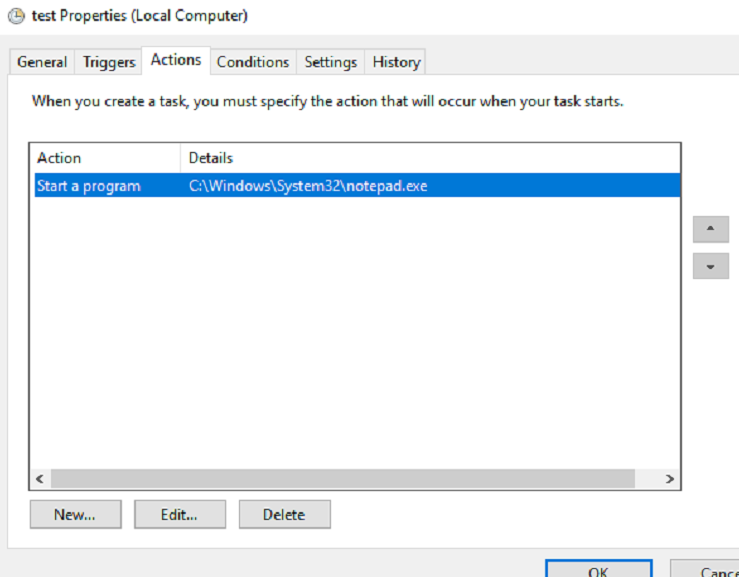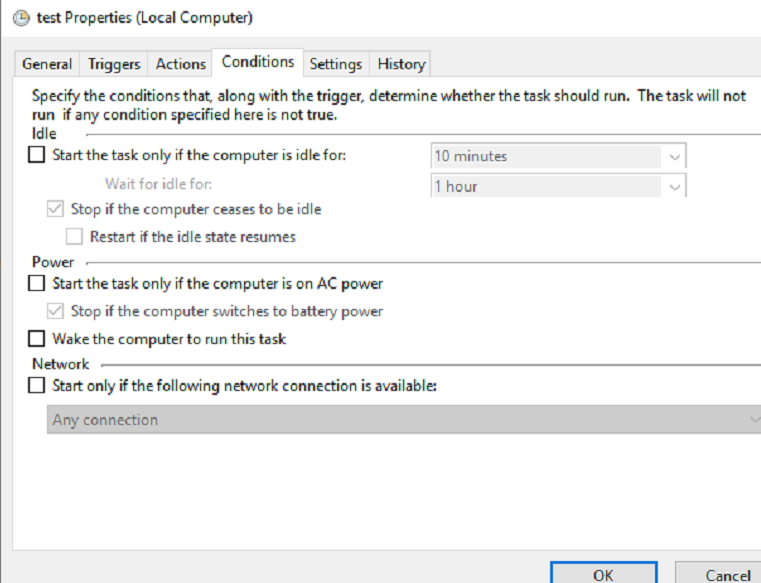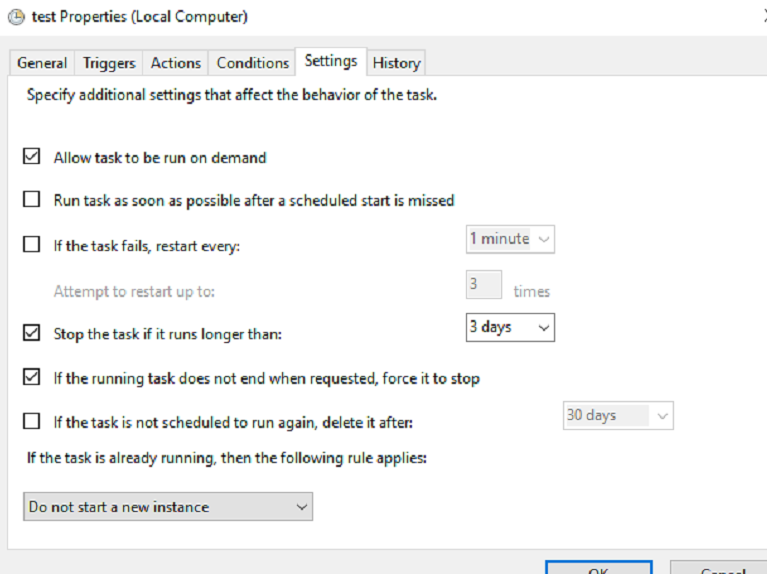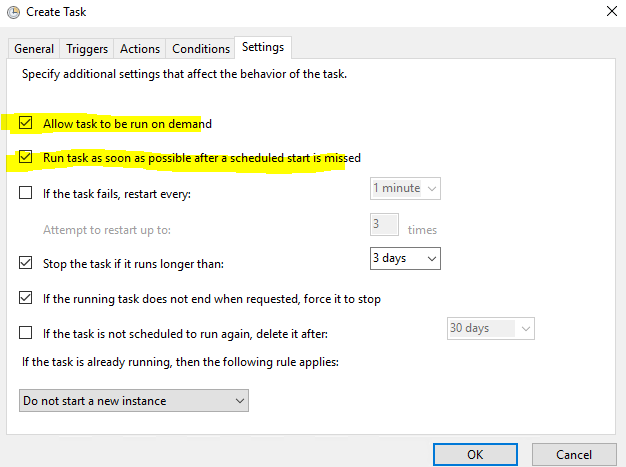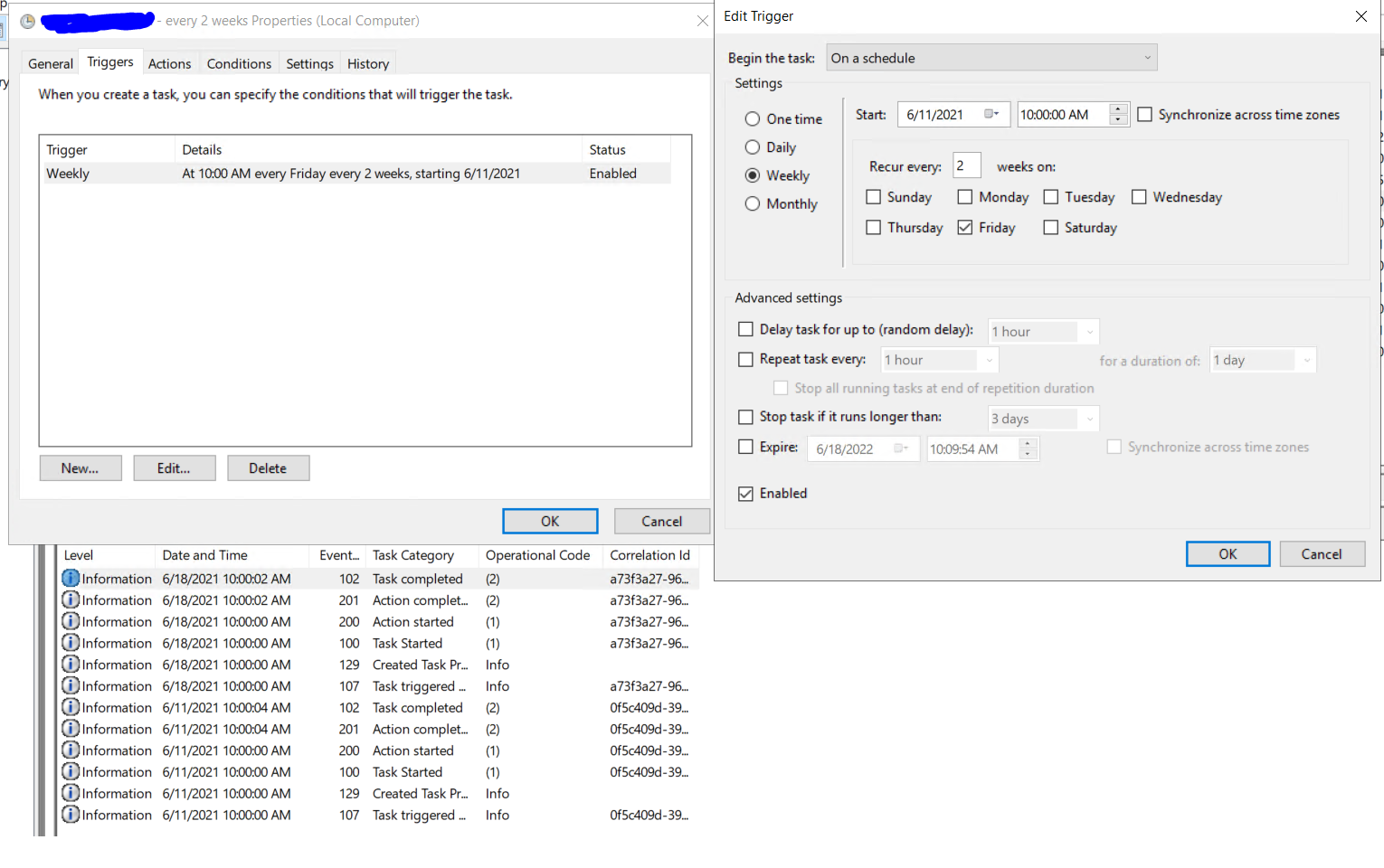HI JoelLevy-4460,
1.Please run below powershell command on issue server then share the result?
Get-TimeZone
2.Could you share the detail setting about "triggers", "action" , " conditions "and "settings" items of your issue task scheduler?
3.Did you select "allow task to be run on demand" and "run task as soon as possible after a scheduler task is missed"? like below picture
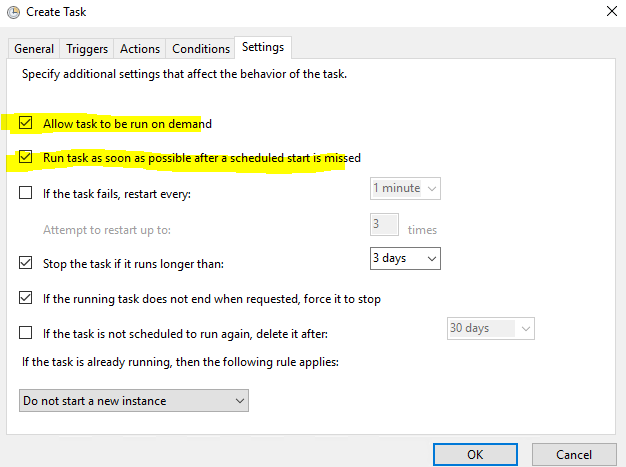
4.Please try to create a simple bat file and set the same task scheduler setting as your issue one, then check if the same issue happen?(Is your current issue ralted to your original bat file?)
============================================
If the Answer is helpful, please click "Accept Answer" and upvote it.
Note: Please follow the steps in our documentation to enable e-mail notifications if you want to receive the related email notification for this thread.