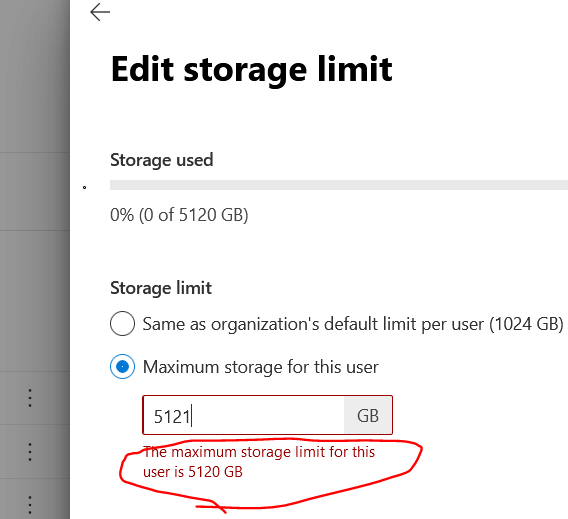Hi @frob ,
As the article said, when you need cloud storage for individual users beyond the initial 5 TB, admins can open a case with Microsoft technical support to request it. Additional cloud storage will be granted as follows:
- When a user has filled their 5 TB of OneDrive storage to at least 90% capacity, Microsoft will increase your default storage space in OneDrive to up to 25 TB per user (admins may set a lower per user limit if they want to).
- For any user that reaches at least 90% capacity of their 25 TB of OneDrive storage, additional cloud storage will be provided as 25 TB SharePoint team sites to individual users. Contact Microsoft technical support for information and assistance.
Hope the information is helpful.
If the response is helpful, please click "Accept Answer" and upvote it.
Note: Please follow the steps in our documentation to enable e-mail notifications if you want to receive the related email notification for this thread.