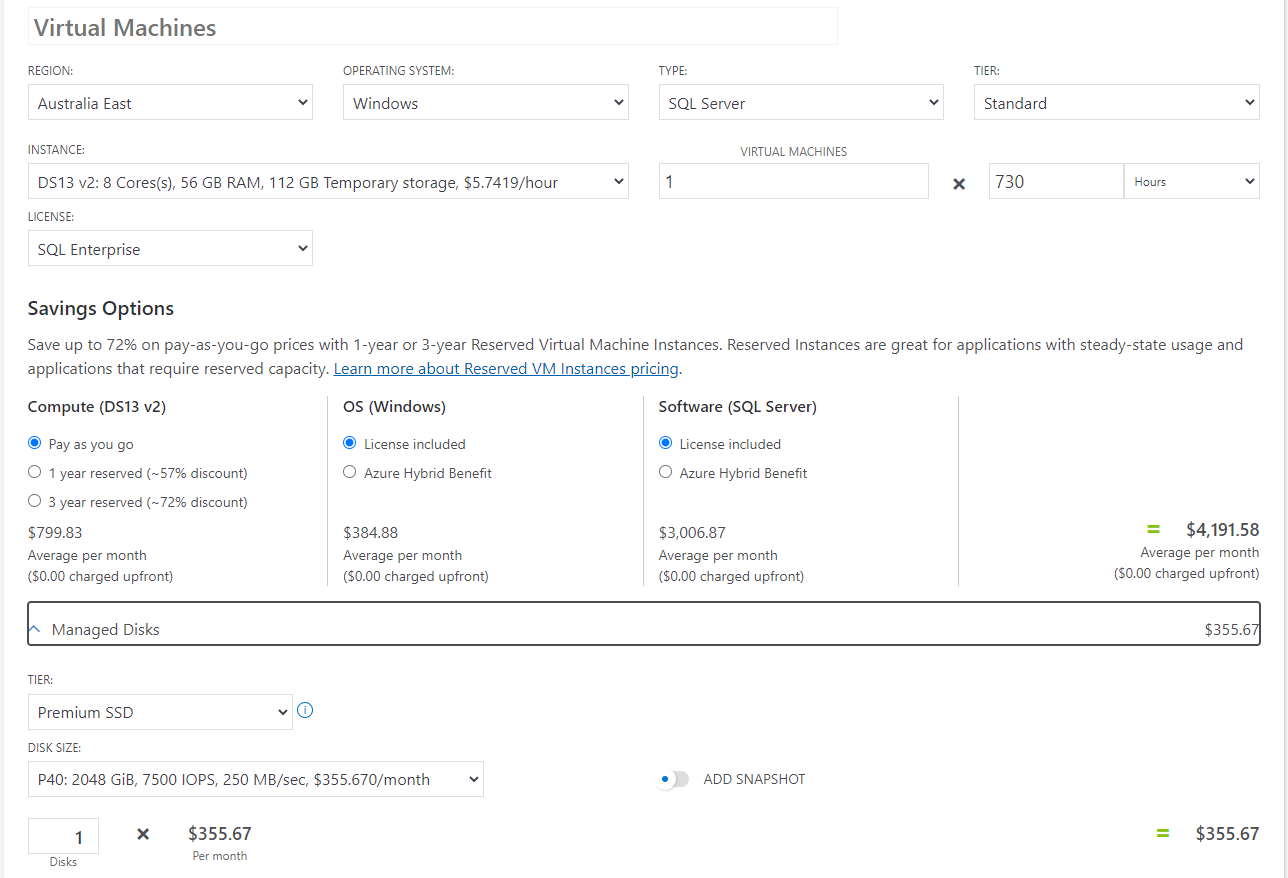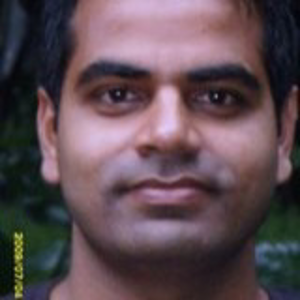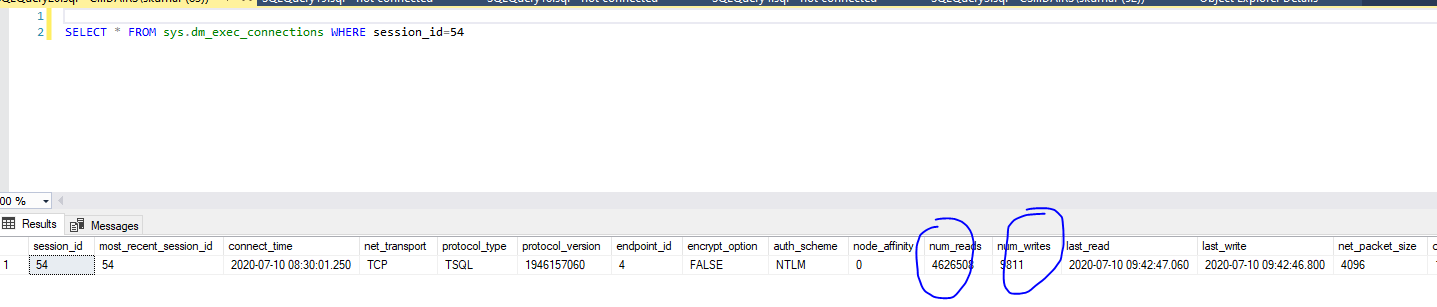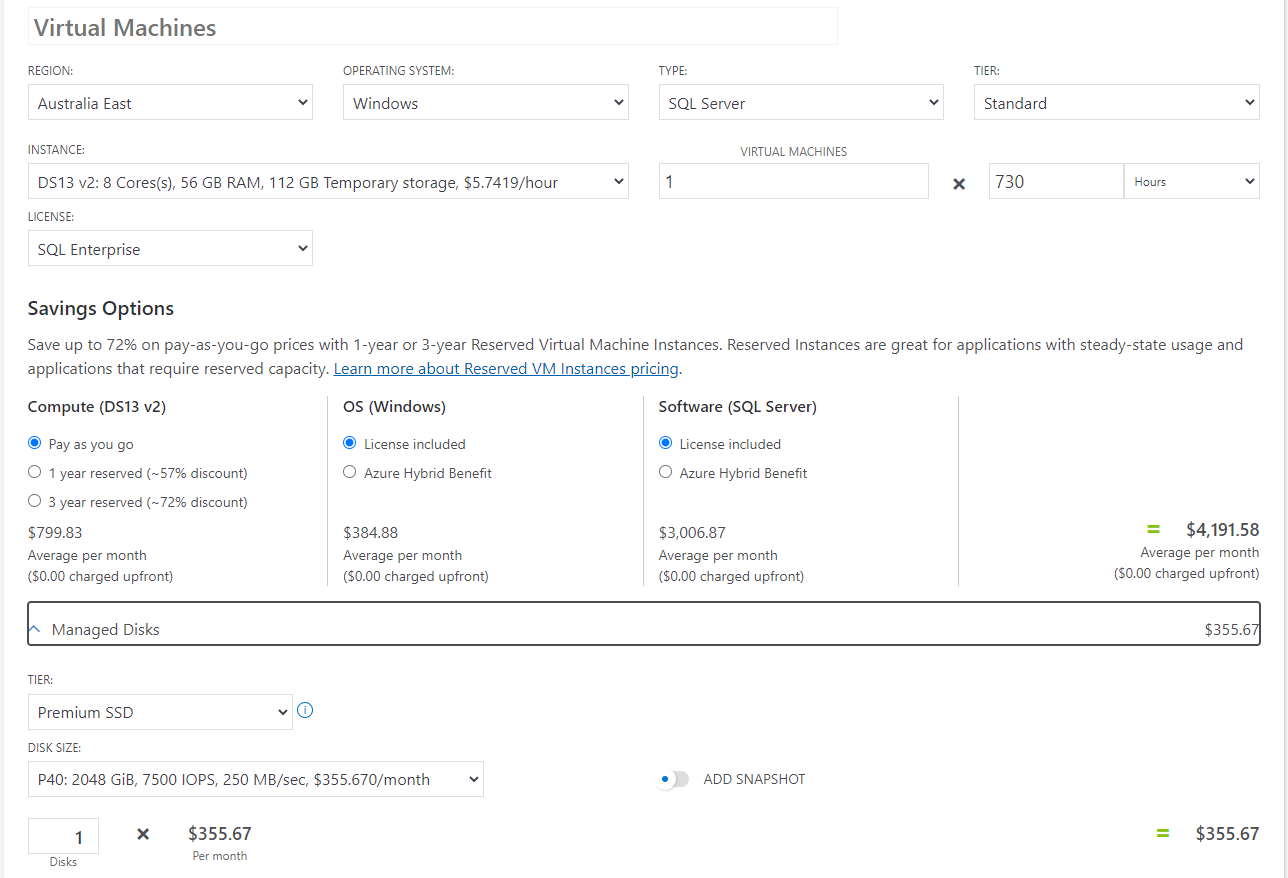Hi All,
Yesterday only I have migrated one of our Databases called "EDW_STG" to Azure VM SQL Server and Noticed that It started taking double time than usual. Example: When DB: EDW_STG was on On-Premise Server and to load 20 Million records using SSIS (From On-Premise 2012 AX to SQL Server on VM) If it was taking 2 hours, now after moving to Azure VM, it is taking around 4-5 hours.
I tried investigating what is going on using query: SELECT * FROM sys.dm_exec_connections WHERE session_id=54
and noticed that Write is very slow. Refer below screenshot.
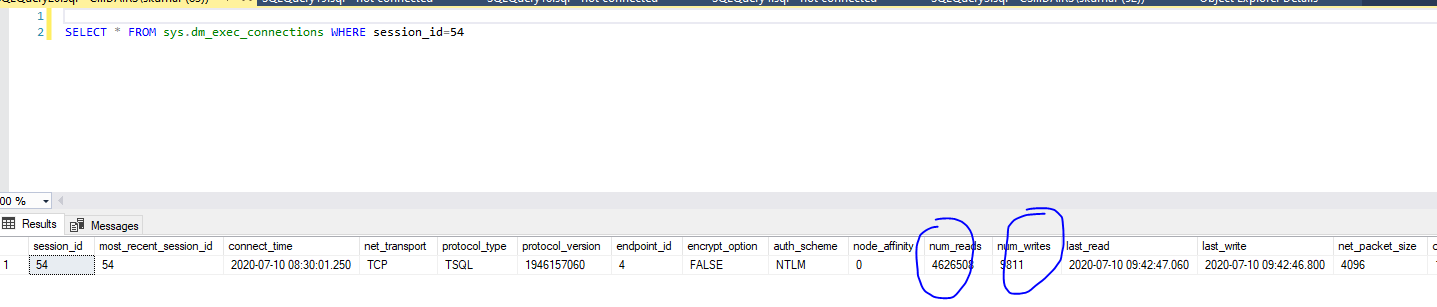
After checking with Infra Team, They confirmed that there is a network issue and they are trying to fix it. We have setup Site-to-Site VPN.
But I am bit worried as yesterday only I migrated to Azure VM and hope slowness has not do with anything else which I have missed. Any suggestion..?
Azure VM Size, SQL Database on Azure VM and Data Disk Details: