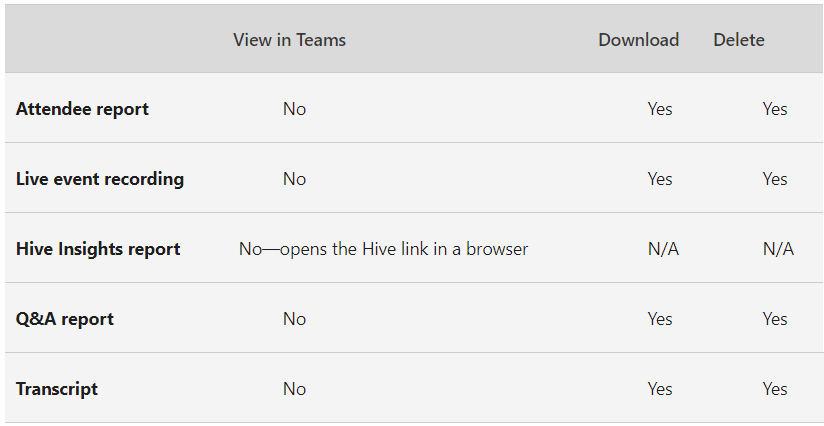Hi,
Microsoft Teams meeting organizers can view and download a meeting attendance report, more information here:
Microsoft Teams meeting attendance report
https://learn.microsoft.com/en-us/microsoftteams/teams-analytics-and-reports/meeting-attendance-report
There is also an analytics and reporting experience available in the Microsoft Teams admin center, to access the reports you must be a global admin in Microsoft 365 or Office 365, Teams service admin, Teams communications admin, or Skype for Business admin.
The link below gives you the information what can be viewed in the reports and how to generate them:
Microsoft Teams analytics and reporting
https://learn.microsoft.com/en-us/microsoftteams/teams-analytics-and-reports/teams-reporting-reference
(Please don't forget to accept helpful replies as answer)
Best regards,
Leon