Not sure what asp.net core has to do with a chrome extension. As chrome extensions are a html file with JavaScript, you typically use standard JavaScript test tools.
See this node package for jest
This browser is no longer supported.
Upgrade to Microsoft Edge to take advantage of the latest features, security updates, and technical support.
Hello,
How can I test ASP.net chore chrome extension?
regards,
Saeed
Not sure what asp.net core has to do with a chrome extension. As chrome extensions are a html file with JavaScript, you typically use standard JavaScript test tools.
See this node package for jest
Hi @Saeed Pooladzadeh ,
Do you mean you create a Chrome extension using Asp.net Core, and now you want to test it?
Generally, to test the chrome extension, you could open Chrome Browser and go to Extensions:
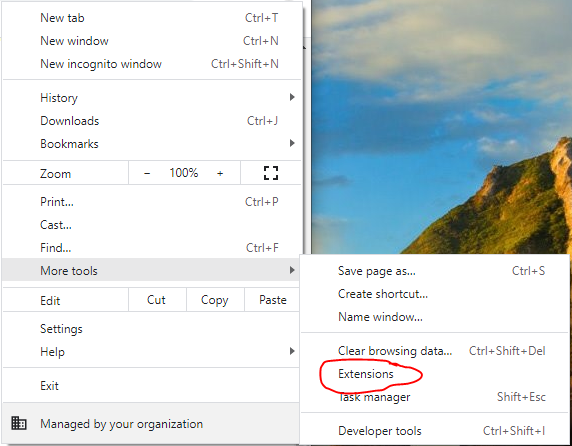
Then, enable Developer Mode and click on Load Unpacked, Choose the Project Folder, after that the extension is added to Chrome successfully. Like this:
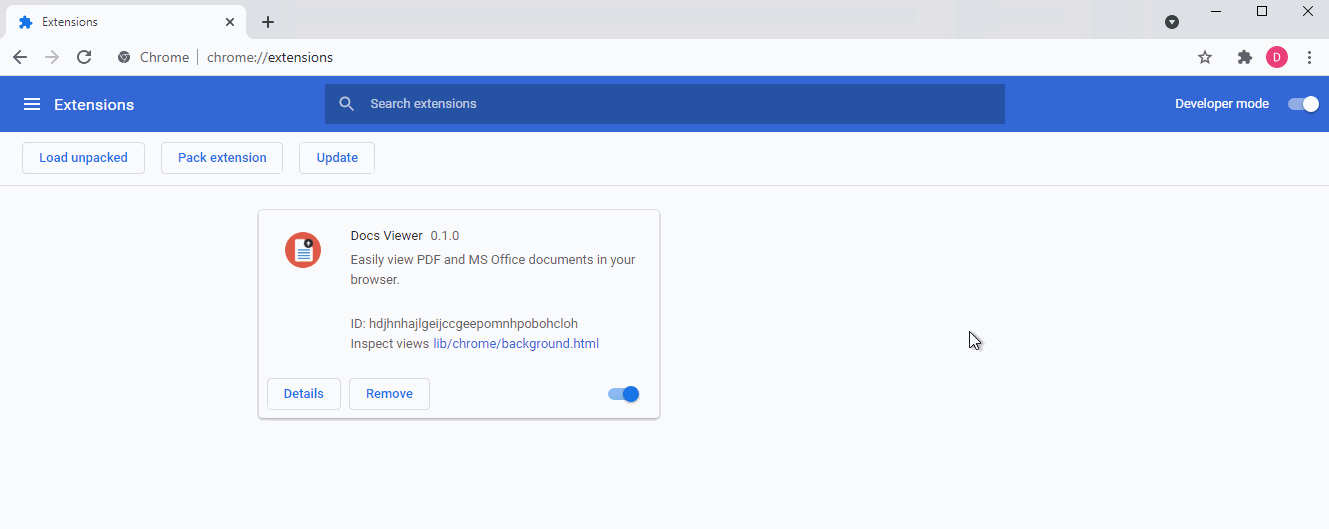
More detail information about creating the Google Extension, see How To Create Chrome Extensions.
If the answer is helpful, please click "Accept Answer" and upvote it.
Note: Please follow the steps in our documentation to enable e-mail notifications if you want to receive the related email notification for this thread.
Best Regards,
Dillion
I have installed it and it's in my extensions. That's active but can't see it in the progress bar!
Do you have any idea?
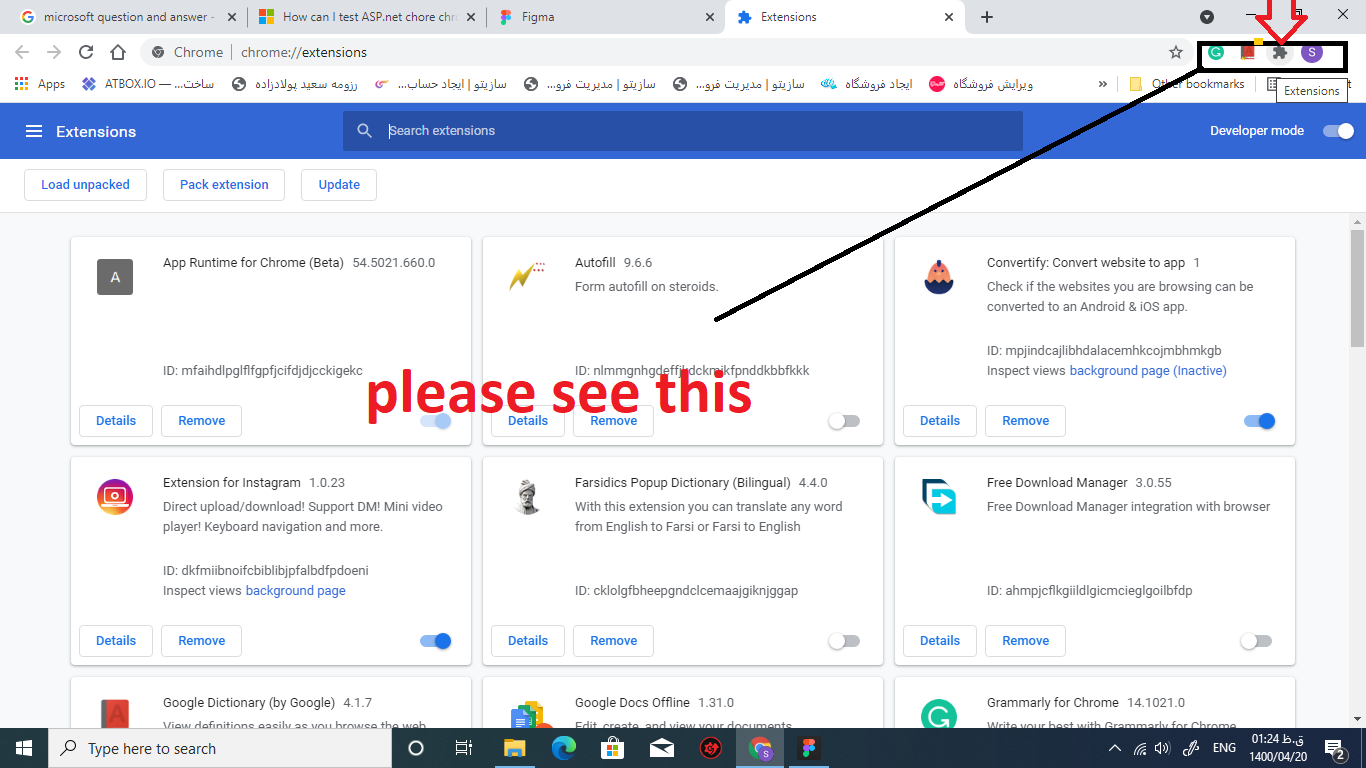
Please see this image. My extension name is Instaberry.
Why that's not active in that part?
Here comes the related code for the chrome extension:
{
"name": "instaberry",
"description": "simply upload your posts and story to instagram.",
"app": {
"urls": ["http://instaberry.ir/"],
"launch": {
"web_url": "http://instaberry.ir/"
}
},
"manifest_version": 2,
"update_url": "http://clients2.google.com/service/update2/crx",
"version": "0.1",
"icons": {
"128": "icon.png"
}
}
Can you please let me know do you think is this correct or not?
thanks,