Hi ,
Welcome to our new Microsoft Q&A Platform.
You might need to check XML file.
If you make a mistake in one of the tags, the script would run, however, all the parameters you have specified such Tunnel Type, Authentication Type and settings won't be configured (they will be lost) and the OS will leave the default values for regular VPN.
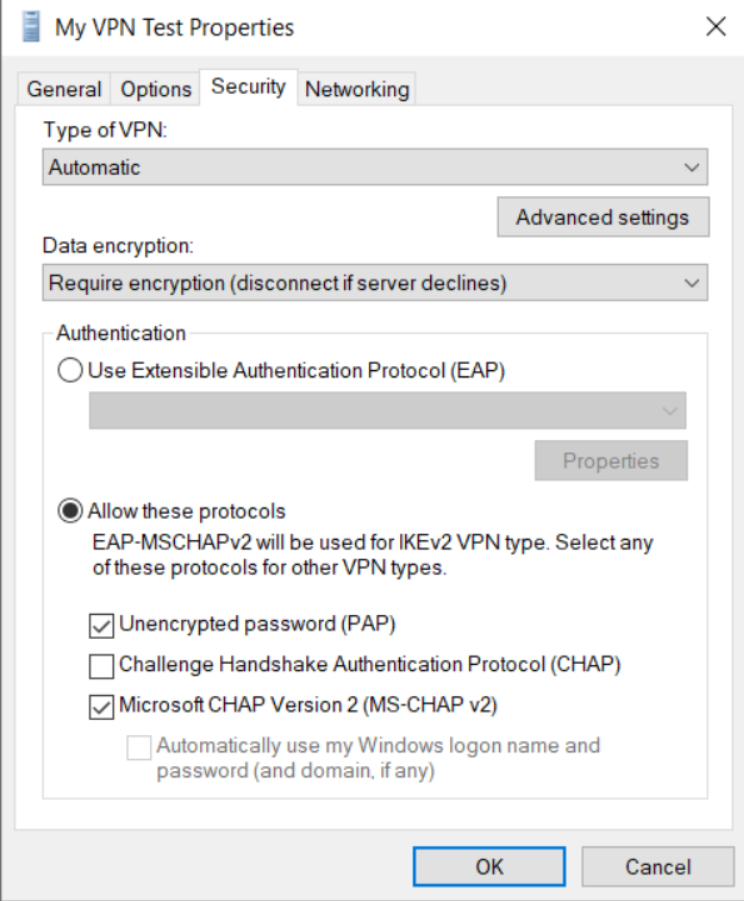
So, our recommendation is, if this is the first time you are running the script, after script runs, you should go to the properties of the VPN and check the parameter you have specified in the script were configured properly.
Best Regards,
Candy

