
Hi @Thales Cruz ,
Based on my research and tests,we couldn’t use the Google Drive or other netdisk as the default meeting recording storage location. For now we could store the recordings to Stream or OneDriveForBusiness using the -RecordingStorageMode parameter. Run this cmdlet in Teams PowerShell:
Set-CsTeamsMeetingPolicy -Identity Policy -RecordingStorageMode “OneDriveForBusiness”
For more details, you can check this official documents: Use OneDrive for Business and SharePoint or Stream for meeting recordings
If you only want to use Google Drive to store these recordings, you could manually download them and upload to Google Drive.
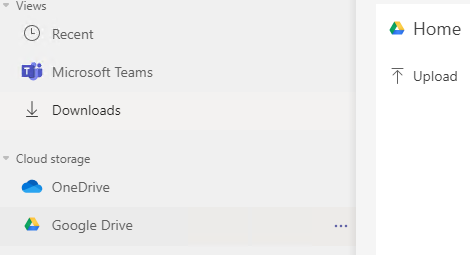
Best regards,
Lou
If the response is helpful, please click "Accept Answer" and upvote it.
Note: Please follow the steps in our documentation to enable e-mail notifications if you want to receive the related email notification for this thread.
