
Above all, you could check if there are some configurations of Manage delegates in Settings as below. For more related details, please refer to this article.
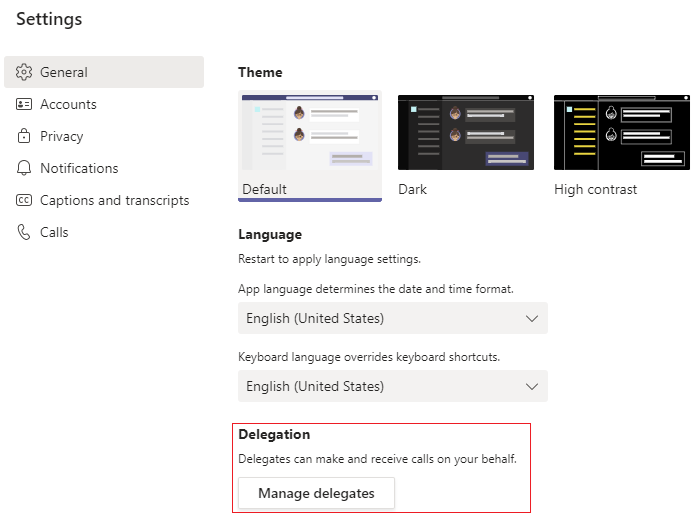
Except the settings, you could also confirm with your IT admin about the settings of meeting policy in Microsoft Teams admin center. Allow IP video should be turned on.
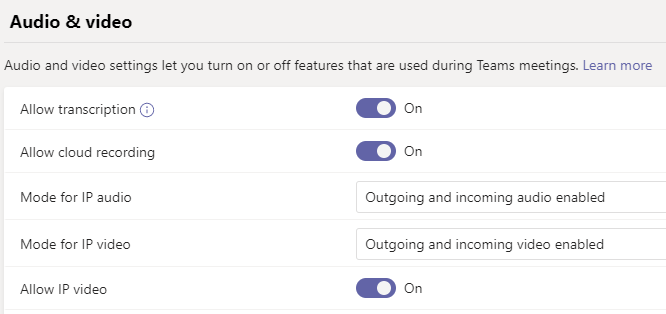
If the above settings are no problem, I want to confirm some questions with you:
Does anyone else have the same problem?
Does this problem exist all the time? Or what changes do you do before happened?
If the response is helpful, please click "Accept Answer" and upvote it.
Note: Please follow the steps in our documentation to enable e-mail notifications if you want to receive the related email notification for this thread.
