
HI
0.Could you please enter winver in command prompt on both local win10 computer and remote work computer then look the os version and os version number ?[for example windows 10 enterprise 1809 (os build 17763.316)]
1.What's the version of remote audio driver version on remote computer? like picture1.
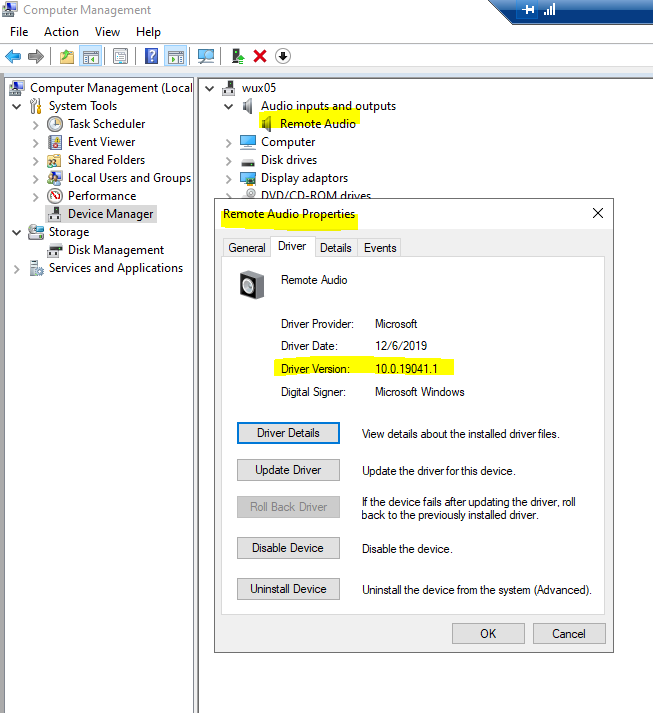
2.Do you know which model for both local win10 computer and remote work computer (for example dell optiplex 7010 )?
3.Do you have administrator permission on both local win10 computer and remote work computer?
4.Could you please update remote audio driver to latest version in computer management on remote computer like below picture2?
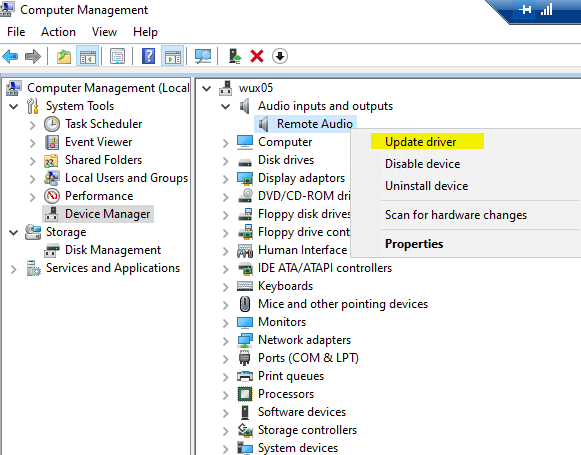
5.What's audio device connect to local computer? Are you using usb headsets or integrated loudspeaker of physical computer?
6.When the issue happen and adjust the sound volume, will there event logs about our issue like picture3?
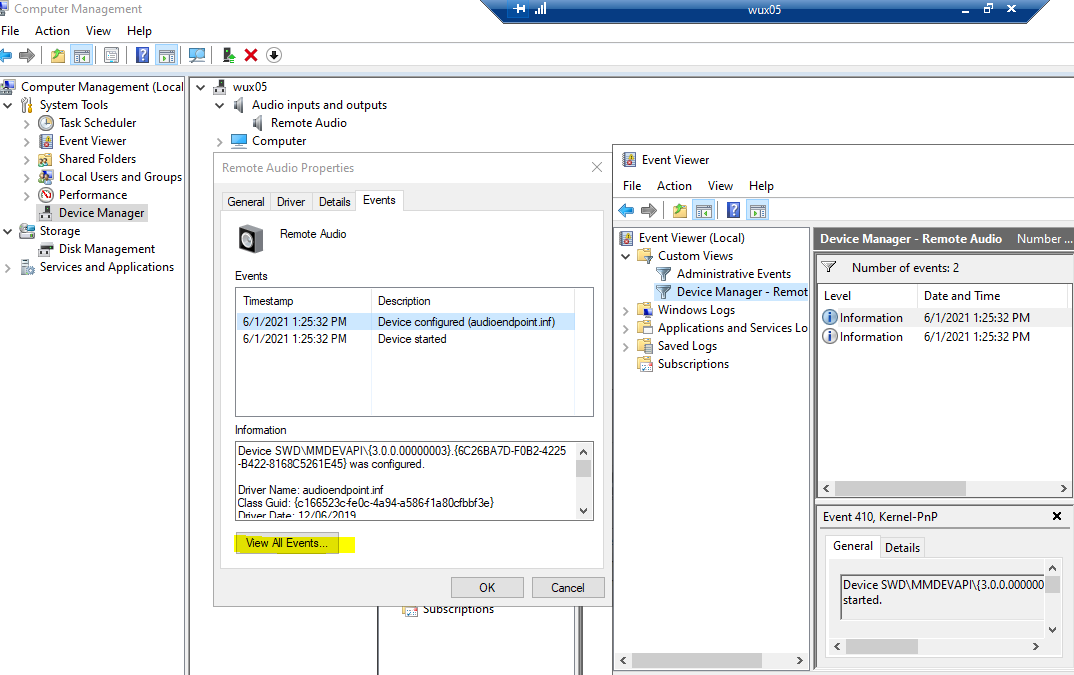
7.If we create a new local administrator account on issue remote computer, when we remote access from local win10 to remote computer by using this new local administrator account, will the same issue happen?
Create a local user or administrator account in Windows 10
https://support.microsoft.com/en-us/windows/create-a-local-user-or-administrator-account-in-windows-10-20de74e0-ac7f-3502-a866-32915af2a34d
8.Can you try to click "check update" and install latest update patches on remote win10 then reboot the remote win10 and check the result?
Update Windows 10
https://support.microsoft.com/en-us/windows/update-windows-10-3c5ae7fc-9fb6-9af1-1984-b5e0412c556a
============================================
If the Answer is helpful, please click "Accept Answer" and upvote it.
Note: Please follow the steps in our documentation to enable e-mail notifications if you want to receive the related email notification for this thread.
