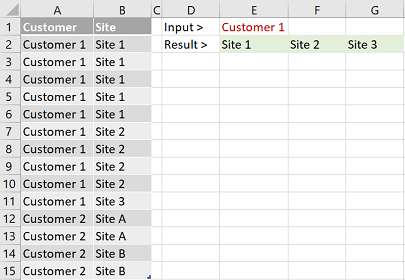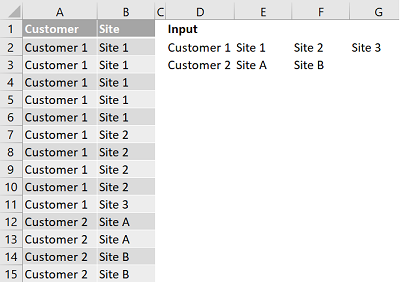@b bb ,
Welcome to Q&A forum!
Please check whether the following formula is helpful to you, since it is an array formula, please press Ctrl+Shift+Enter to check after typing.
For more information about INDEX: INDEX function.
=IFERROR(INDEX($B$2:$B$15,MATCH(0,IF($D2=$A$2:$A$15,COUNTIF($D2:D2,$B$2:$B$15),""),0)),"")
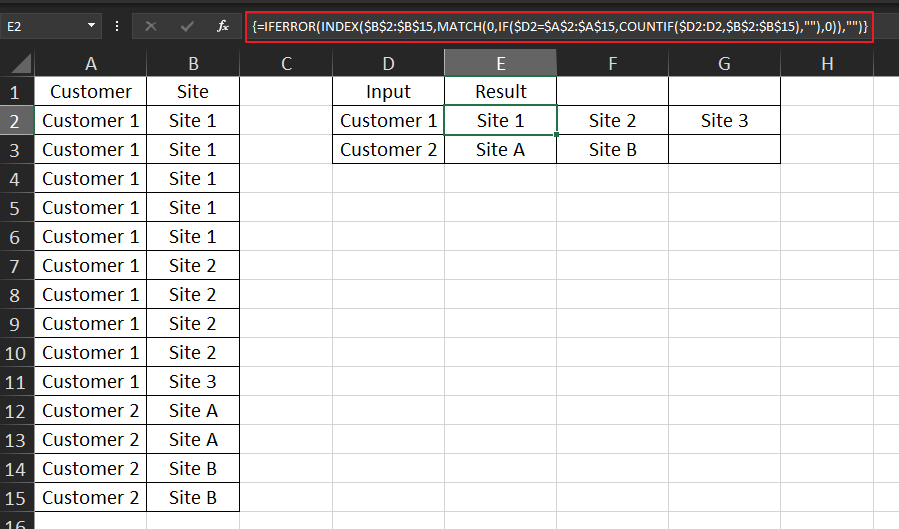
Any updates, please let me know.
If an Answer is helpful, please click "Accept Answer" and upvote it.
Note: Please follow the steps in our documentation to enable e-mail notifications if you want to receive the related email notification for this thread.