@Chakravarthi Lolla Can you share the screen shot of the error message when you try to access the containers?
Please run this cmdlets and let me know the status: az storage account update --resource-group "$ResourceGroupName" --name "$Name" --default-action Allow
Communication between Microsoft hosted agents and storage account behind firewall sometime there may be some issue, even with the above work around of dynamically opening the storage firewall for that specific Microsoft hosted agents IP address. This is mainly due to limitations on the storage account side.
- Each storage account supports up to 200 IP network rules.
So we cannot add the entire IP ranges of hosted agents that spin up from any of your ADO orgs geographical region. If organization is hosted in West Europe, then hosted agents can come up from North and West Europe. So the no. of IP ranges that should be whitelisted will be more than 200.
Due to this, users go with the above work around of allowing the particular hosted agent IP address. however the following limitations will not make the above workaround fool proof. When the hosted agent spin up in the same region as your storage account, workaround does not work.
- Services deployed in the same region as the storage account use private Azure IP addresses for communication.
- IP network rules have no effect on requests originating from the same Azure region as the storage account
Additional information: 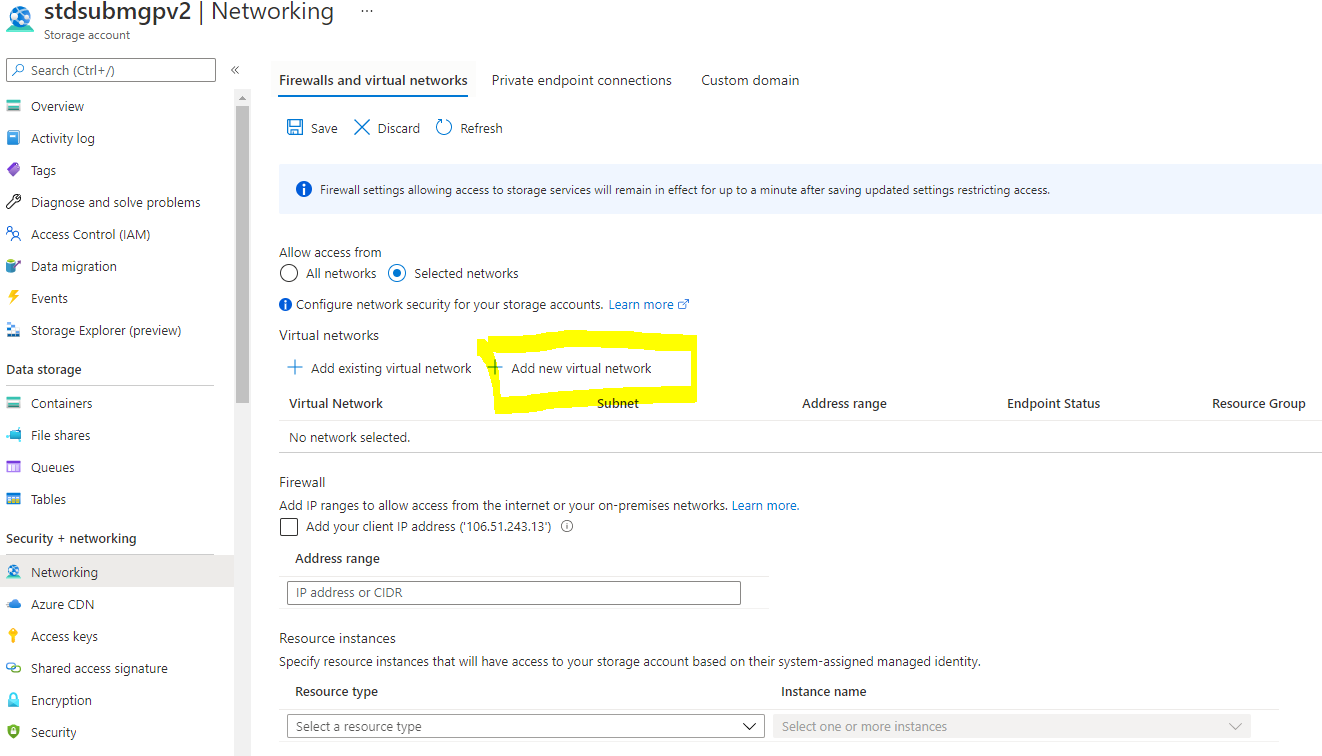
"The blob storage is part of a VNet. ". But in this case, you could enable a Service endpoint for Azure Storage within the VNet(VM located) and add its subnet into virtual networks of the blob storage. You don't need to add the VM's IP address to the firewall of the storage account.
For more information : Please refer here Azure VNet integration (Service Endpoints) for Azure Storage
Configure Azure Storage firewalls and virtual networks
Hope this helps!
Kindly let us know if the above helps or you need further assistance on this issue.
------------------------------------------------------------------------------------------------------------------------------------------------
Please do not forget to "Accept the answer” and “up-vote” wherever the information provided helps you, this can be beneficial to other community members.
