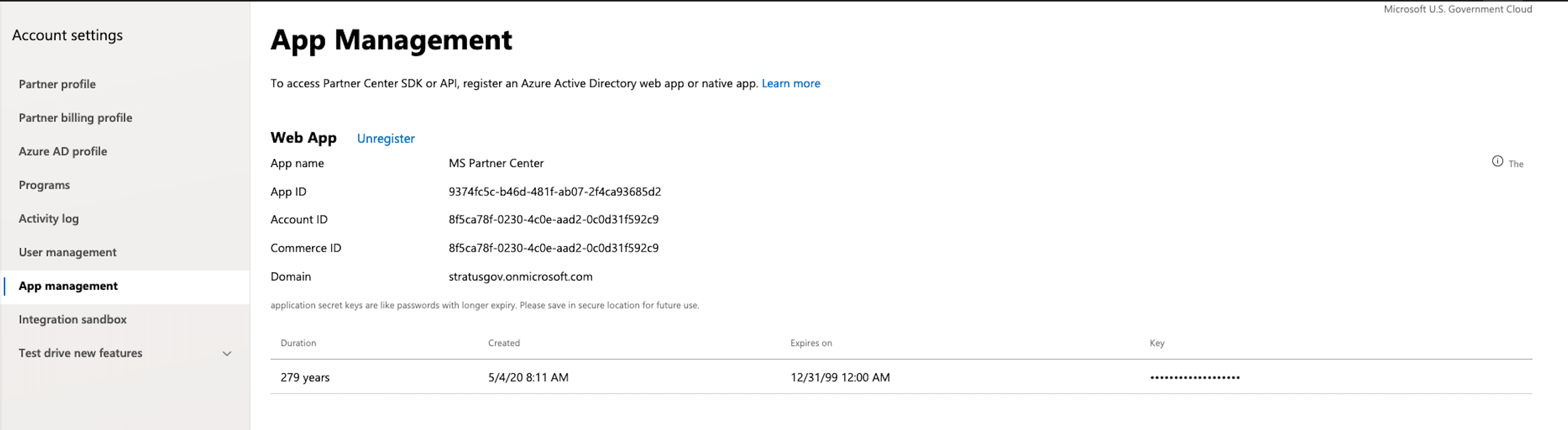You can get start to use Partner Center PowerShell by the command "Connect-PartnerCenter" like this:
$credential = Get-Credential
Connect-PartnerCenter -Credential $credential -Tenant 'xxxxx' -ServicePrincipal
The credential is the App Id and Secret you registered.
Tenant parameter is the Tenant Id of your Partner Center.
You can find more command details from here: