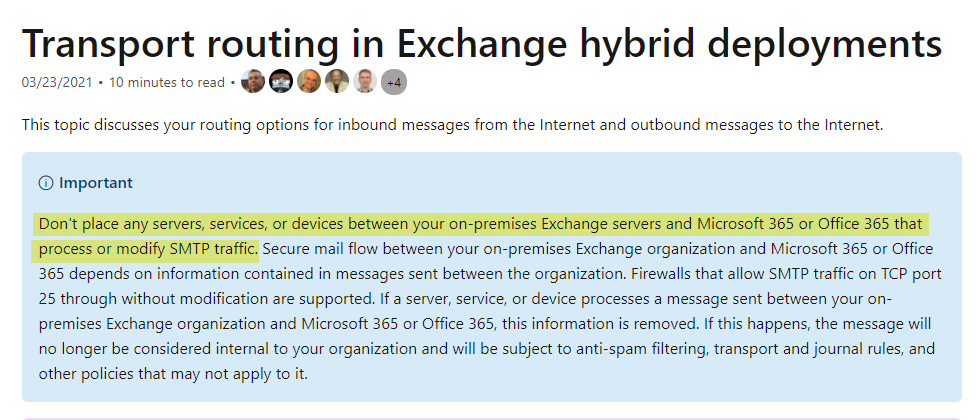@
I keep the default configuration, it could send email successfully:
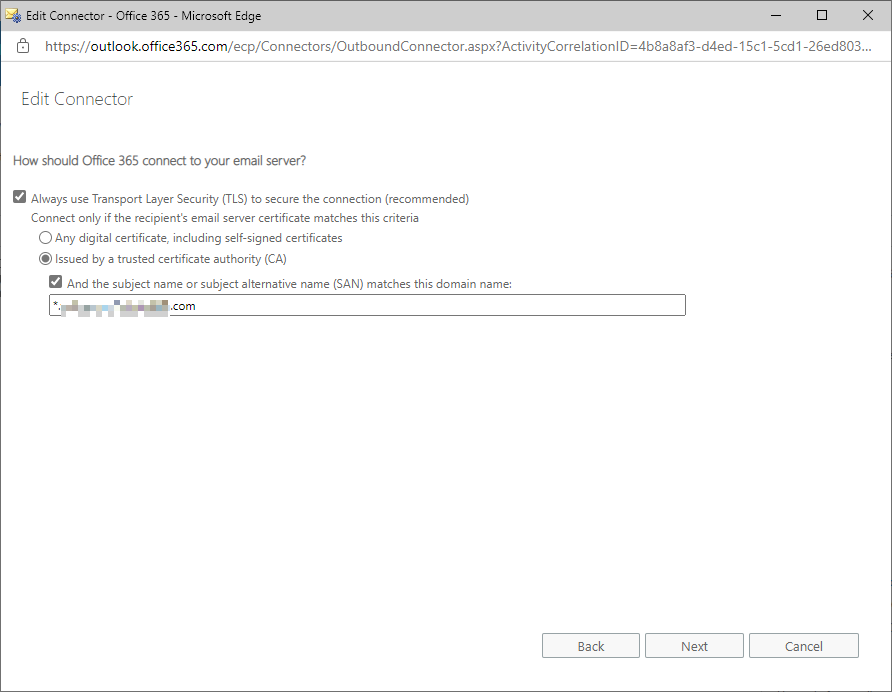
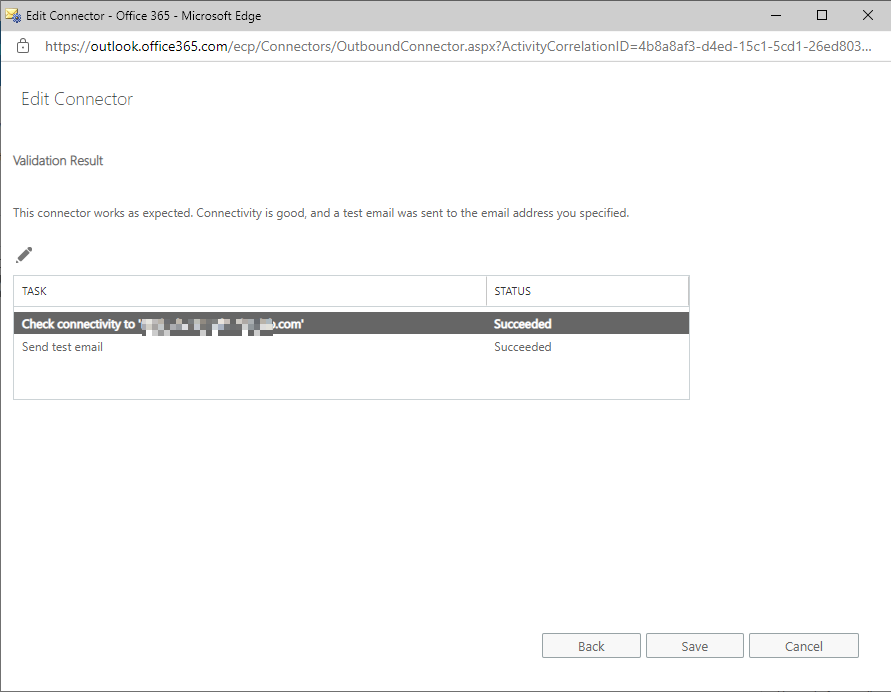
So, this issue is related with the configuration on your Exchange on-premises receive connector, please have a check about it(It is a wildcard certificate from a public CA):
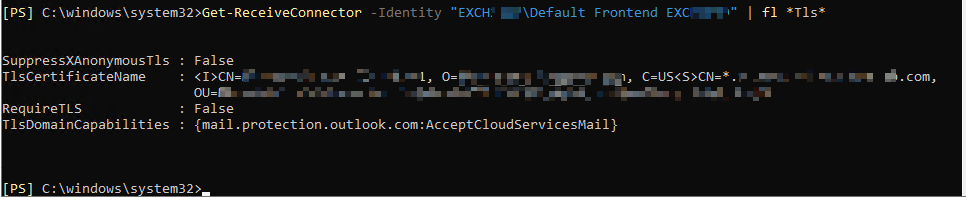
If all the above configurations are correct, I would suggest you try to disable firewall temporarily to check whether is this issue related with your firewall. If you cannot disable firewall temporarily, please make sure the all those IP address in the white list on your firewall.
If the response is helpful, please click "Accept Answer" and upvote it.
Note: Please follow the steps in our documentation to enable e-mail notifications if you want to receive the related email notification for this thread.