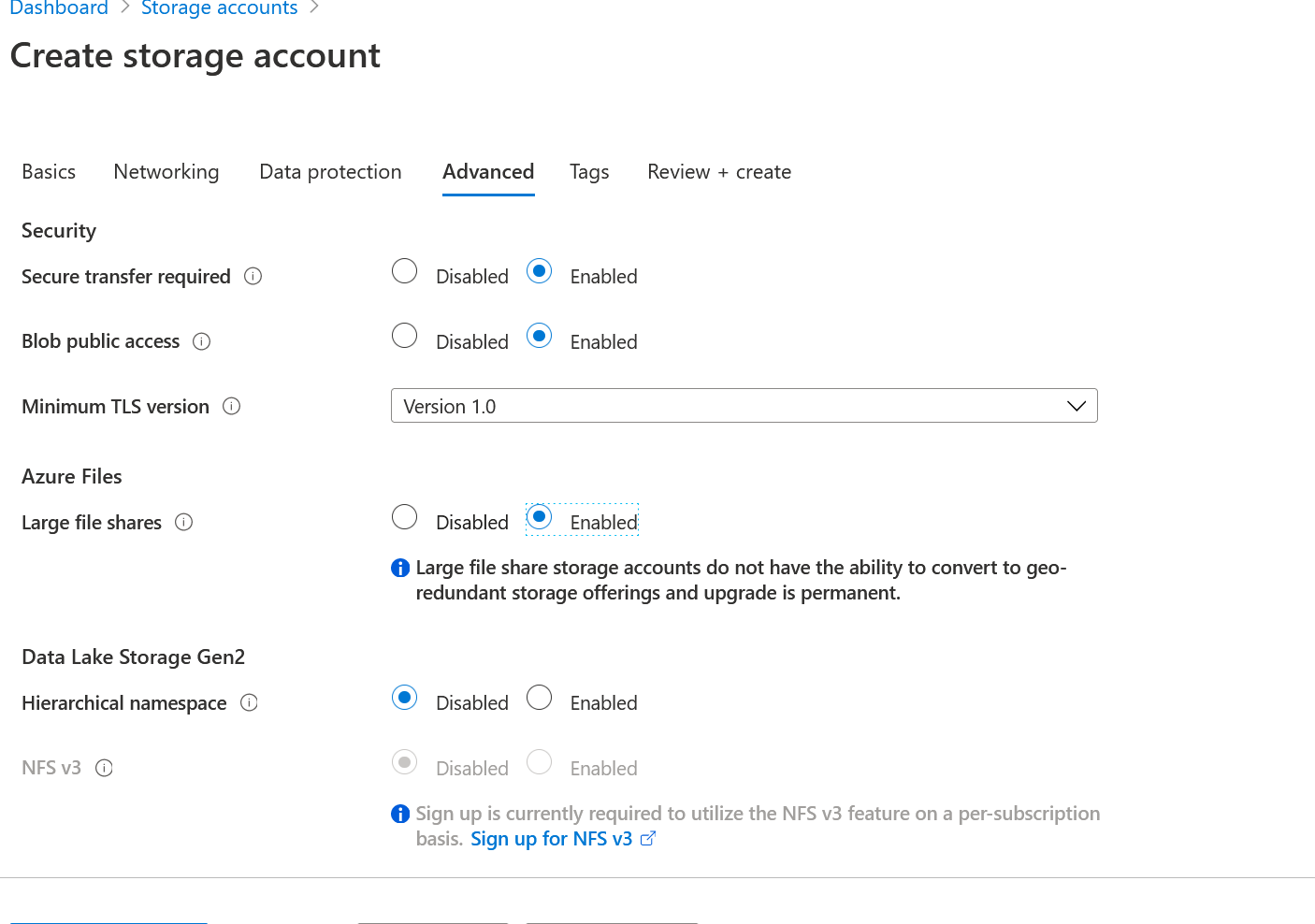Hi @ever ,
Welcome to Microsoft Q&A Platform.
There is a preview feature that allows enabling AD authentication for on premise drives using azure files (Private Endpoints for Storage Account)
For NFS, you need to create Azure NetApp Files and the process is as per this link
Hope this helps! Do let us know for any queries.
Please do consider to click on "Accept Answer" and "Up-vote" on the post that helps you, as it can be beneficial to other community members