Hi, I'm back as promised, I found time this evening to repair W10 using the ESD-USB key, pepared yesterday by Media Creation Tool, X64 Italian version of course.
Following ur suggestions, I tried keeping my settings, performing a fresh install without loosing my personal files. More, I chose to install updates during the W10 install... this is the result I got :
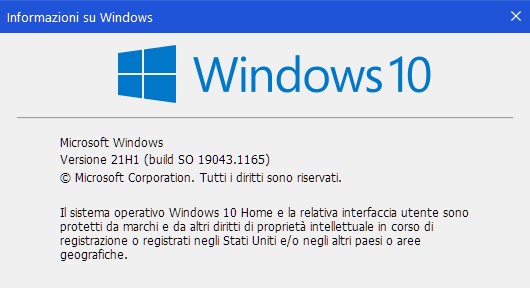
Unbelievable, it was successful...
Many restarts, keeping my fingers crossed anytime, but... at the end all was running fine !
I lost some customizations, it doesn't matter, I will restore all thru a free utility I use since many years, that's Winaero tweaker, especially for font sizes... my eyes aren't working anymore as I was young ;-)
All programs and other small things are working.
I checked WU and it just dowloaded and correctly installed a NetFramework update only.
The funny thing is, there is no mention anywhere on WU about KB5005033 installed, I don't care, Winver version showed is .1165 finally. Looking at WU the 21H1 install date remains 2021 May 19th as it was before.
Let see what will happen with the next "Tuesday patches"...
I'm thinking I will perform a clean install only with Windows 11 when it will be available.
I didn't try yet DISM or SFC checks, BTW the OS seems more responsive now than before.
It was great to be in touch with you all, hope again in the future for further interesting and less complicates adventures :-D
Oh... last but not least... a "special" thanks to all Microsoft guys for their kind and prompt support, please don't waste ur fingertips answering your customers. :LOL:
