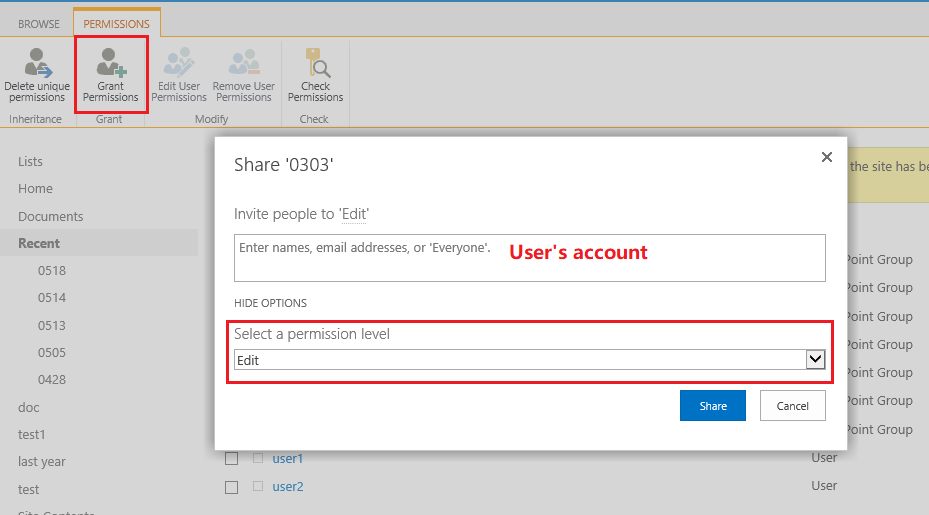You should set unique permissions for documents in the library. Here're steps:
1.Select document -> Click Share with in the ribbon -> Advanced.
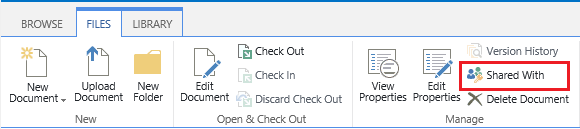
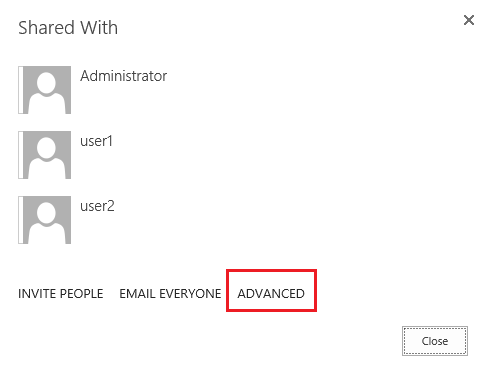
2.Click Stop Inheriting Permissions.
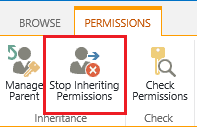
3.Select users who you don’t want them to have permissions, click Remove User Permissions.
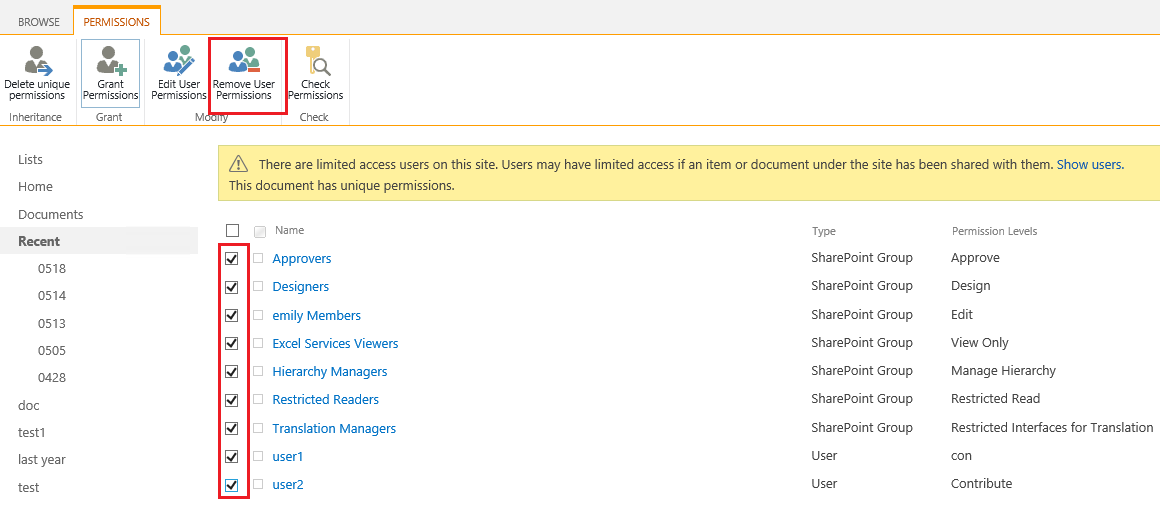
4.Click Grant Permissions. Enter user's account and you could grant different users with different permissions through selecting a permission level.