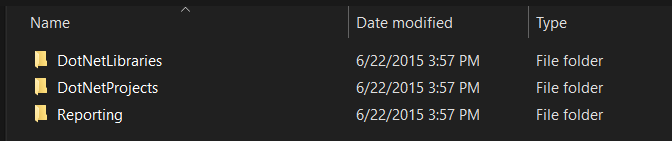I maintain an ASP.NET WebForms app written by someone else years ago. I never met the original coder, so have had to put it together the best I could from various sources. The original developer used a dozen projects for the app in the solution, at least that's what I was able to piece together. He didn't document anything nor was it in source control of any kind. He wrote it using VB.NET.
I started maintaining the app 6 years ago. When I found the pieces which I believe comprise the app I put them into a main folder. I found three solutions, each with its own collection of projects, which comprise the app. Here's a screen capture how things are now configured.
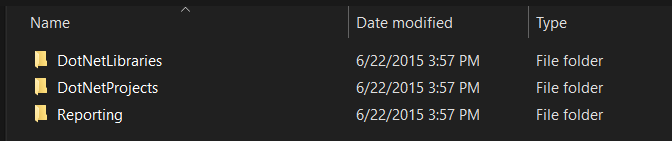
The solution in folder DotNetProjects is the solution for the app. Since I did this 6 years ago, I don't remember all the steps I took, but what I believe I did was, within VS 2015 at the time, I did an Add Existing Project to the two projects one in folder DotNetLibraries and Reporting. I had thought that Visual Studio would have copied those projects under DotNetProjects. Today I've learned I was wrong. Instead, the solution file is pointing to NotNetLibraries and Reporting in the location they're in as shown in the screen capture, I'm posting here. The reason I've discovered it is because both DotNetLibraries and Reporting are not in TFS. (We're running TFS 2015 on-prem.) I was trying to get a build & release going for this old app, when I discovered that the Visual Studio Build step can't find those projects.
I believe my reasoning, 6 years ago, was that doing an Add Existing Project would have put them under DotNetProjects. My thinking is wrong, and VS just doesn't do that anyway. Perhaps when using VB.NET to add an existing project to a solution, it just leaves the project in its original location. Whatever the reason, I've got a problem. How do I get DotNetLibraries and Reporting both under DotNetProjects, so that I can do a build on our TFS build server?