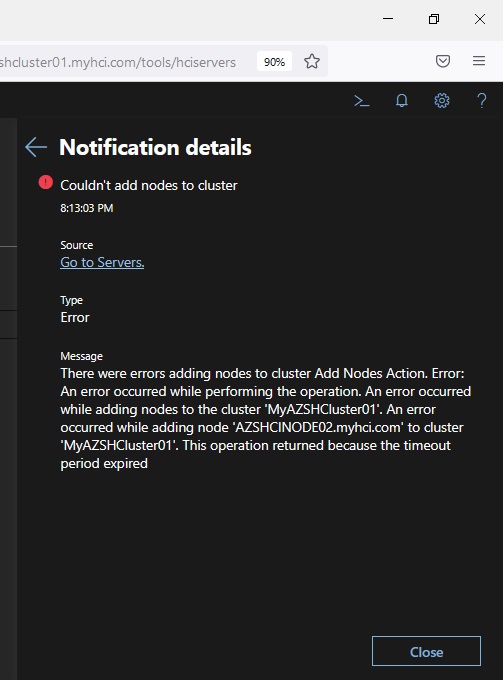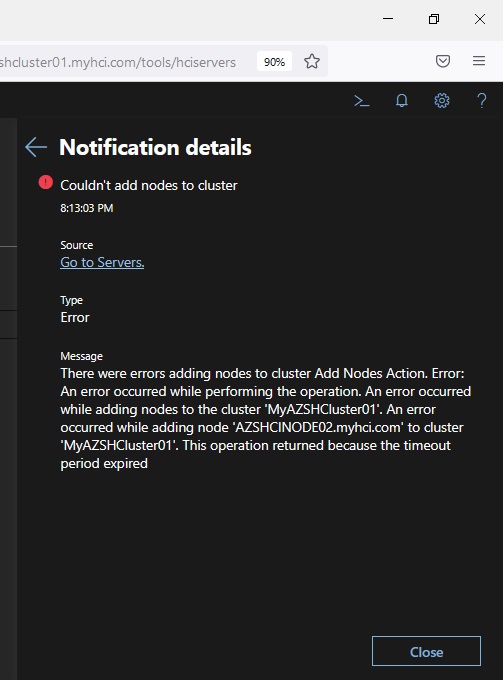The AZSHCINODE02 node is in down status on the cluster manager on the WAC portal.
I try to reboot and ping with response to another up status node AZSHCINODE01 but AZSHCINODE02 is still in down status.
Therefore, I have removed the AZSHCINODE02 from the cluster.
It is successfully removed from the cluster but I get the follow error when I re-add the AZSHCINODE02 into the Azure Stack HCI cluster:
"Type
Error
Message
There were errors adding nodes to cluster Add Nodes Action. Error: An error occurred while performing the operation. An error occurred while adding nodes to the cluster 'MyAZSHCluster01'. An error occurred while adding node 'AZSHCINODE02.myhci.com' to cluster 'MyAZSHCluster01'. This operation returned because the timeout period expired"
What is the correct steps to remove and re-add to the Azure Stack HCI cluster?
How can I increase the timeout period?
Thank you.