If WF is working fine, you can ignore this issue.
Besides, here is blog about how to change Workflow Manager Certificates for your reference:
This browser is no longer supported.
Upgrade to Microsoft Edge to take advantage of the latest features, security updates, and technical support.
The get-wffarm output is showing a different thumbprint for the OutboundCertificate as the get-wfoutboundcertificate command.
I dont see any problems due to that but I'm wondering how this could happen?
Is it something which we need to get fixed?
Output of get-wffarm (in fact the certificate with this thumbprint is expired):
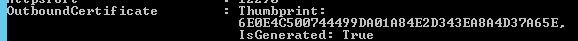
Output of get-wfoutboundcertificate:
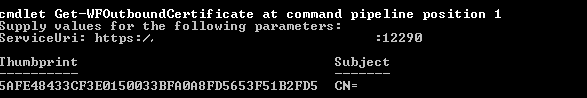
If WF is working fine, you can ignore this issue.
Besides, here is blog about how to change Workflow Manager Certificates for your reference: