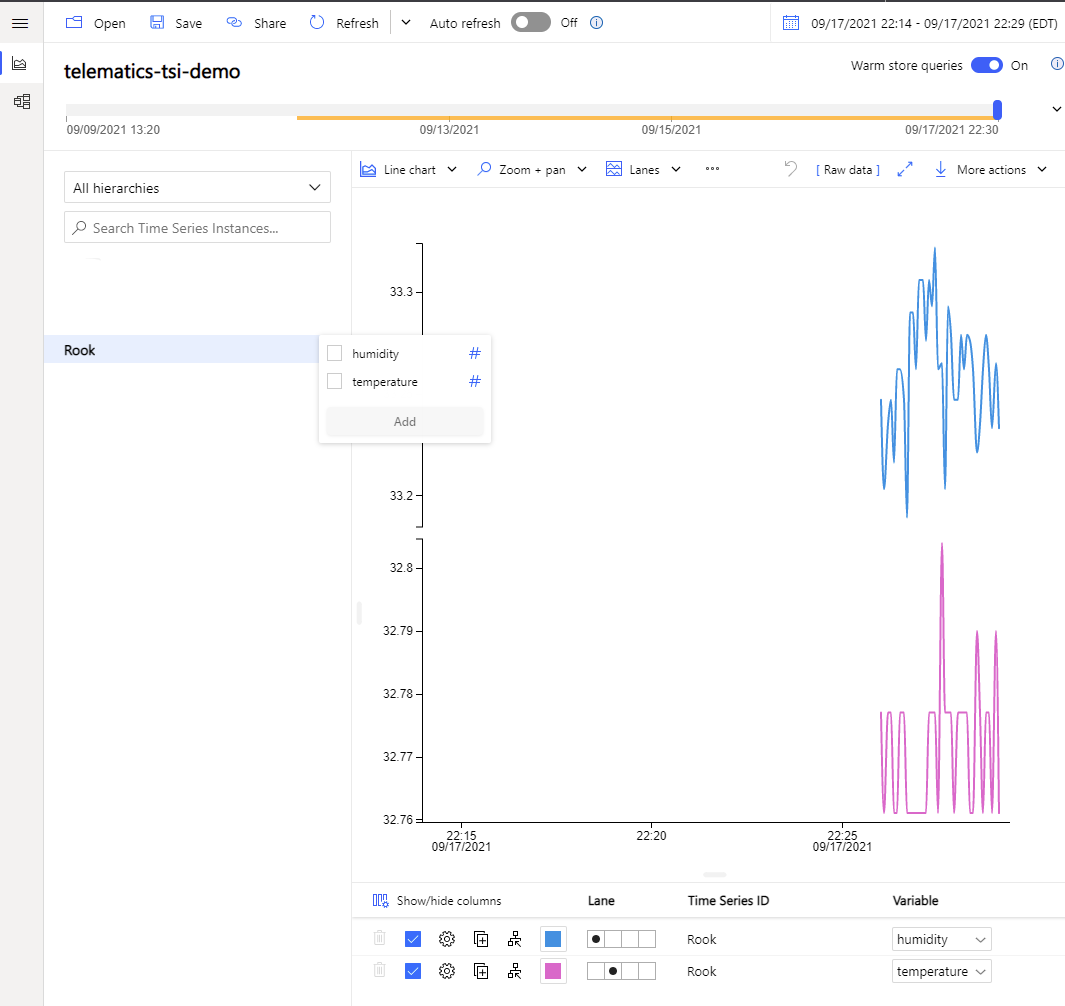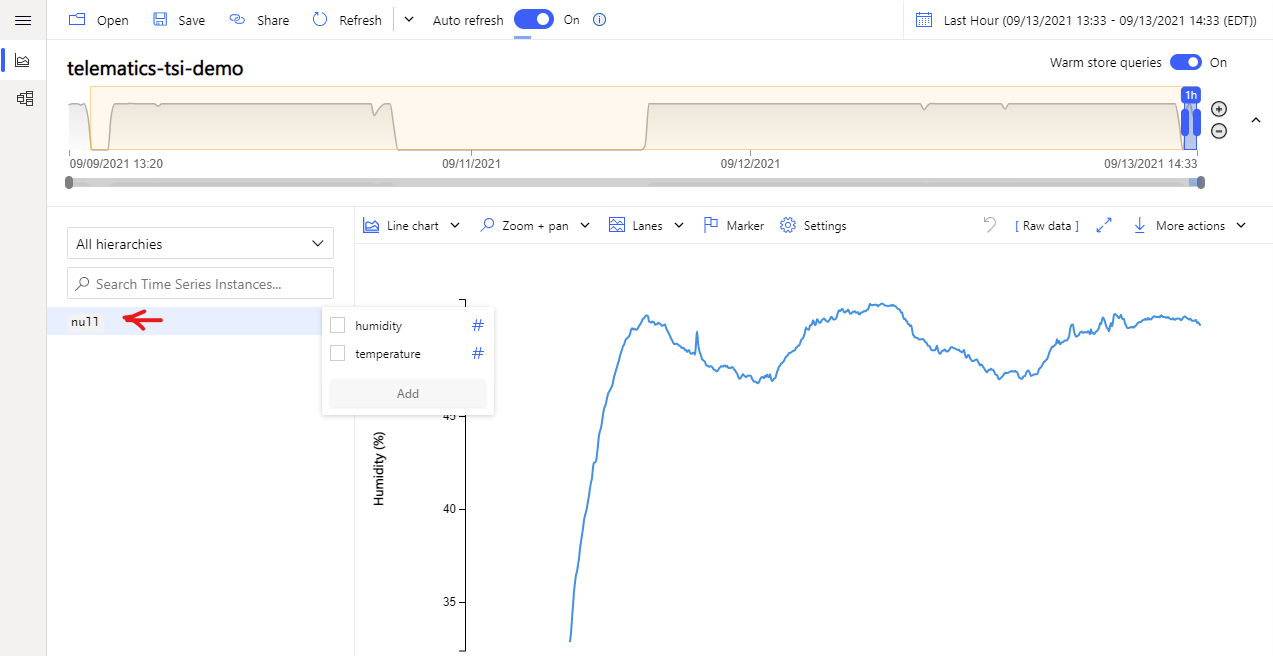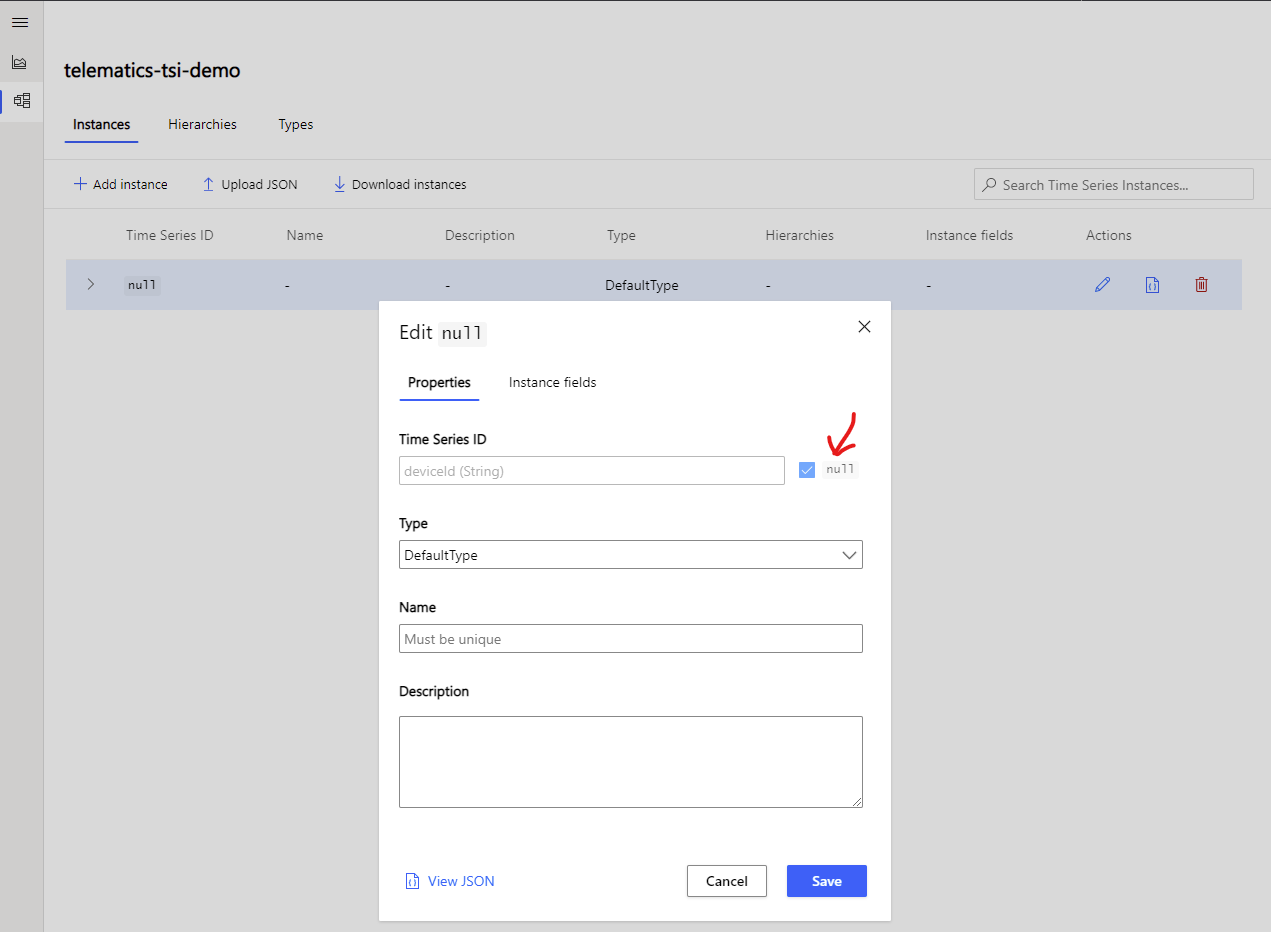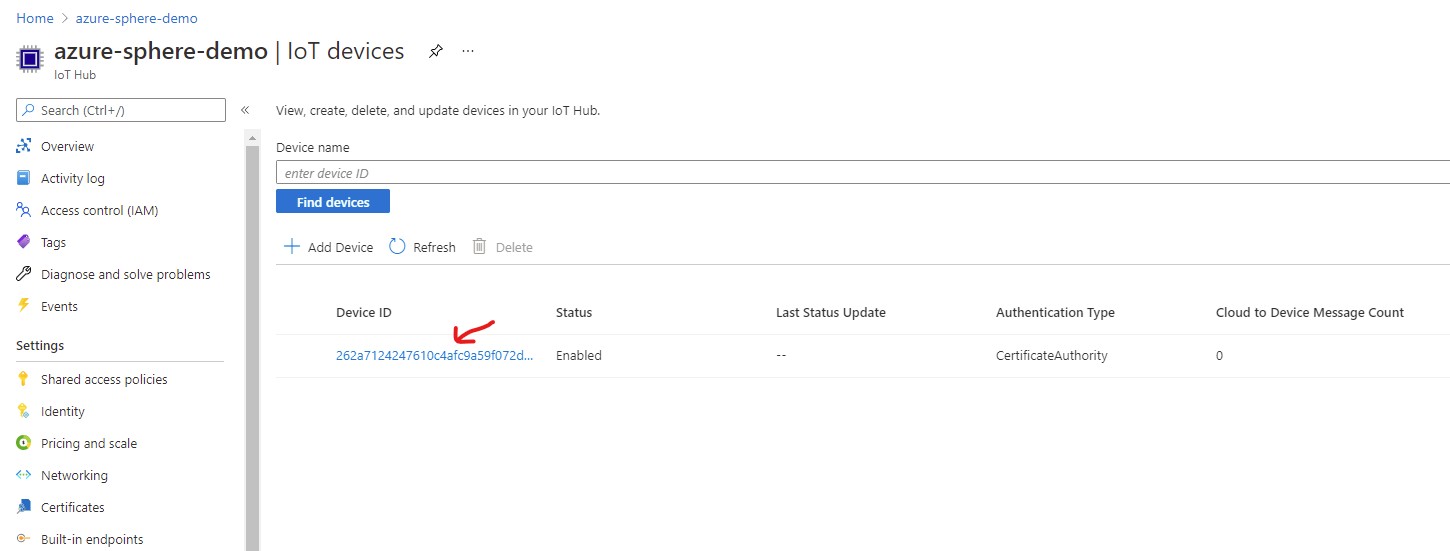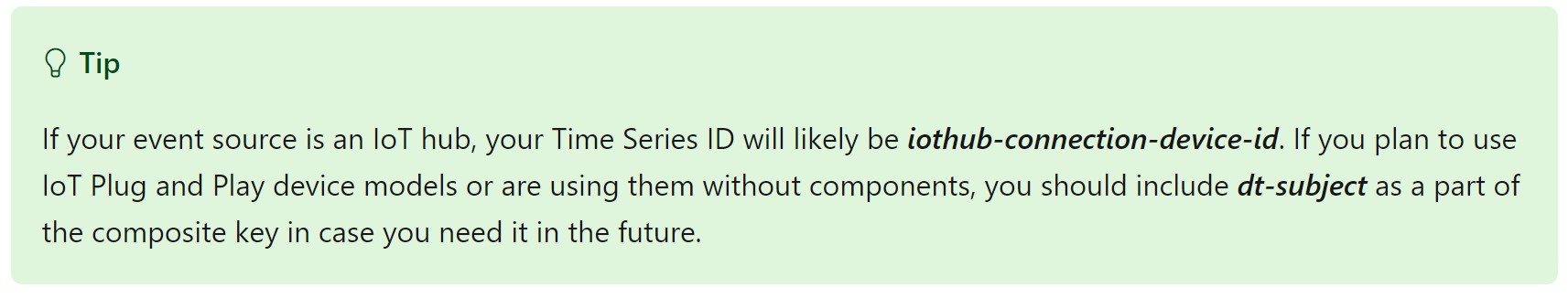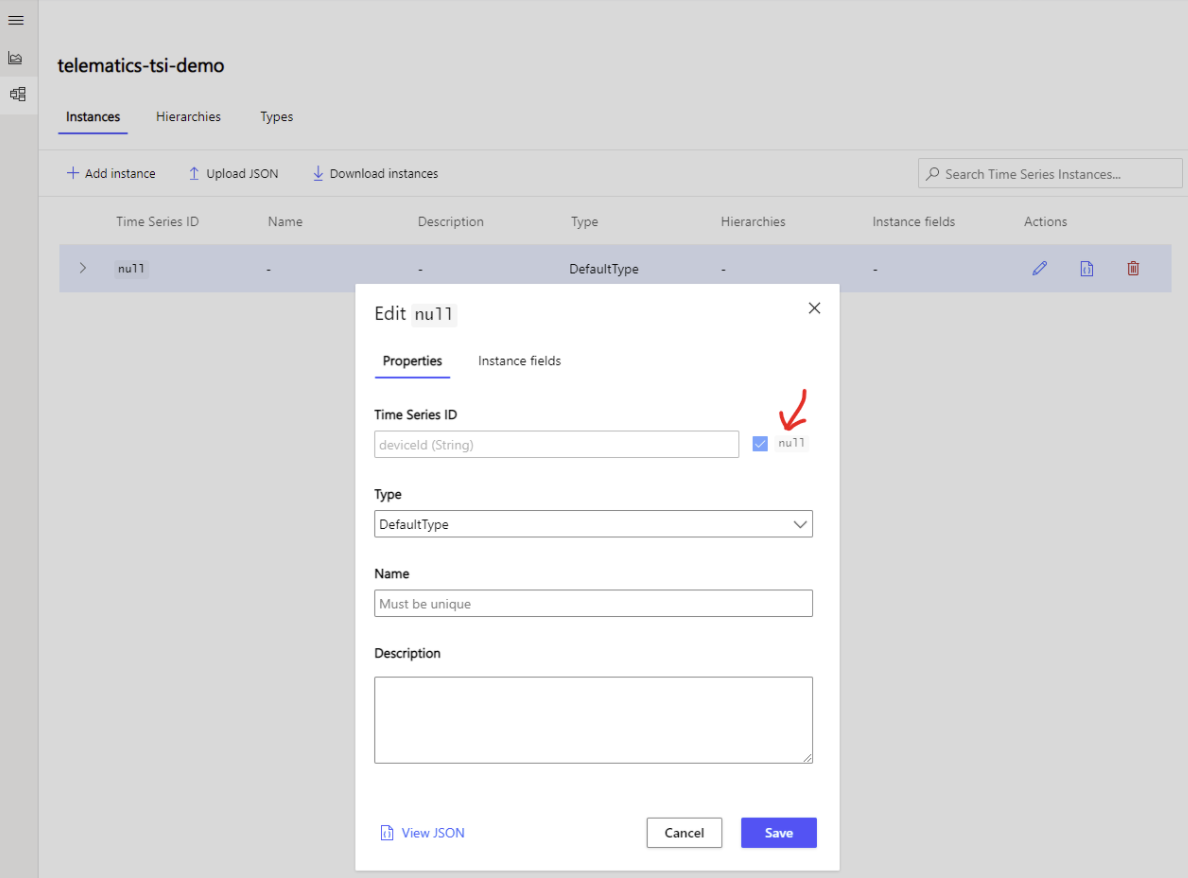Hello Folks!
I figured this out!
To overcome the issue of Time Series Insights defaulting to a weird value on Azure Sphere, you must enrich the Azure IoT messages with your own deviceId value. This can be done by adding a value of "tags" to the device twin.
Note about adding things to the device twin! It takes FOREVER for the system to update if you are using Azure Portal. Be patient.
Also, I have not had any luck removing any text from a device twin JSON via Azure Portal.
Step 1:
Add tags to Azure Sphere device twin
New value added "nickname" : "Rook" (Be Patient here, it will work eventually)
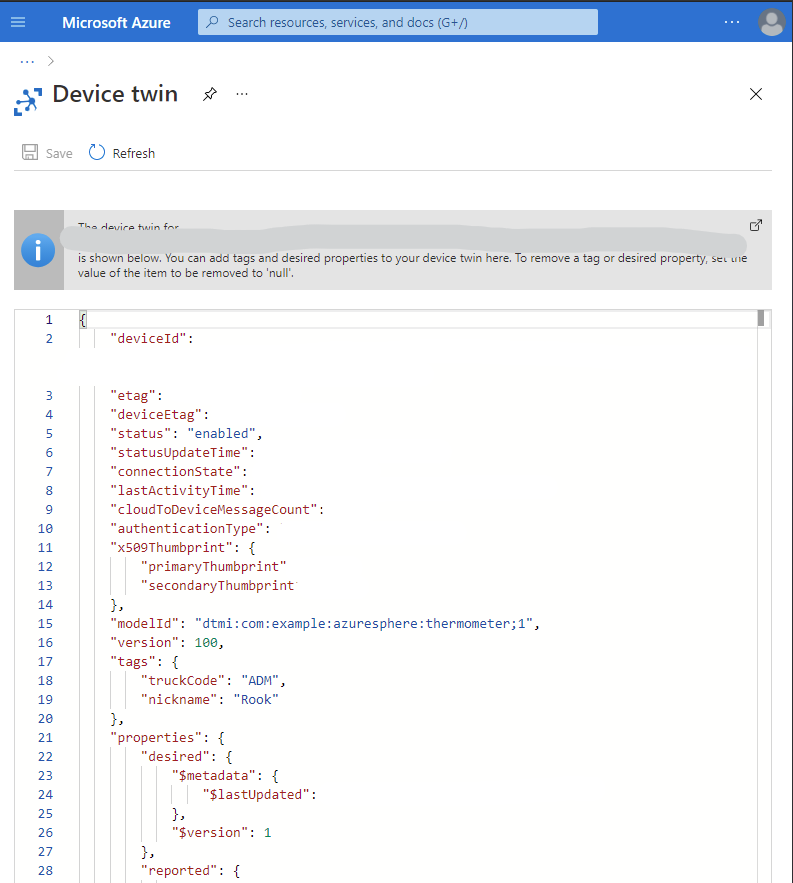
Step 2:
Create an enriched message
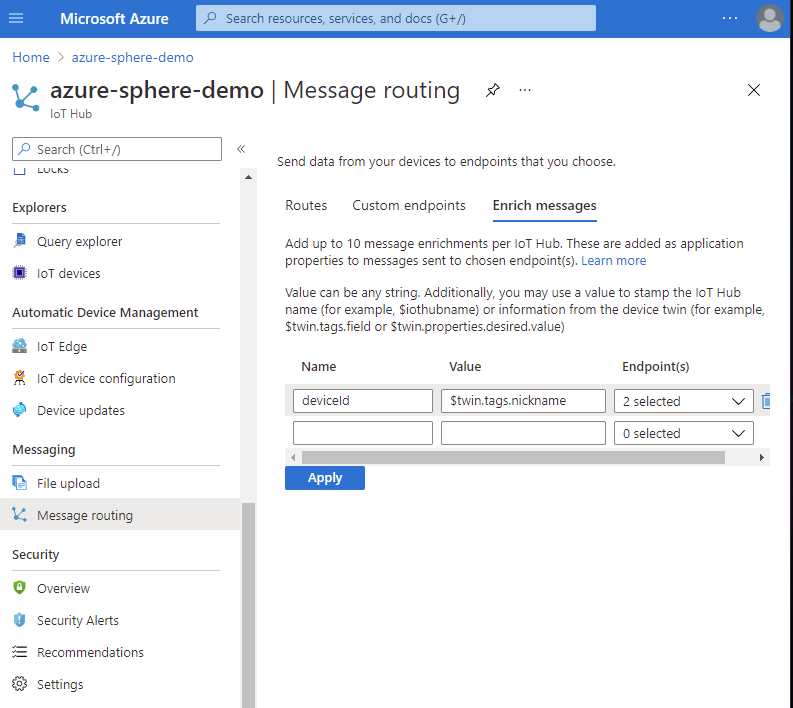
Step 3:
View the deviceId value representing your device in Azure Time Series Insights