4,375 questions
Is there the limit on size and quantity of tags on each page?
- I suggest you do mail merge via clicking
Mailings tab > Start Mail Merge > Step-by-Step Mail Merge wizard.
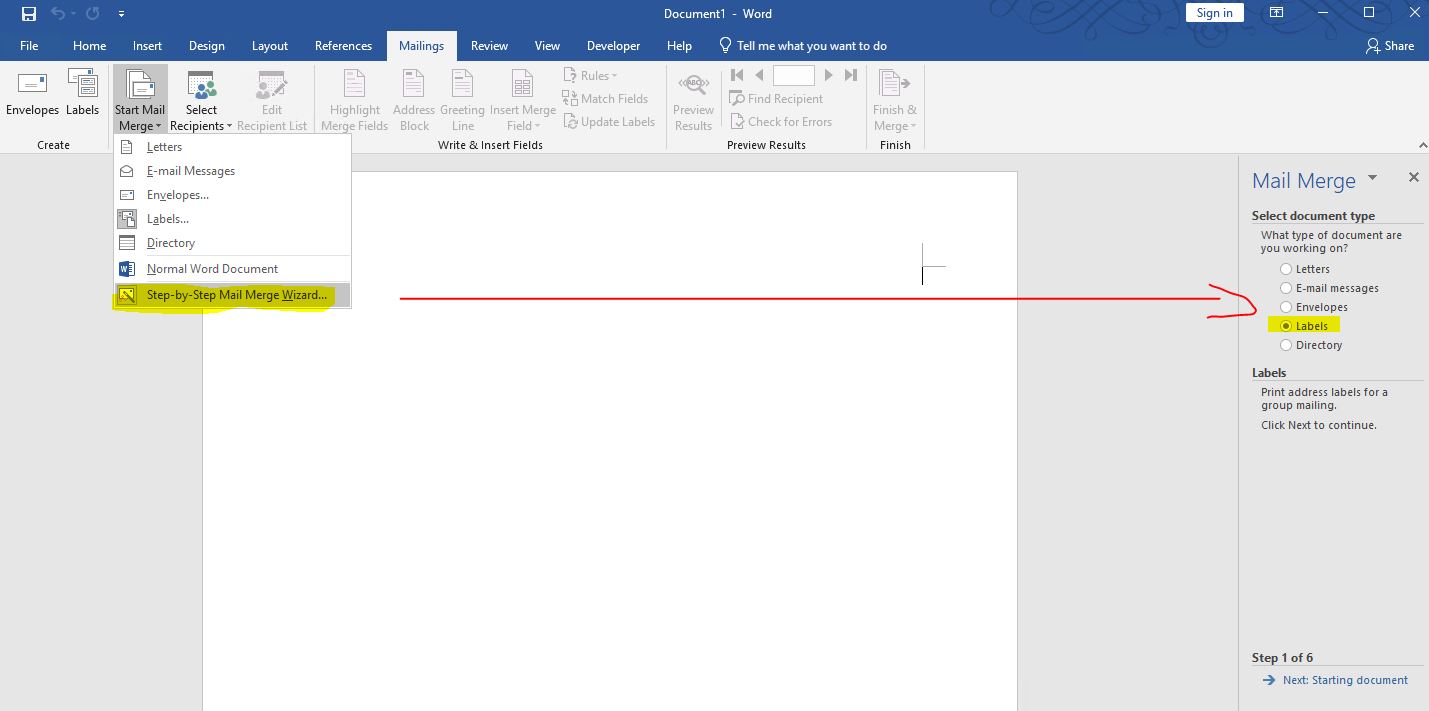
- For the "Lable Options", I choose "30 Per Page", then I modify the value for Number across and Number down as following images.
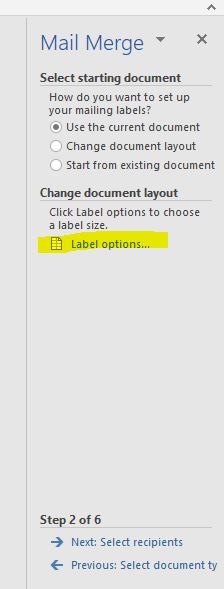
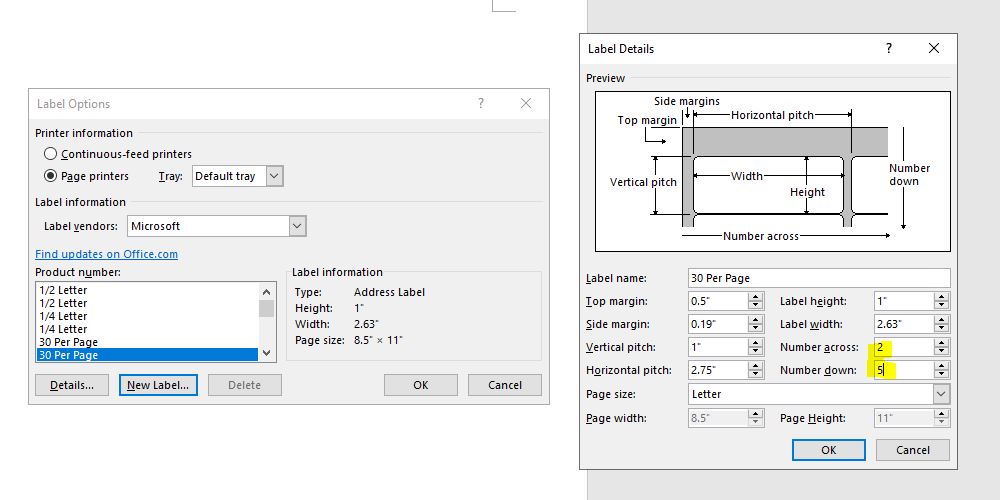
- Then you could follow the prompt to add recipients, and go to the next step to arrange your labels.
- Click "More Items" and insert the fields that you need.
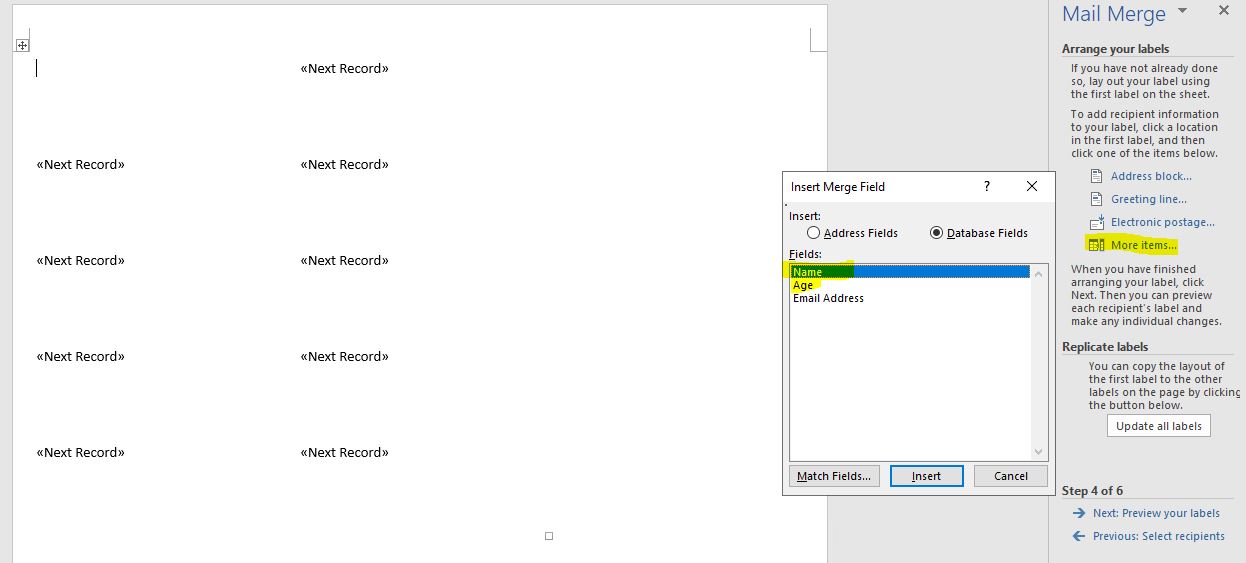
Please remember to click "Update all labels"
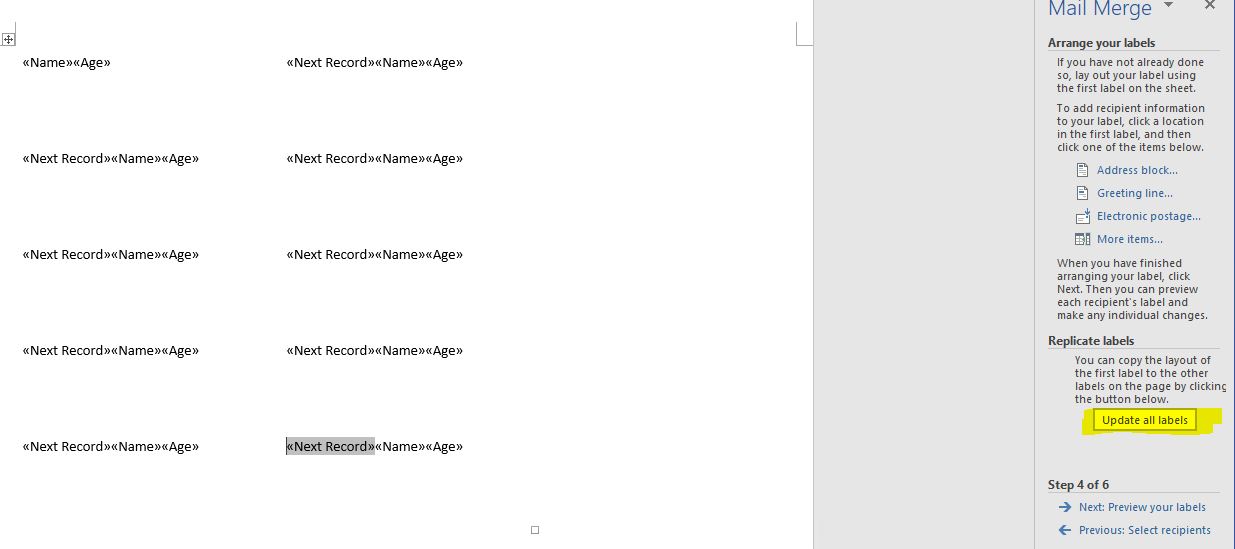
- Click "Next: Previw your labels". And you could finish the mail merg. The names in each label would not be repeted.
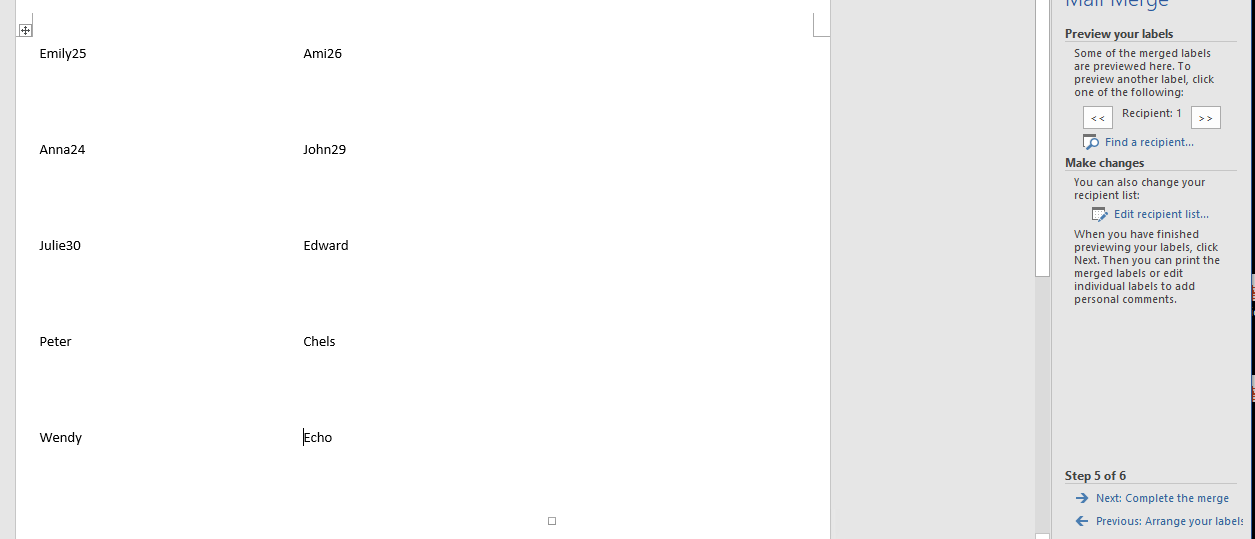
If an Answer is helpful, please click "Accept Answer" and upvote it.
Note: Please follow the steps in our documentation to enable e-mail notifications if you want to receive the related email notification for this thread.
