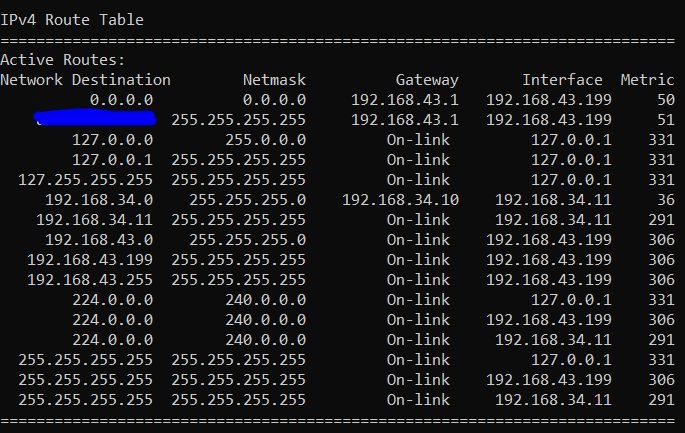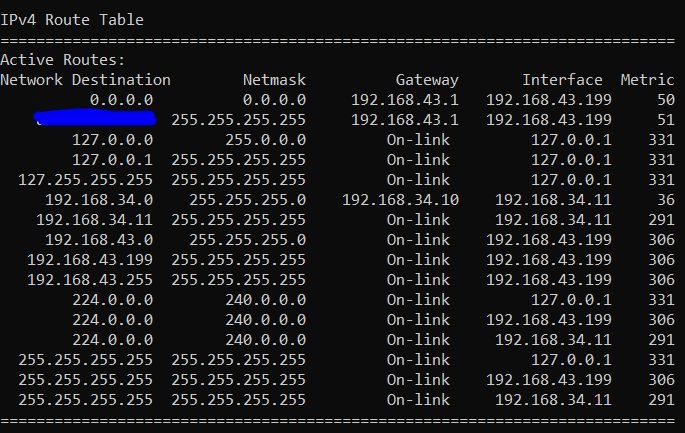I currently testing the fesability of a VPN server using RAS on a test network.
Here is my test network in question:
Servers:
- AD / DHCP/ NPS - 192.168.33.1
- RAS - 192.168.33.2
LAN dhcp range: 192.168.33.10 - 192.168.33.200
Vpn static pool range: 192.168.34.11 - 192.168.34.254
I managed to get clients to connect and they are assinged an ip (lets say 192.168.34.11 for clientA), However, no one can ping anyone.
When a client connects, I can see that the RAS server gets an ip on 192.168.34.10
However, the client can't ping anyone in the .33 subnet nor the .34 including the server
The RAS Server is able to ping anyone in the .33 subnet but can't ping anyone in the .34 subnet
I feel like this is a routing issue but I have 0 clue where to look, here is my routing table on the RAS Server:

And here is The routing table of a client connects to the VPN via a mobile hotspot