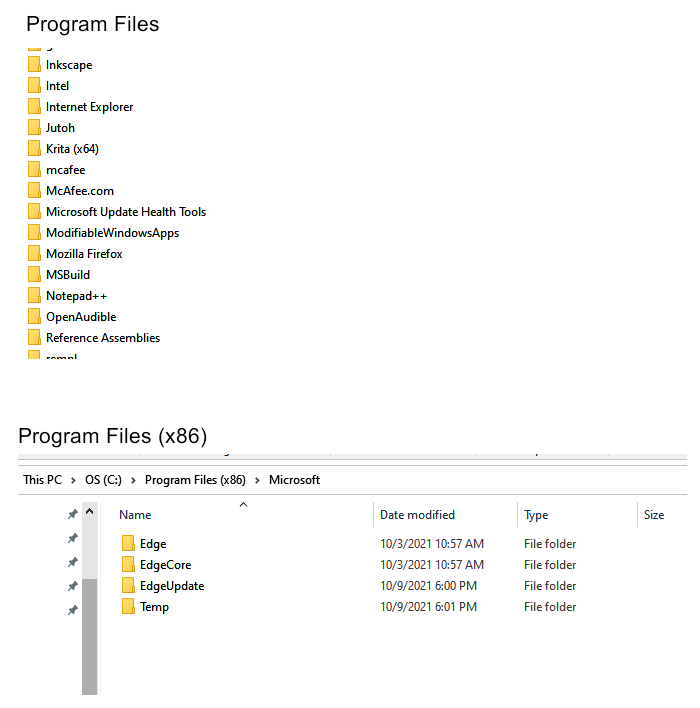Hi @tNEM ,
Welcome to our forum!
As I know, SCANPST.EXE can not be downloaded as a standalone tool. This is an additional tool that comes with Microsoft Office. So, in order to download it, you have to download and install a full version of Office on your computer.
And I noticed that the Outlook you have is a n UWP version. Perhaps because this is different from Outlook desktop client, it has an impact on this tool. The following figure shows the SCANPST.EXE path owned by the outlook desktop client. It is recommended that you check whether scanpst.exe exists under the corresponding path according to your current version. If not, and you really need this tool, it's suggested that you could try to download and install a full version of Office on your computer.
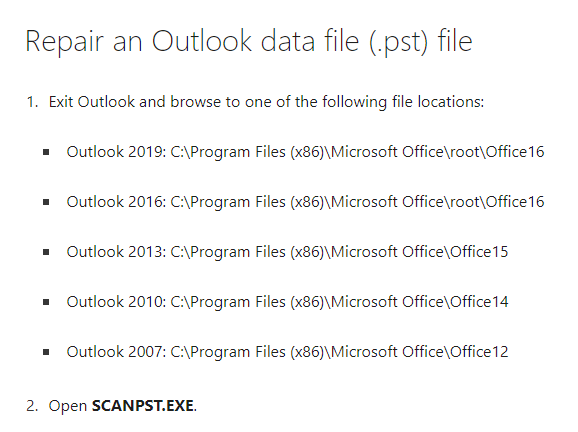
Hope to help you!
If the response is helpful, please click "Accept Answer" and upvote it.
Note: Please follow the steps in our documentation to enable e-mail notifications if you want to receive the related email notification for this thread.