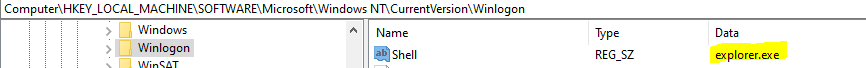Hi,
Welcome to Microsoft Q&A.
You can attempt to narrow the problem down by performing a few troubleshooting steps.
- First you can do a quick fix by running sfc /scannow and Chkdsk in command prompt.
- If it doesn't work, you can try check the registry.
- Open Registry Editor
- HKEY_LOCAL_MACHINE\SOFTWARE\Microsoft\Windows NT\CurrentVersion\Winlogon
- Find REG_SZ named Shell, make sure the Value data must be explorer.exe
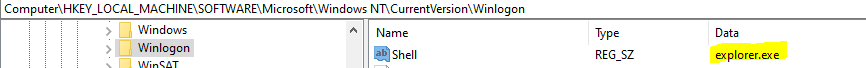
- You can also try safe mode to check if everything loads correctly.
Force the machine to reboot --> keep pressing F8 --> into Advanced Boot Options --> select Safe Mode
I also find a similar case, you could refer to the following link:
https://www.kapilarya.com/fix-explorer-exe-not-running-on-startup-in-windows-10
Please Note: Since the web site is not hosted by Microsoft, the link may change without notice. Microsoft does not guarantee the accuracy of this information.
Please remember to accept the reply as answer if it helps.
Best regards,
Molly