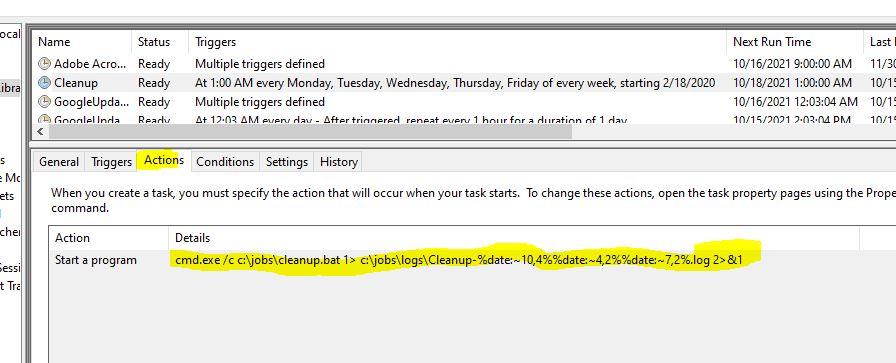the task scheduler allows for browsing to the bat file, so i don't know why opcode 2 would be given for it.
the bat file looks like this
cd/
cd/xampp
cd php
php \xampp\htdocs\iwp2\v3\cron.php
cd/
cd/users/ed/desktop
echo %ERRORLEVEL% >cronjob-output.txt
echo %time% >>cronjob-output.txt
is there something obvious for you here?