You could convert HTML text to plain text by using the following HTMLToText method.
The code of xaml:
<Grid>
<RichTextBox>
<FlowDocument>
<Paragraph Name="p"></Paragraph>
<Paragraph Name="p1"></Paragraph>
</FlowDocument>
</RichTextBox>
</Grid>
The code of xaml.cs:
public partial class MainWindow : Window
{
public MainWindow()
{
InitializeComponent();
string html = "<p>Some text here</p>" +
"< div > Some more<strong> text</ strong ></ div > ";
p.Inlines.Add(html);
p1.Inlines.Add(HTMLToText(html));
}
public string HTMLToText(string HTMLCode)
{
// Remove new lines since they are not visible in HTML
HTMLCode = HTMLCode.Replace("\n", " ");
// Remove tab spaces
HTMLCode = HTMLCode.Replace("\t", " ");
// Remove multiple white spaces from HTML
HTMLCode = Regex.Replace(HTMLCode, "\\s+", " ");
// Remove HEAD tag
HTMLCode = Regex.Replace(HTMLCode, "<head.*?</head>", ""
, RegexOptions.IgnoreCase | RegexOptions.Singleline);
// Remove any JavaScript
HTMLCode = Regex.Replace(HTMLCode, "<script.*?</script>", ""
, RegexOptions.IgnoreCase | RegexOptions.Singleline);
// Replace special characters like &, <, >, " etc.
StringBuilder sbHTML = new StringBuilder(HTMLCode);
// Note: There are many more special characters, these are just
// most common. You can add new characters in this arrays if needed
string[] OldWords = {" ", "&", """, "<",
">", "®", "©", "•", "™","'"};
string[] NewWords = { " ", "&", "\"", "<", ">", "®", "©", "•", "™", "\'" };
for (int i = 0; i < OldWords.Length; i++)
{
sbHTML.Replace(OldWords[i], NewWords[i]);
}
// Check if there are line breaks (<br>) or paragraph (<p>)
sbHTML.Replace("<br>", "\n<br>");
sbHTML.Replace("<br ", "\n<br ");
sbHTML.Replace("<p ", "\n<p ");
// Finally, remove all HTML tags and return plain text
return System.Text.RegularExpressions.Regex.Replace(
sbHTML.ToString(), "<[^>]*>", "");
}
}
The picture of result:
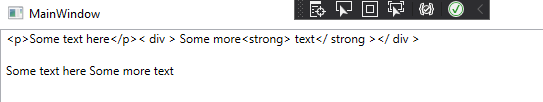
If the answer is the right solution, please click Accept Answer and kindly upvote it. If you have extra questions about this answer, please click Comment.
Note: Please follow the steps in our documentation to enable e-mail notifications if you want to receive the related email notification for this thread.
